GNU Health Features
GNU Health is a Health and Hospital Information System deployed in many countries around the globe. GNU Health combines Social Medicine and Primary health care principles with state of the art advances in bioinformatics and precision medicine, delivering a valuable framework for governments and Public Health institutions, as well as for academic and research organizations.
Creating a Health Institution
The Health Institution plays a central role in GNU Health. As a matter of fact, is the first thing you will have to create in the installation.
The very first health institution that you create is special because it is also your company.
A health institution can have multiple facilities and resources, such as buildings, wards, operating rooms, beds or units.
The best way to access the health institution facilities is by clicking on the Relate button in the Institutions form as shown in the screenshot. One of the benefits of using related records from the institution form is that the related facility will contain the parent center, optimizing data entry and minimizing human error.
Domiciliary Units
The Domiciliary Units form can be found at Health → Demographics → Domiciliary Units in the main navigation of GNU Health. A Domiciliary Unit (DU) represents a human dwelling. It is composed of intra (domiciliary) and extra (peridomiciliary) spaces. The DU is a physical entity that denotes the place where one or more people live regularly.
Since it is a physical location, it can always be geo-referenced by latitude and longitude, and many times it will have an associated address (street, ZIP code, city). This DU information should always be provided, since it is key determinant of health. Diseases like dengue fever and Chagas disease are intimately related to the DU condition.
Individual Entry
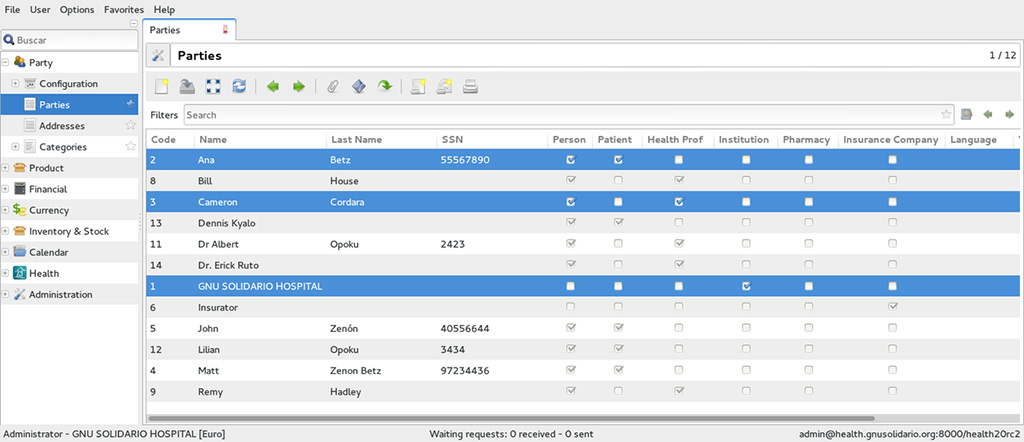
There will be a Tree view (listing) of the parties in the system. When you use "Ana Betz", "Cameron Cordara" and "GNU Solidario Hospital". They are all parties (entities), but their attributes make Ana a patient, Cameron a doctor and GNU Solidario Hospital a Health Institution.
Of course, under this model, you can have, for instance, a health professional that is also a patient. Don't forget that doctors are people :-)
To create a new record, you have to click on the new record icon, or type Ctrl+N. You will be presented with the new party form view.
In a multidisciplinary team, the above information is usually done by the administration office, the front desk or sometimes by the social workers.
Book of life
Our health is much more than just cold medical records. Most of the time, our health is the result of many events related to the environment, decisions we make, and interactions with many actors, that shape our life as individuals.
GNU Health has developed a way to record the relevant events on a person life. These events are not just medical, but also demographical, biographical and social. Each of those relevant events make a Page of Life of the individual.
Integration with GNU Health HMIS node: From the Hospital Management System Node (HMIS) of GNU Health, processes such as encounters, prescriptions, lab and diagnostic imaging are mapped to the book of life of the person.
In addition, the page of life allows the person to be in charge of their health information. The person will be able to read and post relevant information to be part of their Book of Life.
Components of the page of life: Currently the main page types are:
- Demographical
- Biographical
- Medical
- Social
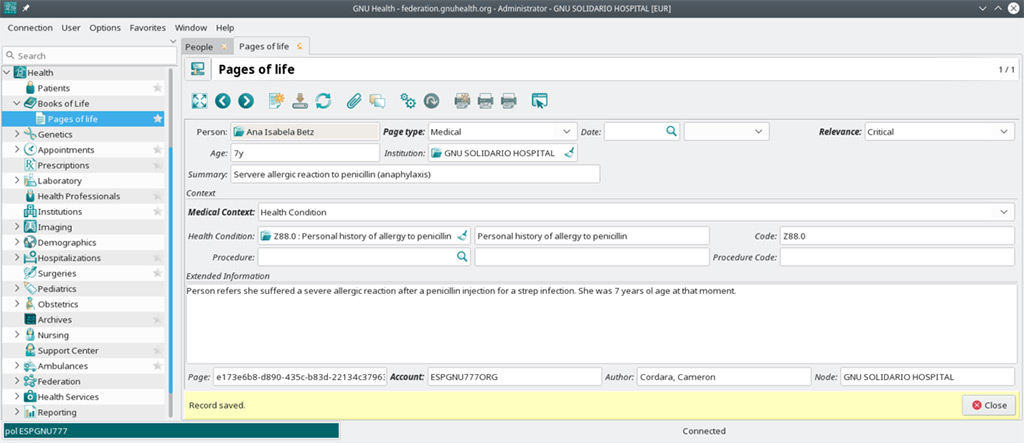
The Family Concept in GNU Health
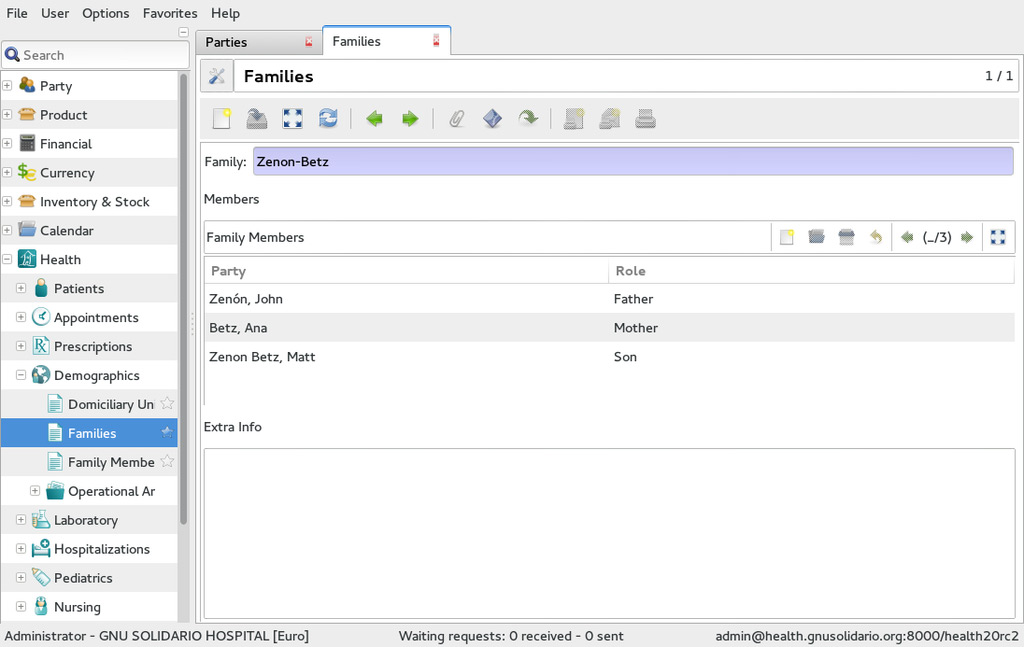
Since GNU Health 2.0, the family object is a model that holds all the individuals that compose a family, from the legal and/or genetic point of view. The family members don't necessarily share the same Domiciliary Unit.
A person can be part of several families at the same time. Consider the following situation:
- Peter Stone is the son of Mattew Stone and Rosanna Pellegrino.
- Peter marries Sandra Miller and has two children with her.
- After being divorced, Peter marries Lucia Martinez, and they have another child.
So Peter Stone would be:
- A son in the Stone-Pellegrino family
- The husband in the Stone-Miller familiy
- The husband in the Stone-Martinez familiy
The family model should only be used for one couple and their children, since things can become confusing otherwise. However, the system does not prevent you from entering families with more than two generations.
Families are managed in the GNU Health → Demographics → Families section.
The Health Professional Concept
The health professional is one of GNU Health's key components: It's used in appointments, patient evaluation, surgeries, lab tests, etc. This is why it is important to have them defined in your system before hand.
The health professional is a general concept: It covers physicians, nurses, biochemists, psychologists, and any other occupation related to health sciences.
To define or edit a new Health Professional, follow this path: Health → Health Professionals The Main steps involved in defining a Health Professional are:
- Select (or create) the related party
- Associate an internal user (login user) to the party
- Define the health professional list of specialties
- Set the default or main specialty
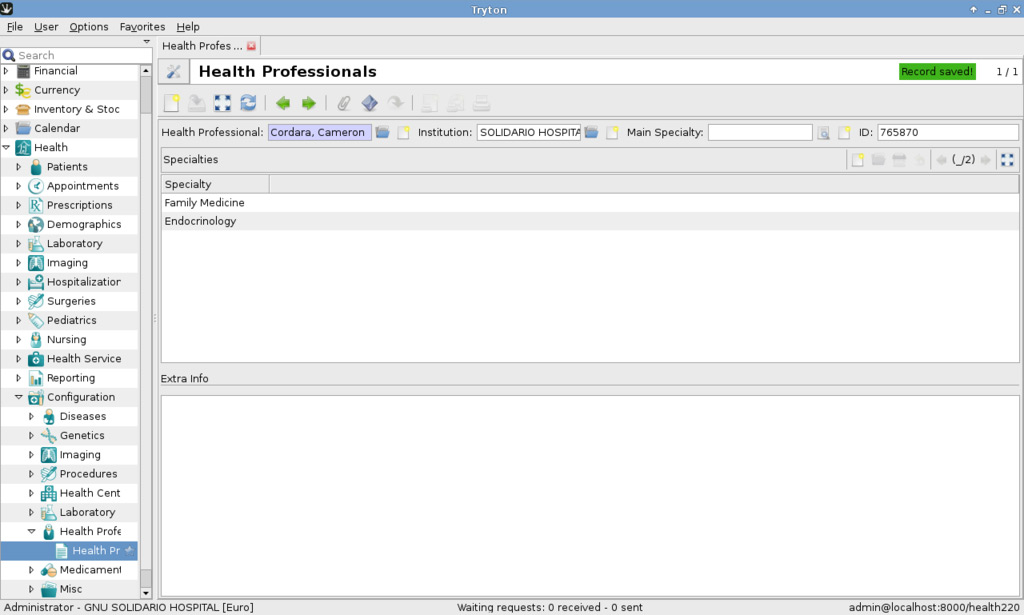
Prescriptions
Prescriptions can be found in the Health → Prescriptions section of GNU Health. However, since in most cases you only need to see the prescriptions of a specific patient, the recommended way is to open a Patient record and to switch to Prescriptions using the Relate button.
Prescription records can be tracked and inventoried by means of stock management. To quickly create a new stock move, right-click the prescription > Actions > Create Prescription Stock Move. To view previous stock moves, right click the prescription > Relate > Stock Moves [readonly].
About Vital Records
Since version 2.8, GNU Health also serves as a Vital Record System, allowing to create and sign birth and death certificates.
Birth Certificates
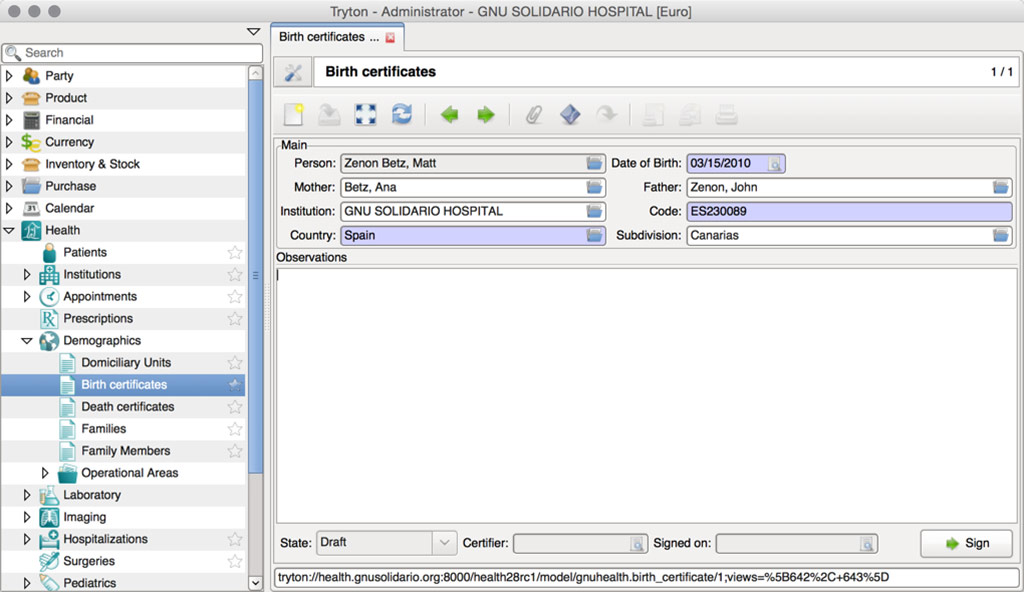
The person birth certificate is part of the GNU Health Vital Record System. It links the person to an official document with the information used in most countries. The information about the date of birth is taken from the person. In addition, if your institution has the GNU Health pediatrics module installed, the date of birth is automatically taken from the neonatology department.
Death Certificates
The death certificate is a key document, since it has legal, administrative, demographic and epidemiological significance.
Death certificates work very much the same way like birth certificates, but they store more information about causes and circumstances of death. The best way to access a person death certificate is by using the related action from the Party model (refer to the birth certificate section). Alternatively, the can be accessed via Health → Demographics → Birth certificates section.
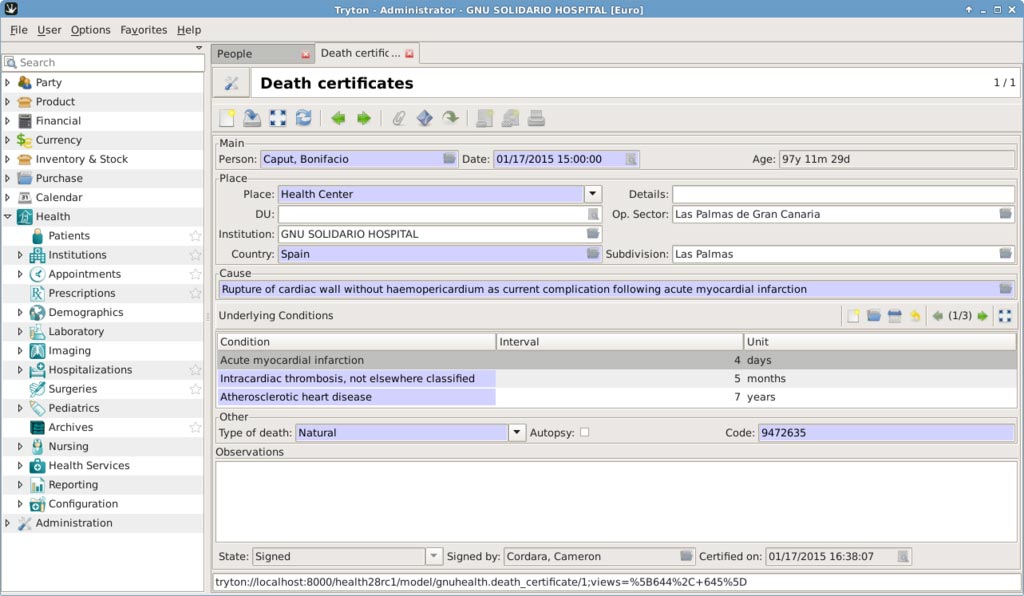
Immunizations
GNU Health includes immunization functionality in the core module. This includes immunization schedules per country and year, the vaccination process, and the person immunization history and status report, to name the main aspects.
In GNU Health, vaccines are part of the medicament model, those that have set the vaccine attribute. GNU Health includes as default the vaccines that are part of the WHO essential list of medicines module, but you can set up your own set.
Health → Configuration → Immunization Schedule. After you have the list of vaccines, you can create different immunization schedules.
The following patient shortcut will take you both to the vaccination history and to the vaccination process itself. Health → Patient → (relate action) Vaccinations.
We can check the Patient immunization status by executing the following report: Health → Patient → (report) Immunization Status Report.
Vaccines can be tracked and inventoried by means of stock management. To quickly create a new stock move, right-click the vaccine > Actions > Create Vaccine Stock Move. To view previous stock moves, right click the vaccine > Relate > Stock Moves
 +1 713 701 5957
+1 713 701 5957 +44 191 308 5117
+44 191 308 5117 +61 (2) 8003 7653
+61 (2) 8003 7653








