Overview
With our integrated rental management app, we at Pragmatic Techsoft Pvt. Ltd have created add-ons feature for our rental app, to see Rental booking details with the help of Dashboard. Looking into inventory valuation will not give you broader picture of booking details where as Dashboard will give clear picture of current and future bookings. It is also possible to book product from dashboard and same product can be booked for various duration.
Odoo Rental Dashboard App Features

Rental Dashboard Filter

Rental Dashboard view

Rental Dashboard drag and select the functionality for products

Convenient and Easy understanding
In Rental dashboard form you can have filters like start date, end date, product type, company etc.

Booking Search
With our integrated rental management app, we at Pragmatic Techsoft Pvt. Ltd have created add-ons feature for our rental app, to see Rental booking details with the help of Dashboard. Looking into inventory valuation will not give you broader picture of booking details where as Dashboard will give clear picture of current and future bookings. It is also possible to book product from dashboard and same product can be booked for various duration.

You can book product using this dashboard also, default data will pass on to rental quotation.

Booking Duration
If expected end date is mentioned, dashboard will show booking till expected end date. If expected end date is not mentioned, dashboard will show booking till indefinite time.
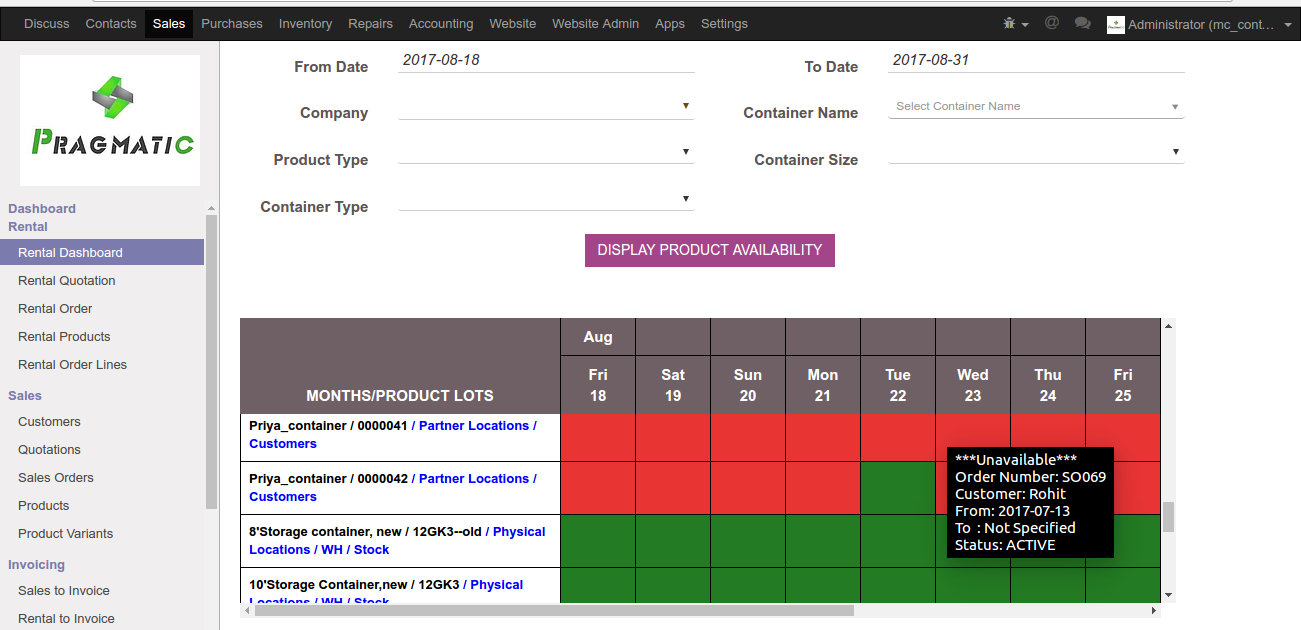

Multiple Booking
If product is booked for 3 days for one customer and wish to book again for another customer in future, dashboard will allow to book.



Booking Details
You can also see booking details with the help of mouse hover.


Look and Feel
Filters, look and feel can be changed for this dashboard.

