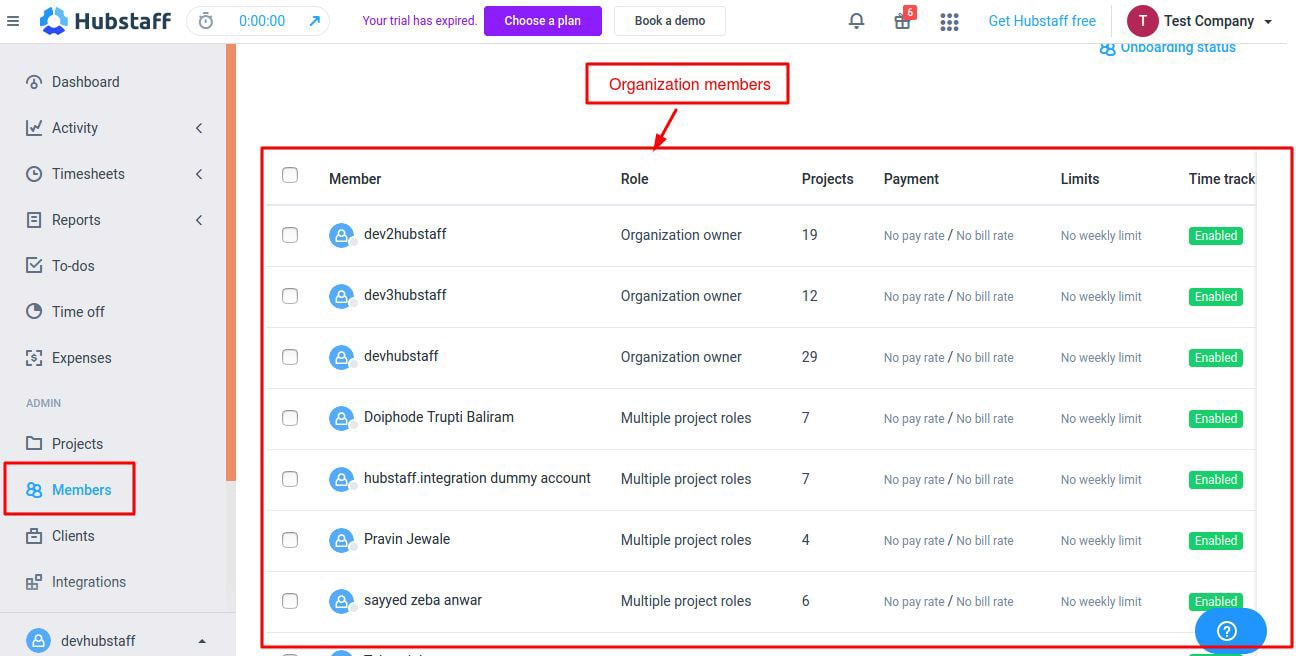Overview
This app adds the feature of creating as well as updating Odoo projects and also creating, updating and deleting tasks directly from odoo to Hubstaff. This app automatically imports screenshot activity project wise from Hubstaff to Odoo. This app automatically imports projects and tasks from Hubstaff to odoo and also this tasks displayed according to login users. This app also imports users from hubstaff to odoo and also sends member invitations to the respective organization from odoo to hubstaff. Now you do not need to separately sign in to Hubstaff. It is completely secure.
HOW IT WORKS?
- Create an account in Hubstaff if you don't have one.
- Get the client id and key details from Hubstaff developer portal.
- Configure the company Hubstaff Account Details inside Odoo.
- Please Verify Admin User Authentication.
- Import Users from Hubstaff to Odoo.
- While Creating new project from odoo to HubStaff,Please goto the “Project Dashboard” , select “Add Project To Hubstaff” checkbox ,add “Project Name” ,”Description”,”Project Manager”.
- Please Click on Create Button and Save the Project Record.
- The Project shows up in the HubStaff account.
- While creating new tasks from odoo to hubstaff then go to the All Tasks menu and select "Add Tasks To Hubstaff" checkbox , "task name" and select Assign users name.
- We can also Create projects , tasks in the hubstaff account and this project and task details import automatically .
- Every 30 minutes Automatically imports Screenshot activity Project wise.

FEATURES
- Any hubstaff organization members can create,update projects from odoo to HubStaff.
- Any hubstaff organization members can create,update and delete tasks from odoo to HubStaff.
- This app automatically imports screenshot activity project wise from Hubstaff to Odoo.
- This app automatically imports projects and tasks from Hubstaff to odoo and also this tasks displayed according to login users.
- Works with odoo -13.0 Community Edition
- Works with free trial Hubstaff accounts

HubStaff and Company Configuration
Navigate to Settings ---> Users & Companies --->Companies
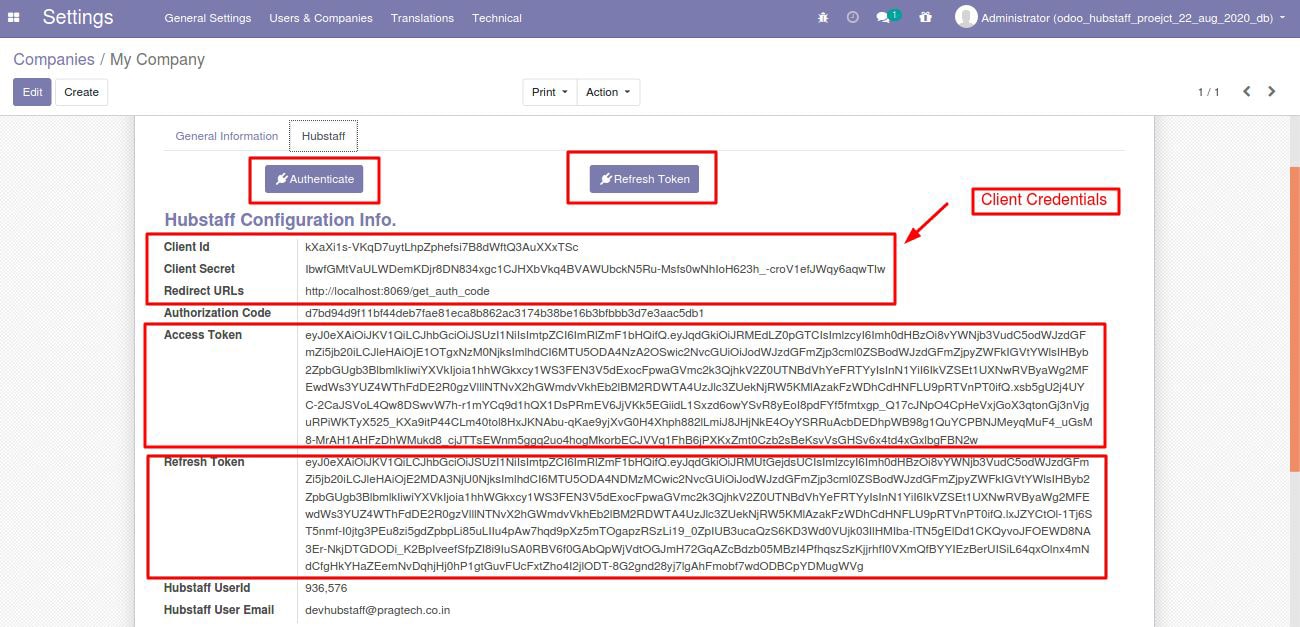
Here are the Steps to get Client ID and Client Secret key from HubStaff
- Go to the link :https://developer.hubstaff.com/apps/
- Create an App in HubStaff
- Fetch the Client ID and Client Secret of the App
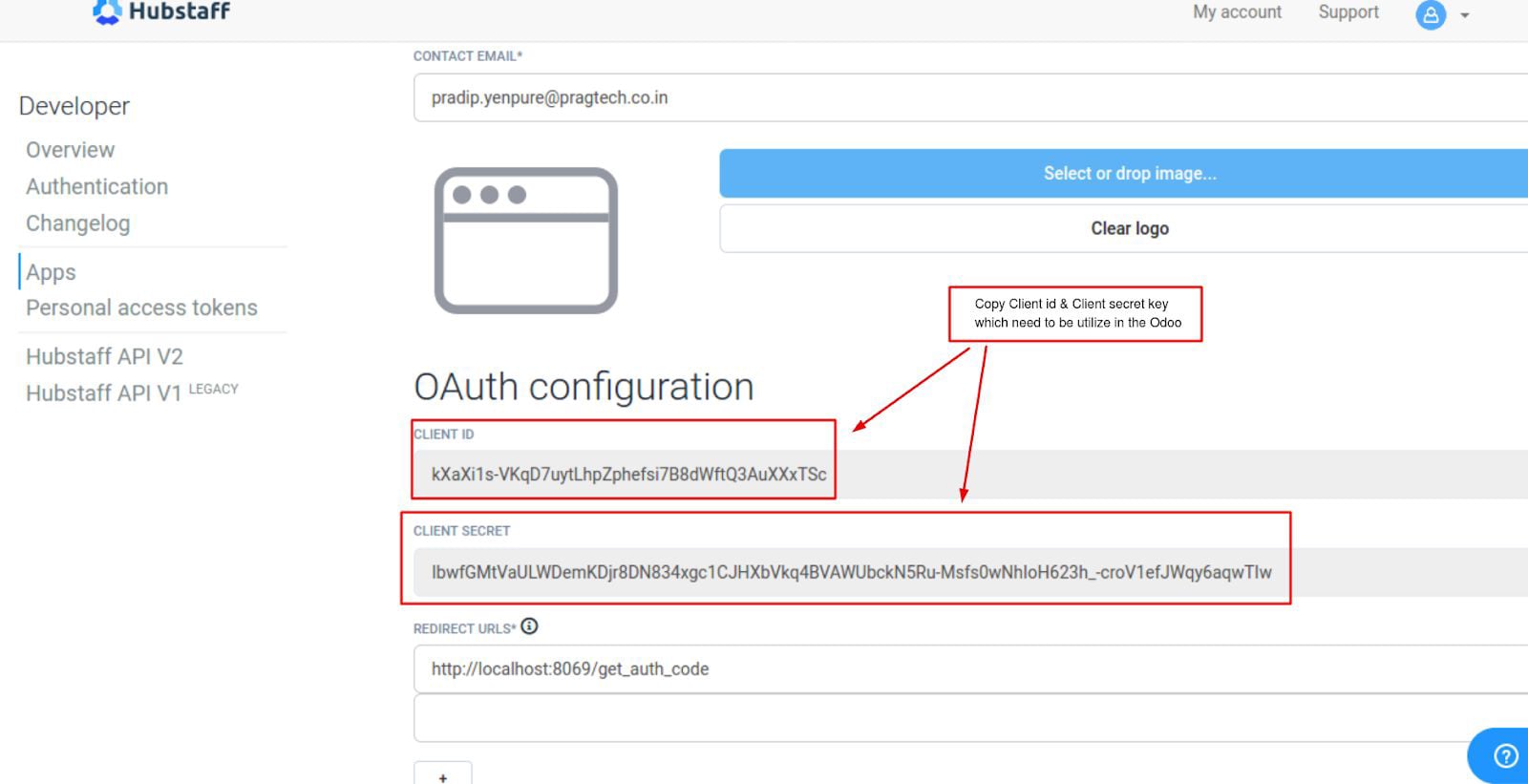
Fetch Organization Information
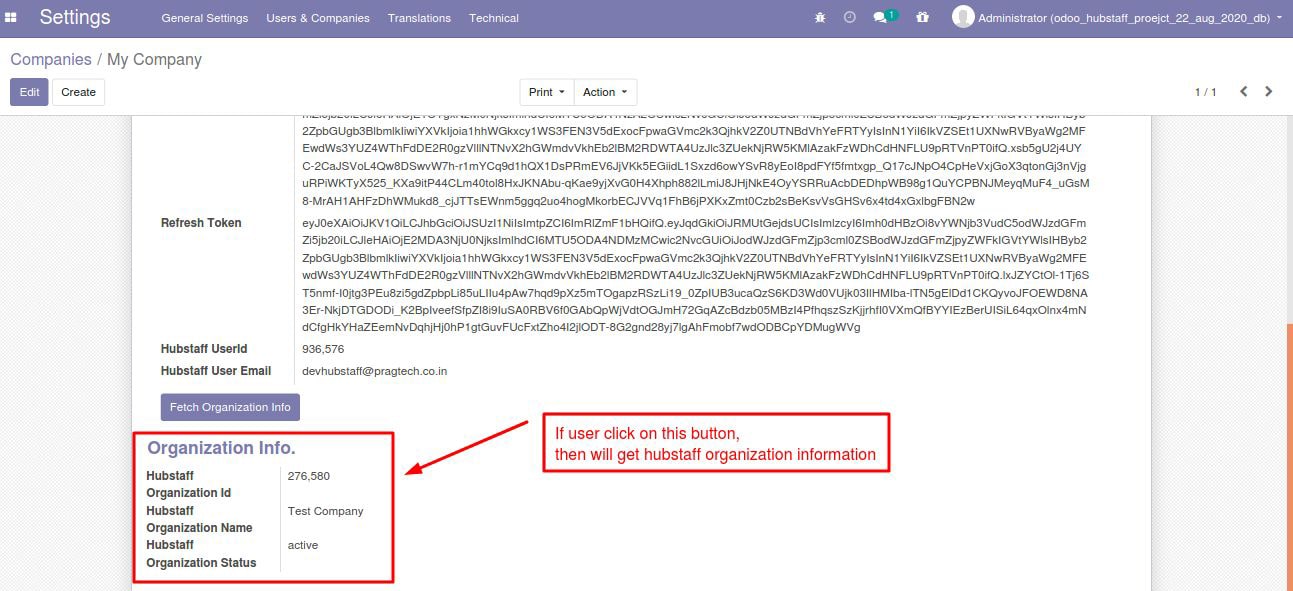
Project Details in the Odoo after creation
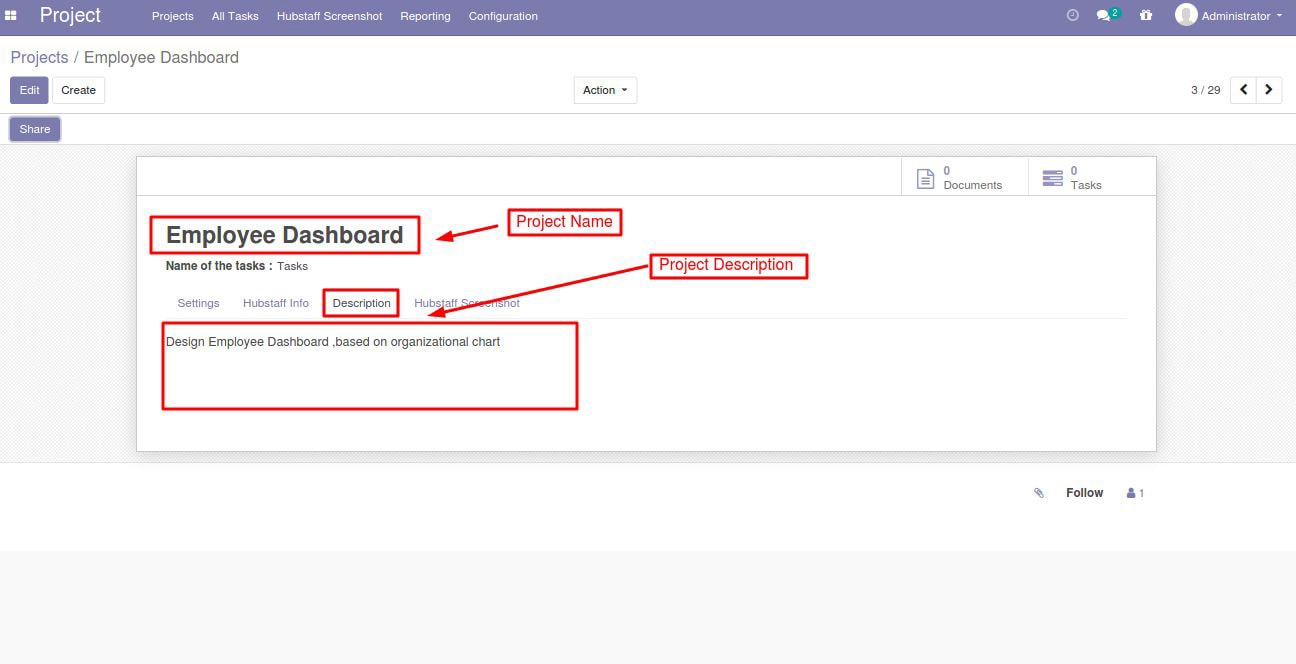
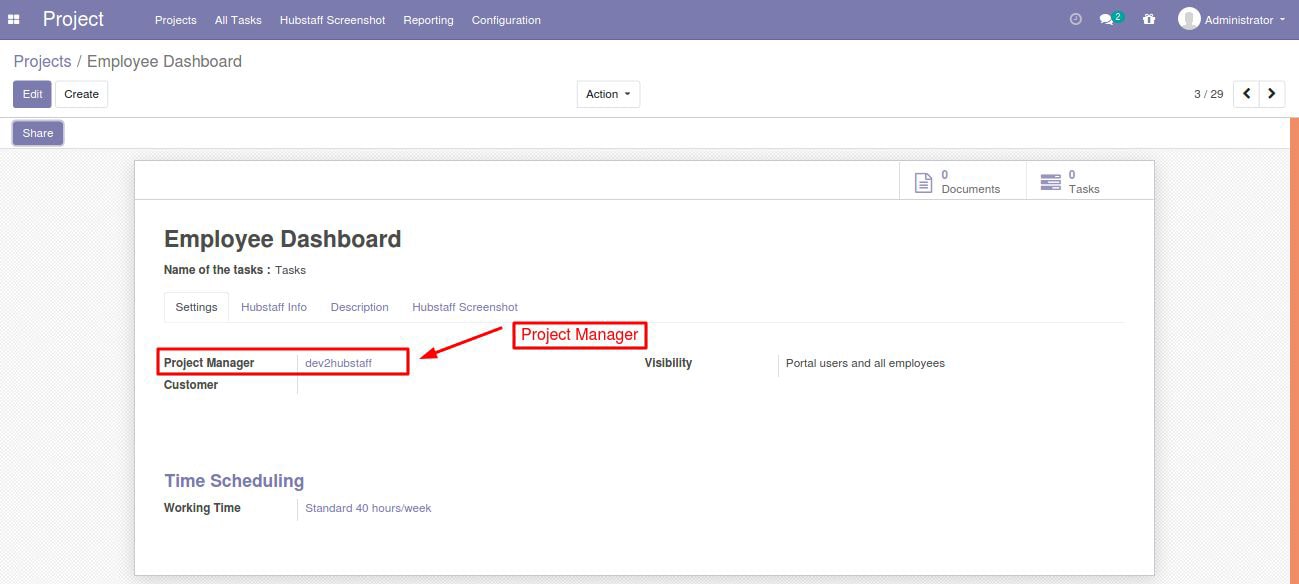
After Project creation in Hubstaff
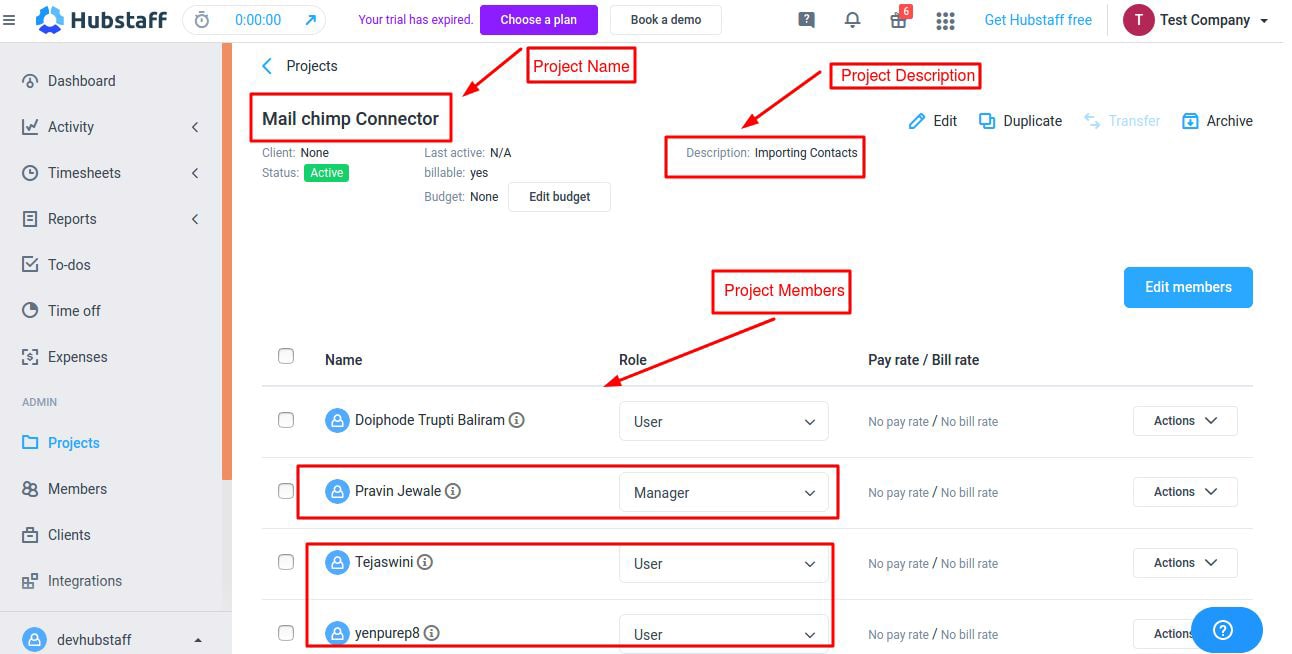
Tasks list Display Project wise:
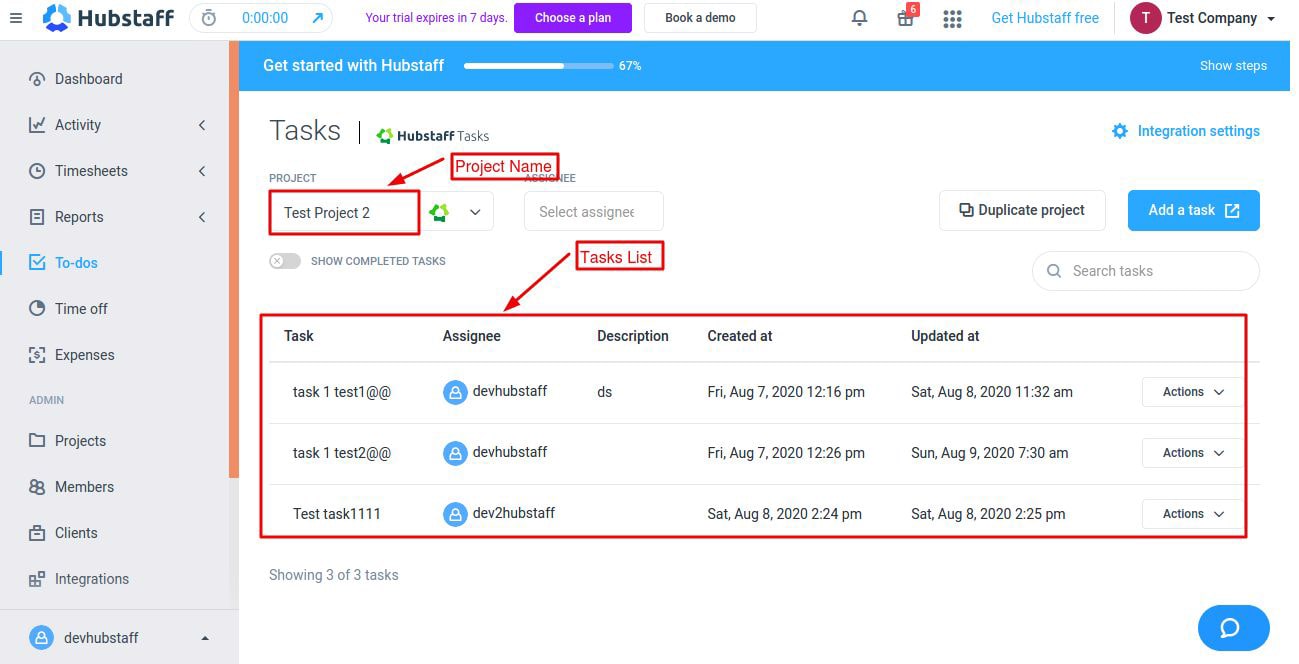
Project Dashboard in the Odoo
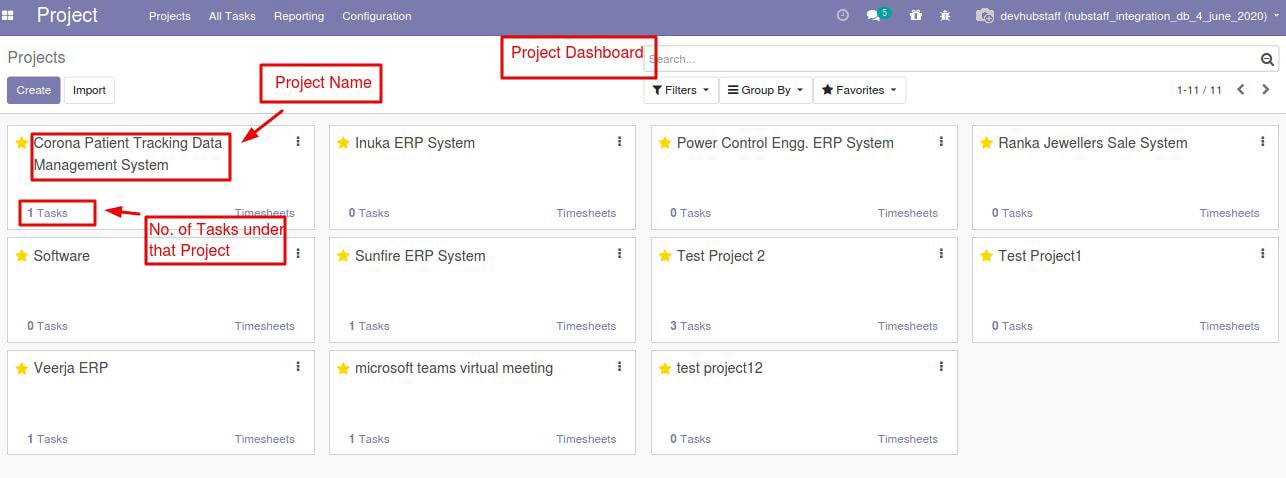
Exported Tasks from Odoo to HubStaff account
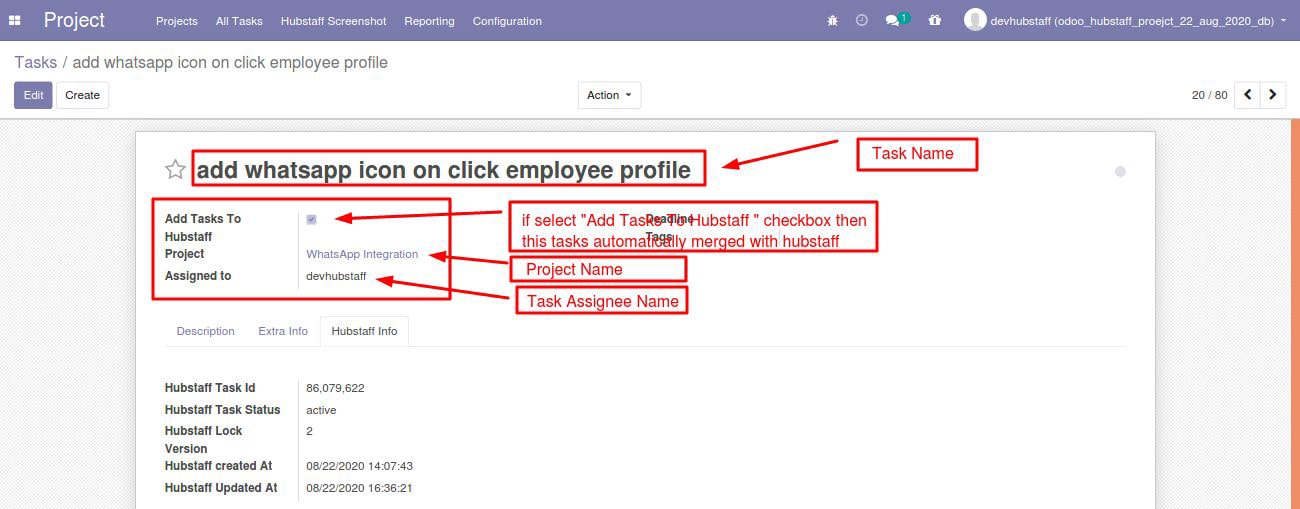
Displayed Tasks According to Login Users
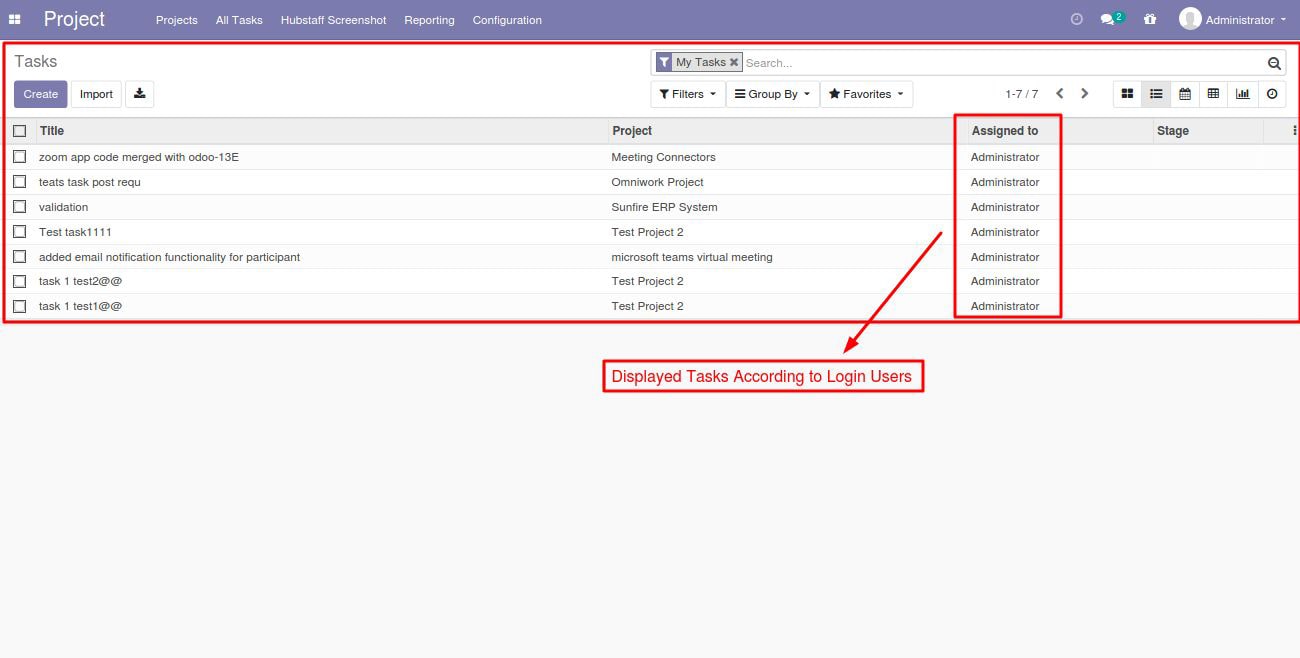
Project wise Display Screenshot Activity Records
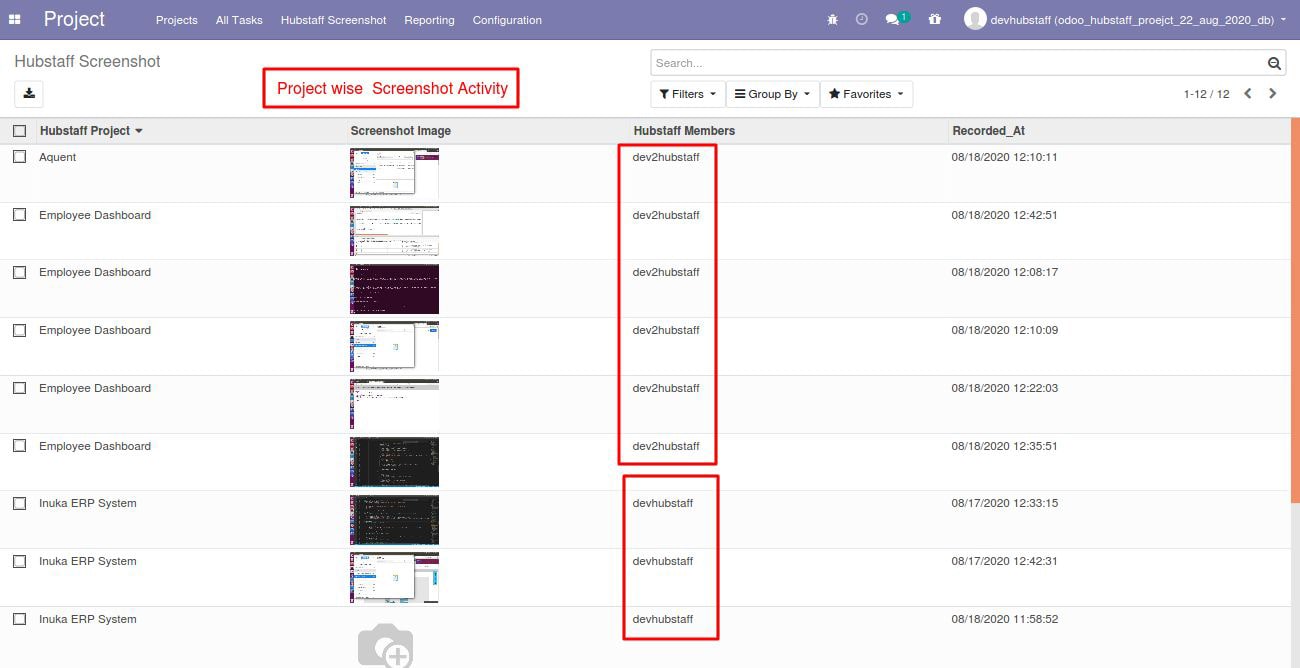
Access Rights (Groups) for view screenshots
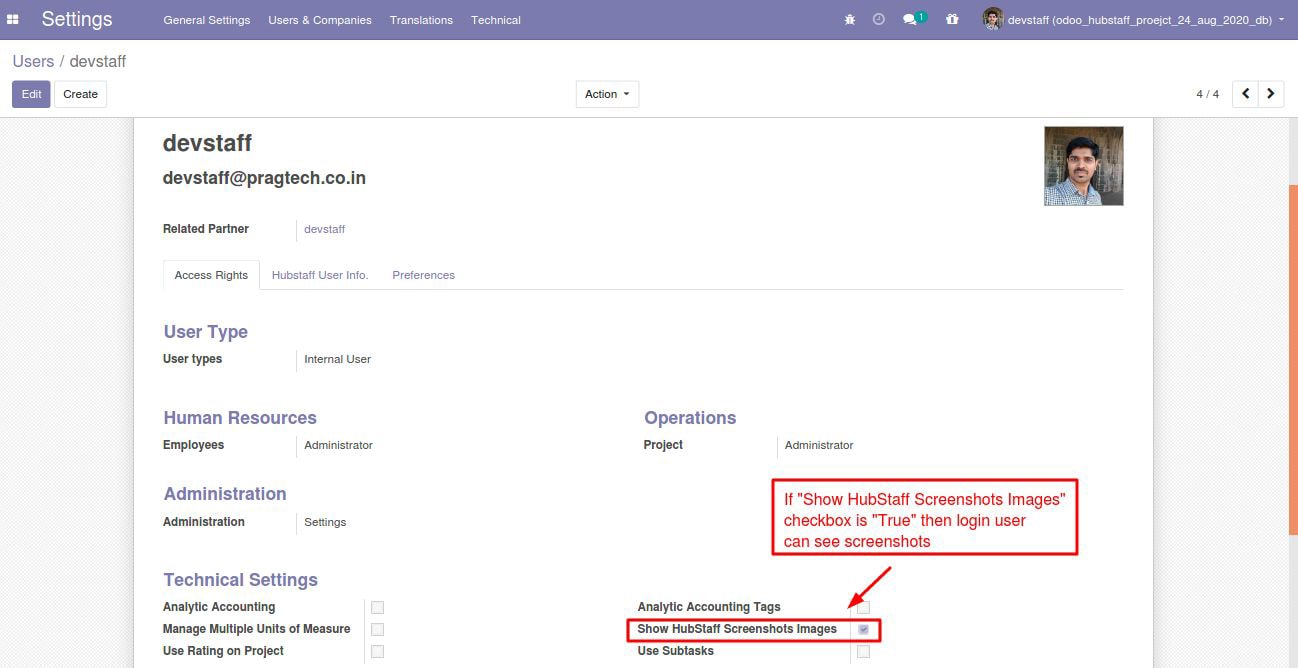
Screenshot Activity "Cron-Job Scheduled Action"
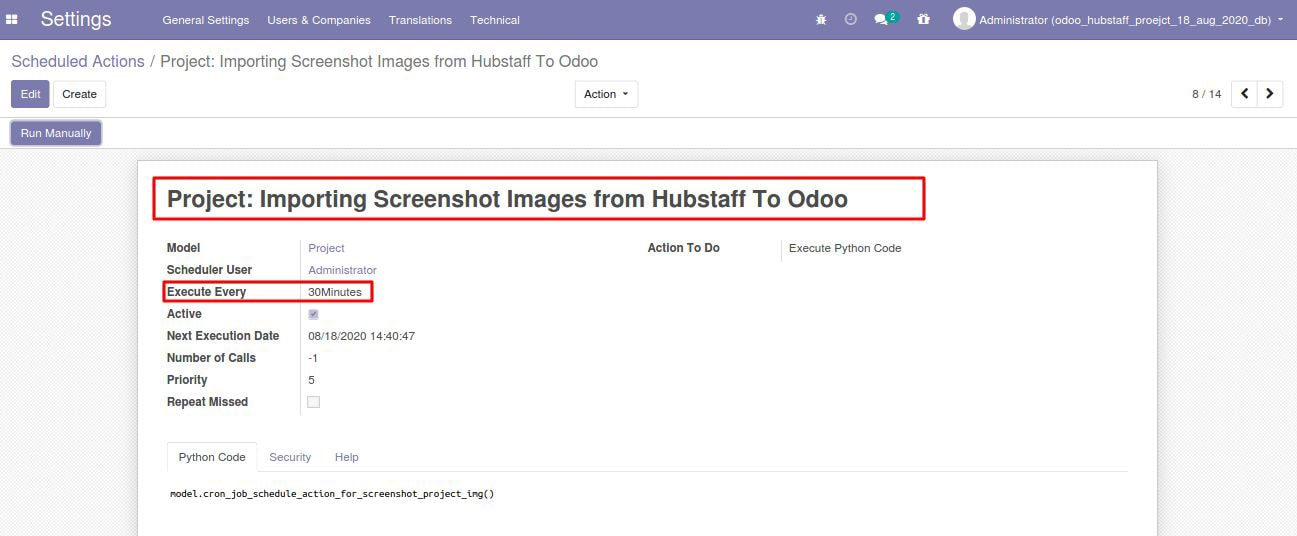
Imports Projects and Tasks from Hubstaff To Odoo "Cron-Job Scheduled Action"
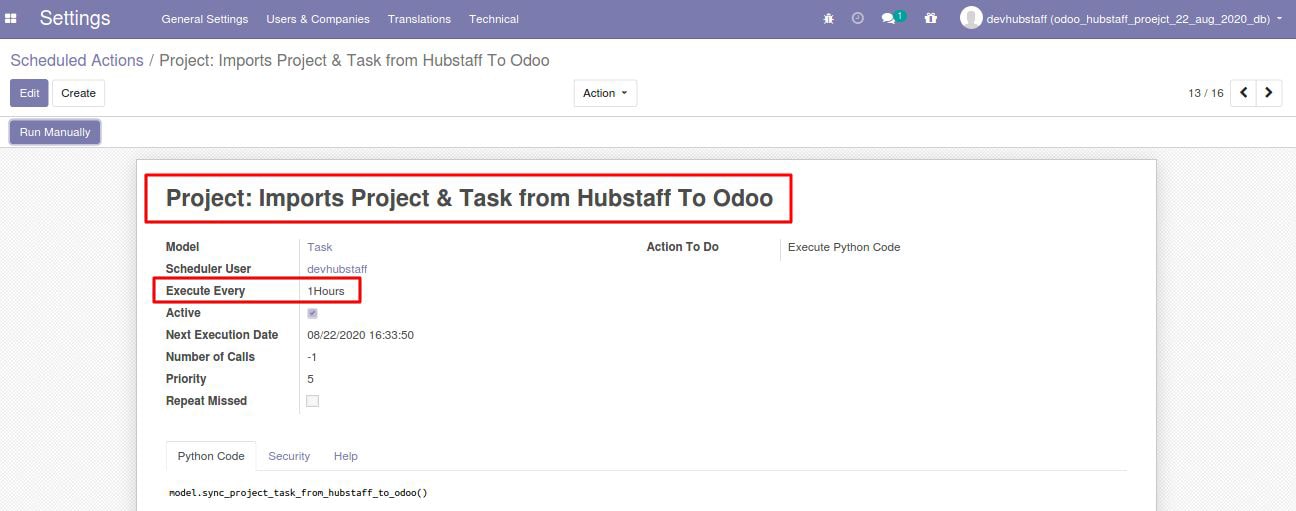
Access Token Refresh, "Cron-Job Scheduled Action"
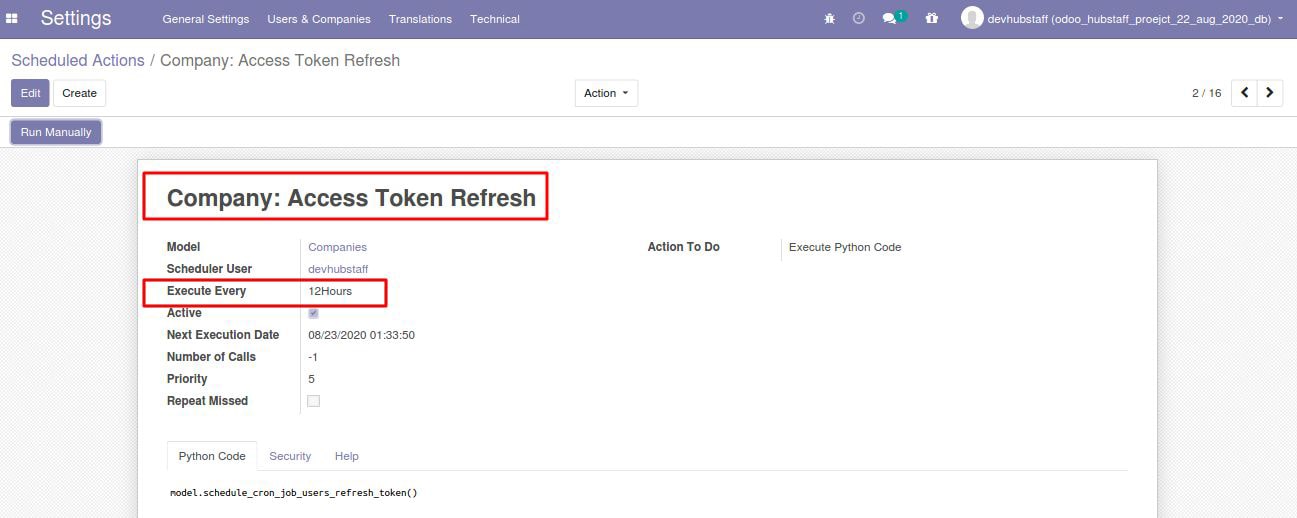
Send Members invitation to the Organization
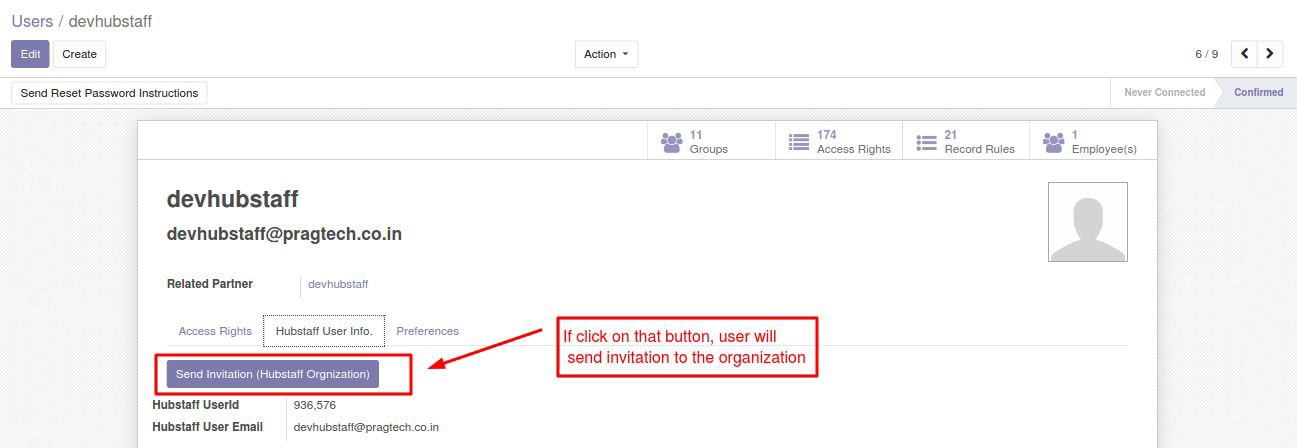
Organization Members list in the hubstaff account