Odoo SalesForce Connector
Salesforce is the innovative company behind the world's #1 CRM platform. Salesforce software is cloud-based, so it doesn't require a team of IT experts to set up or manage - you just log in and start using it.
Faster, Cheaper. Easier. Better. Salesforce takes your business to the next level. Salesforce's customer relationship management software instantly streamlines and automates your business processes. By creating infrastructure-as-a-service, your business allows sales, marketing, and support teams to work in sync and see important sales and customer data with more width and breadth, freeing them up to generate new clients and better service existing ones.
Features Comparison with Other Connectors
| Company | Pragmatic | Odoo-Ology Pvt Ltd | Techloyce |
| Synchronize SF Accounts | |||
| Synchronize Products | |||
| Synchronize Contracts | |||
| Synchronize Orders | |||
| Synchronize Quotes | |||
| Synchronize Customers | |||
| Synchronize Events | |||
| Synchronize Contacts | |||
| Synchronize Leads | |||
| Synchronize Opportunities |
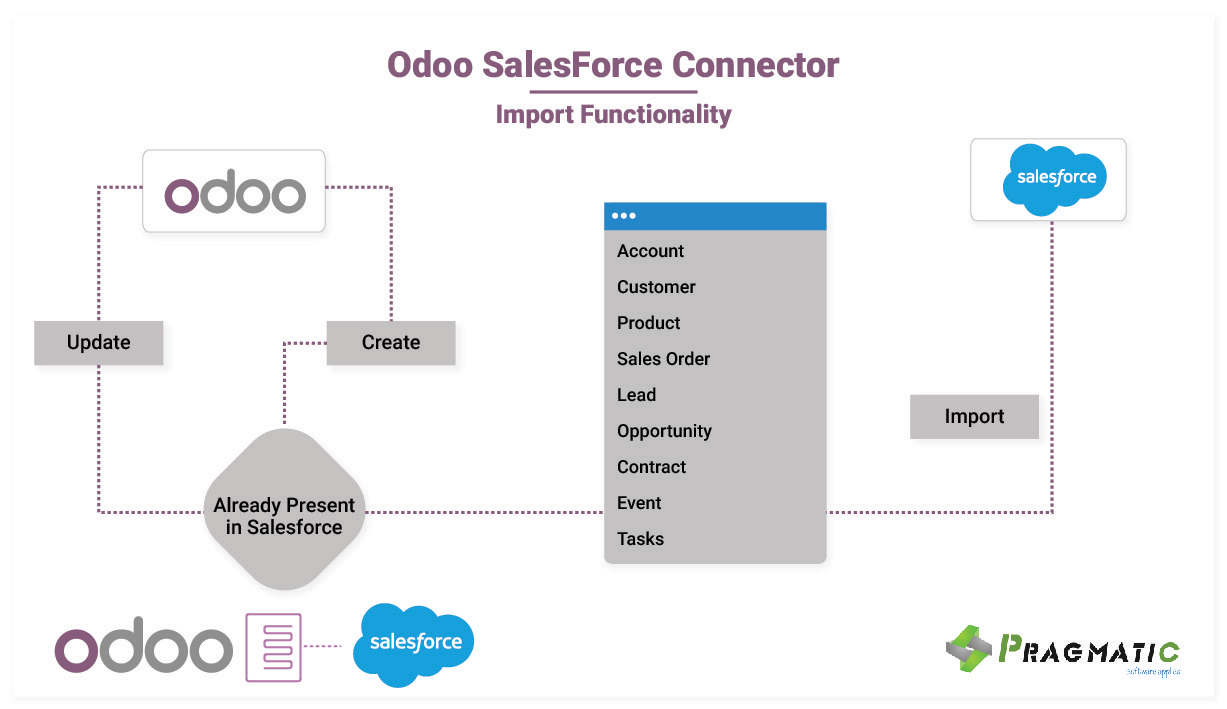
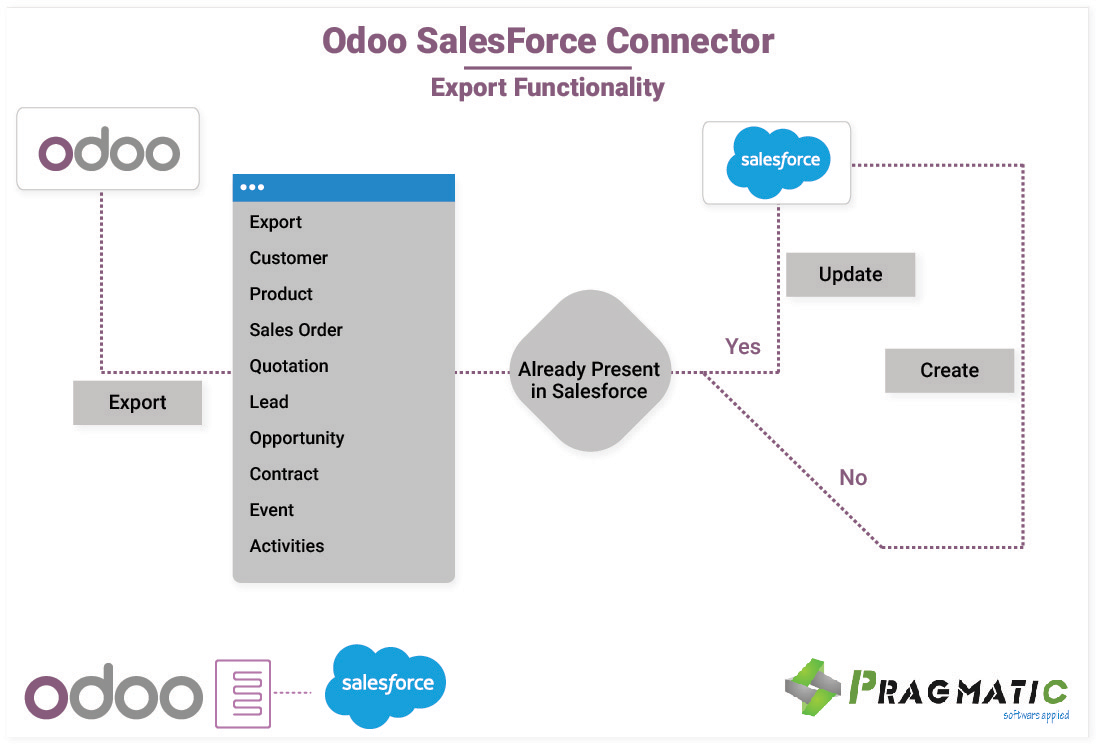
Synchronize Products
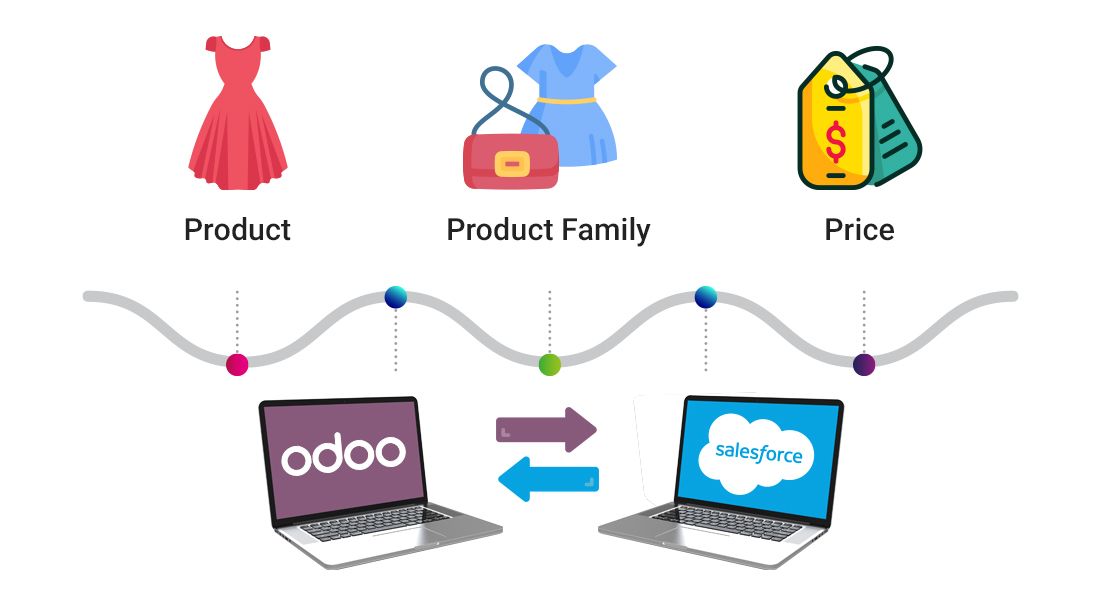
Synchronize Leads
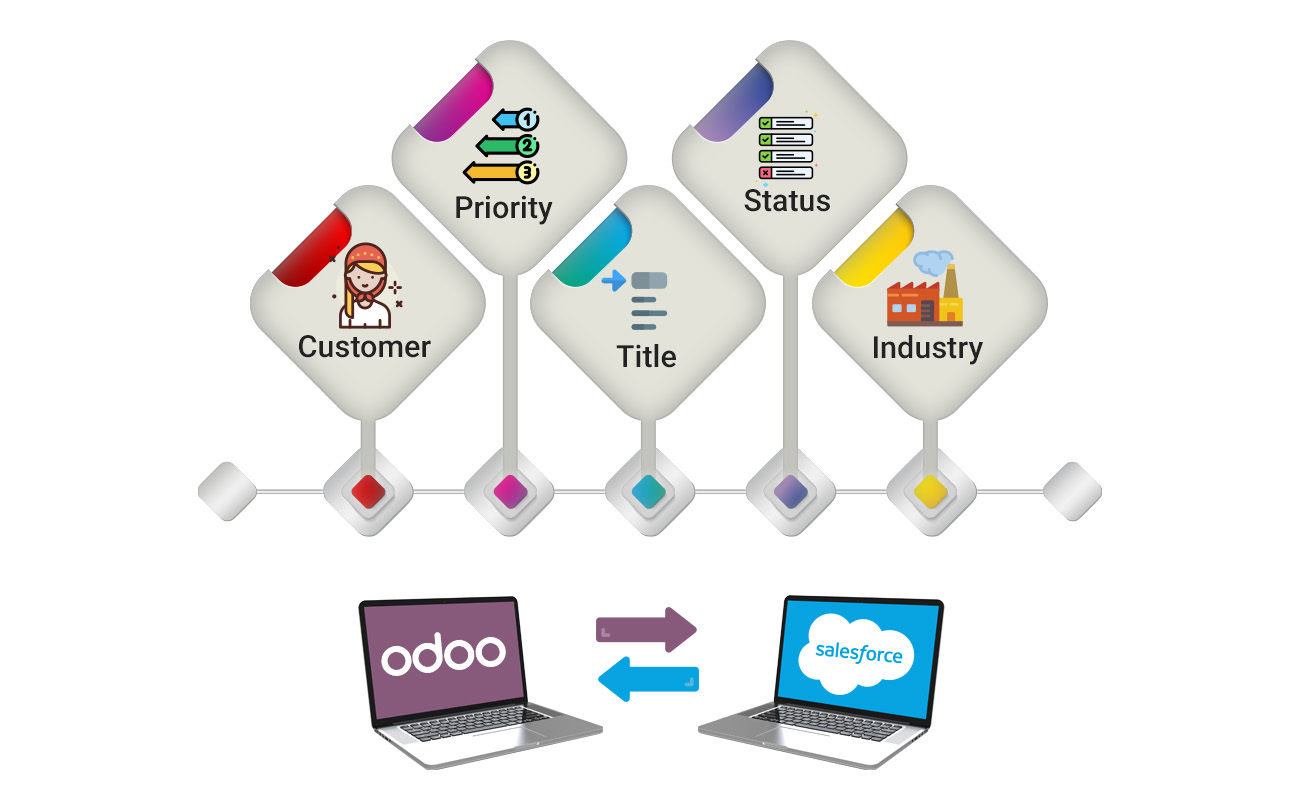
Synchronize Opportunities
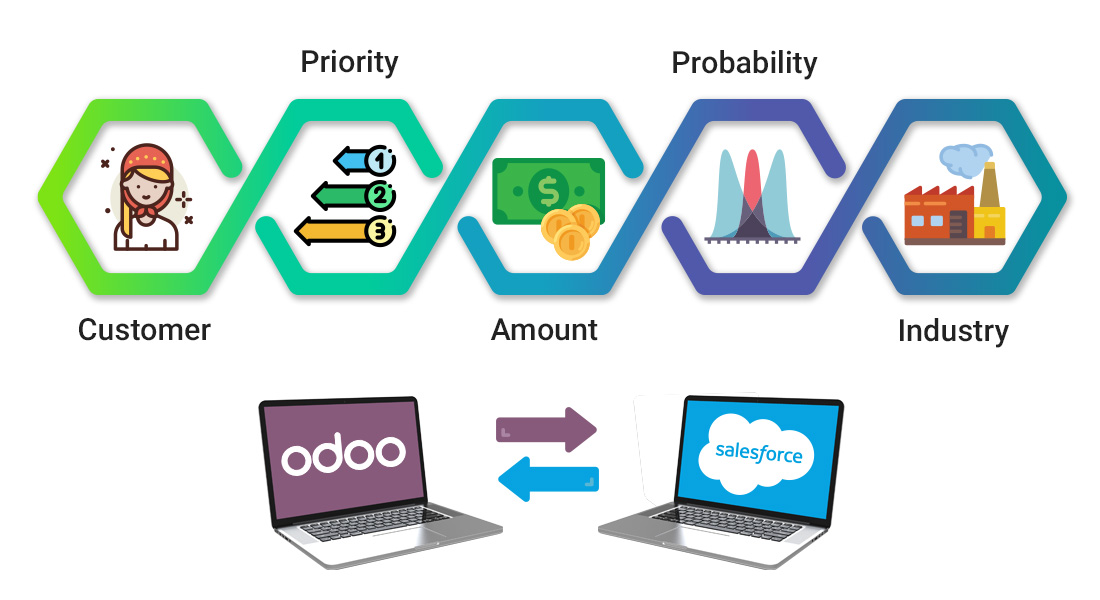
Synchronize Contracts
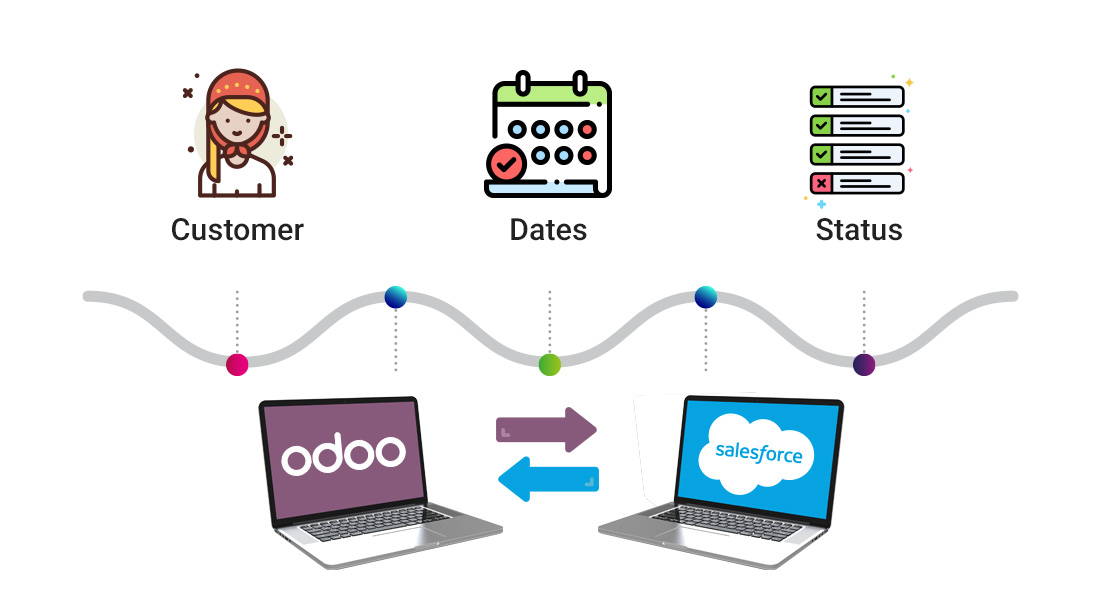
Import Orders
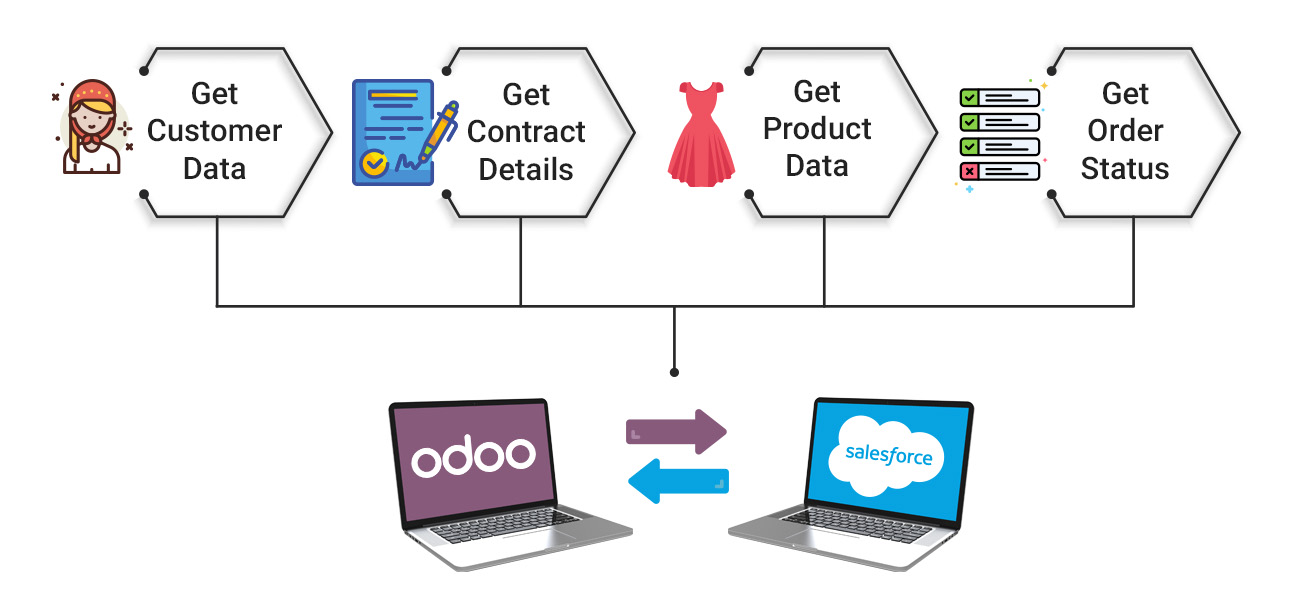
Import Quotes
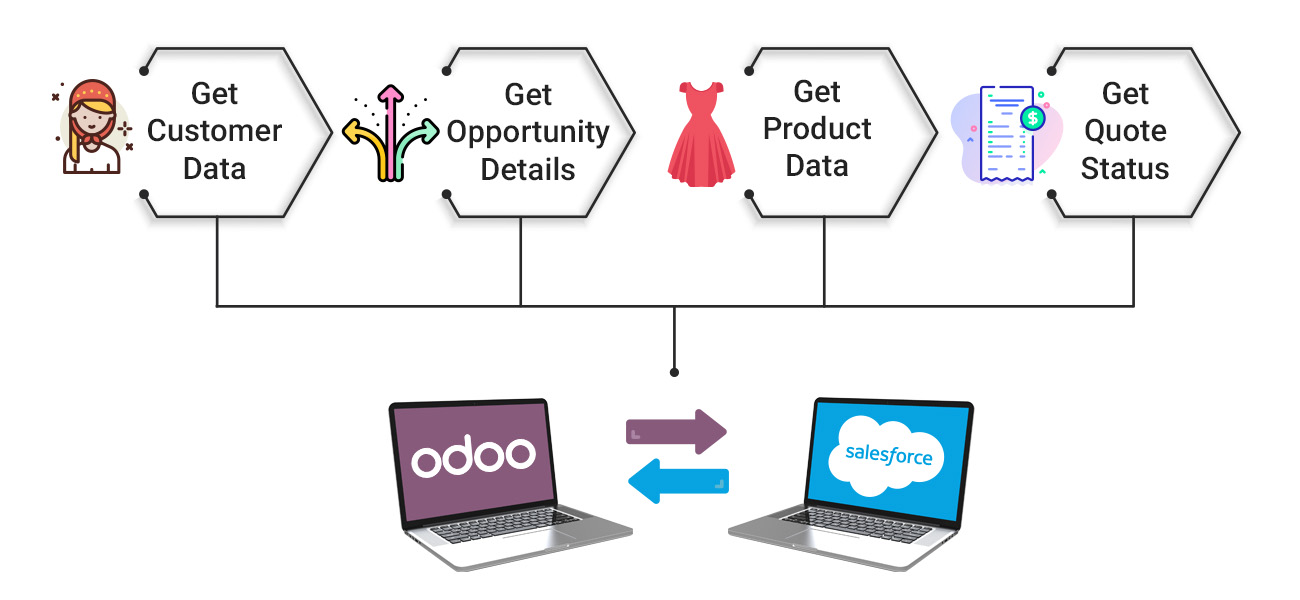
Automatic Jobs

Odoo SalesForce Connector Features

Import contacts

Export contacts

Import Products

Export Products

Import accounts

Export accounts

Import quotations

Export quotations

Importing sales order

Exporting sales order

Importing Leads

Exporting Leads

Importing Opportunity

Exporting Opportunity

Importing Contract

Exporting Contract

Importing Events

Exporting Events

Importing Task

Exporting Task
Odoo to Salesforce - Import Export Operations
- Export/Update Products to Salesforce from Odoo.
- Export/Update Customers/Contacts to Salesforce from Odoo.
- Export/Update Sale Orders to Salesforce from Odoo.
- Export/Update Quotes to Salesforce from Odoo.
- Export/Update Opportunities to Salesforce from Odoo.
- Export/Update Leads to Salesforce from Odoo.
- Export/Update Products to Salesforce from Odoo.
- Export/Update Customers/Contacts to Salesforce from Odoo.
- Export/Update Sale Orders to Salesforce from Odoo.
- Export/Update Quotes to Salesforce from Odoo.
- Export/Update Opportunities to Salesforce from Odoo.
- Export/Update Leads to Salesforce from Odoo.
Between Odoo & Salesforce - Synchronize Operations
- Synchronize upcoming Customers to Salesforce from Odoo.
- Synchronize upcoming Contacts to Salesforce from Odoo.
- Synchronize upcoming Opportunities to Salesforce from Odoo.
- Synchronize upcoming Leads to Salesforce from Odoo.
- Synchronize upcoming Products to Salesforce from Odoo.
- Synchronize upcoming Tasks to Salesforce from Odoo.
- Synchronize upcoming Events to Salesforce from Odoo.
- Synchronize upcoming Contracts to Salesforce from Odoo.
- Synchronize(Deletion) upcoming Orders to Salesforce from Odoo.
- Synchronize(Deletion) upcoming Quotes to Salesforce from Odoo.
Odoo has the following import features which will import data from Salesforce to Odoo.
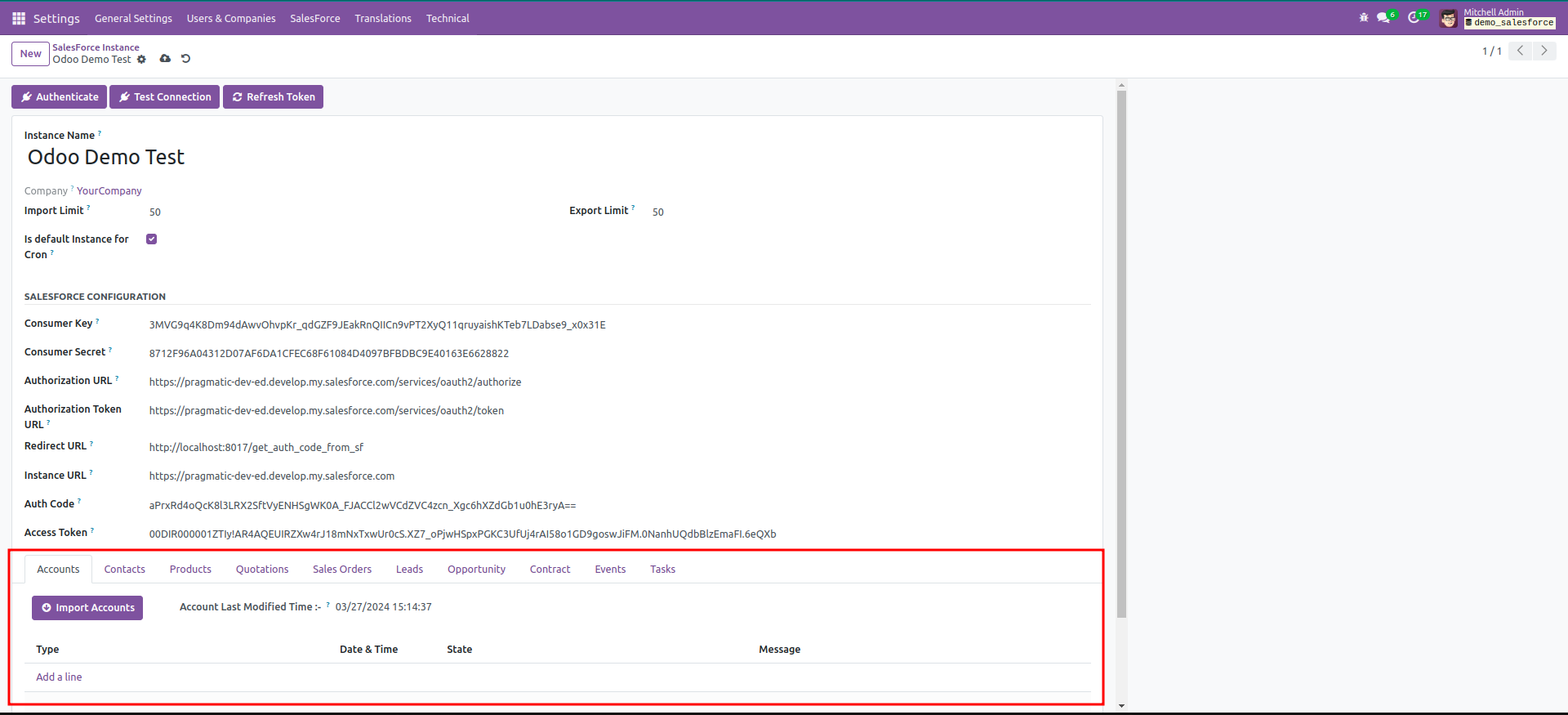
Fig.1 Odoo Salesforce Connector is an Odoo App which allows following operations: Above screen shows functionalities i.e.) Importing Contacts, Accounts, Products, Quotations, Sales Order
Importing of Customer from Salesforce to Odoo (With Parent Child Relationship)
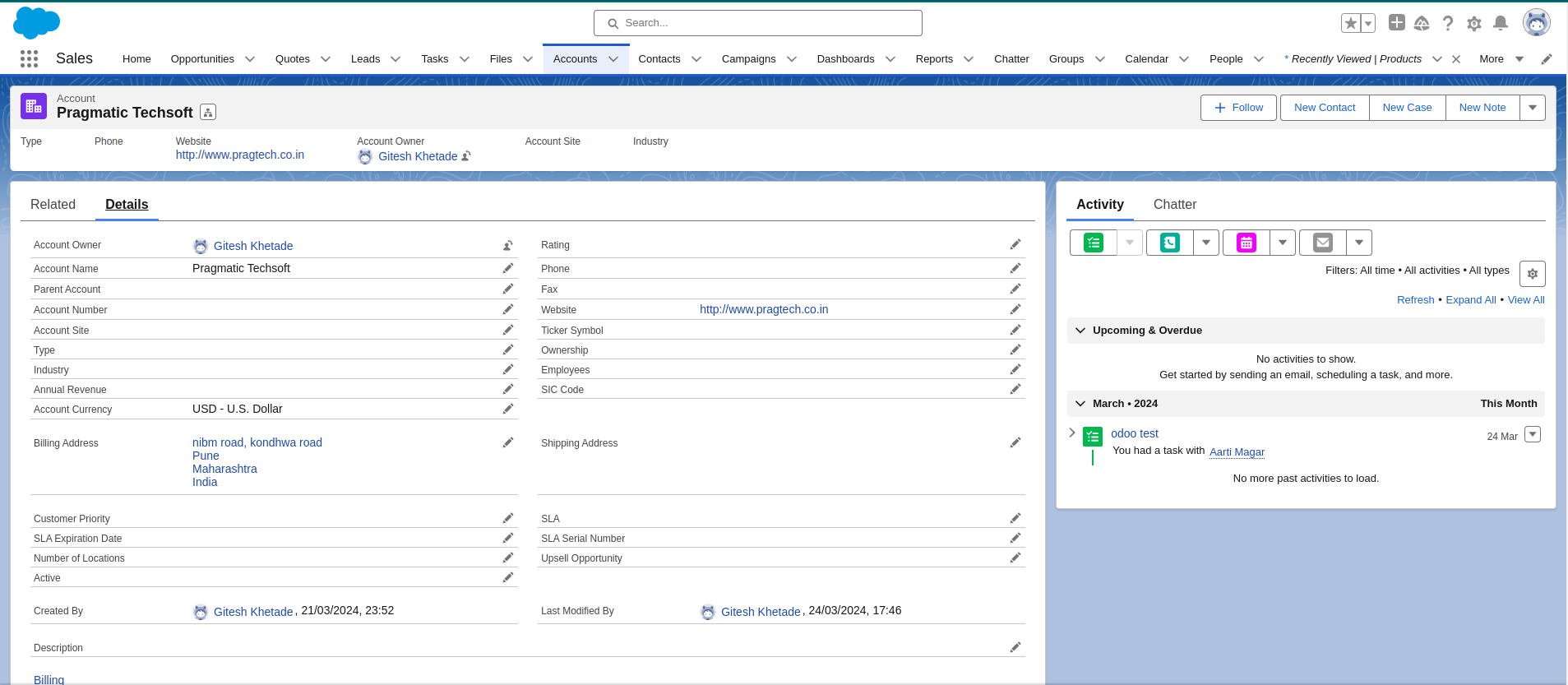
Fig.2 Above is a contact record along with linked account, Let’s import this Contacts, Click on Import Contacts Button. This will import contacts in res.partner object with parent child relationships( if any).
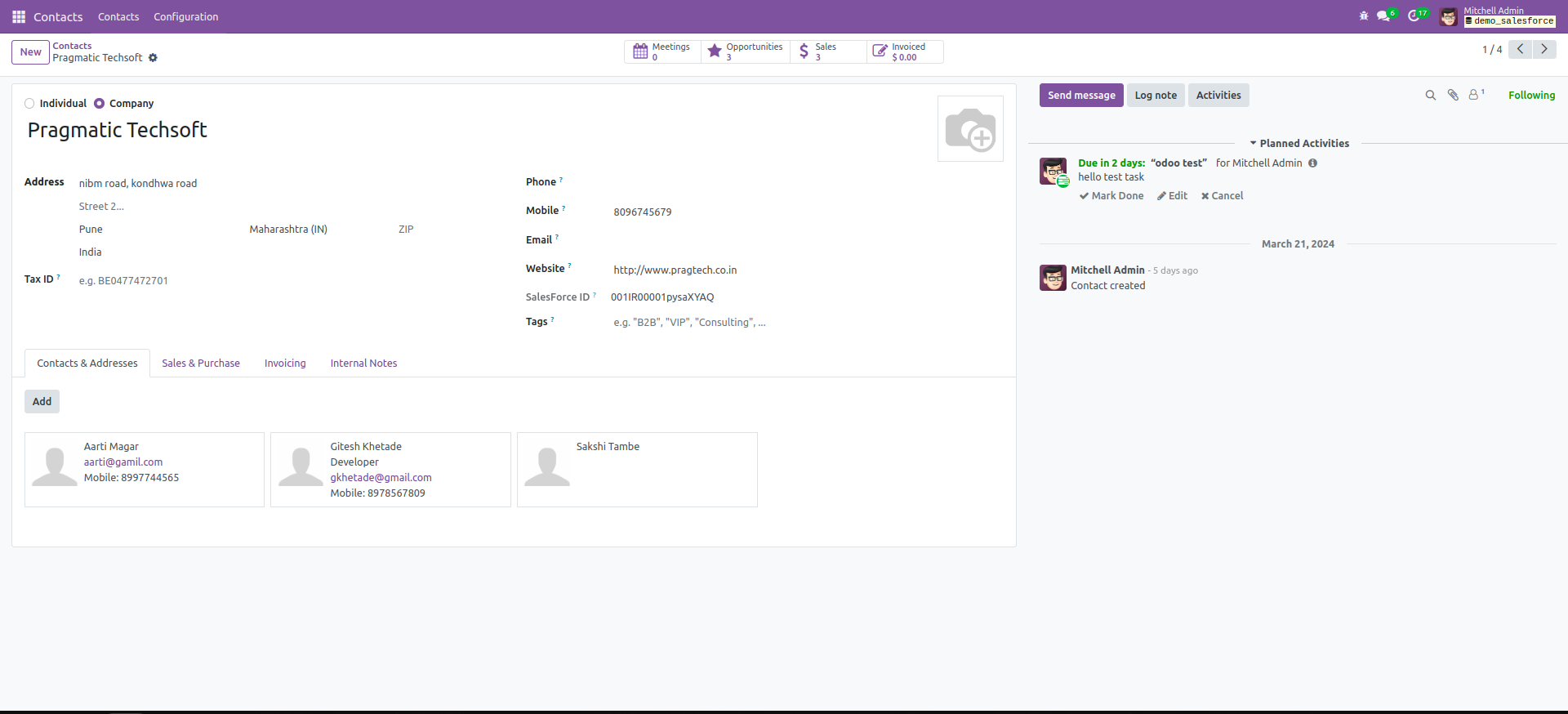
Fig.3 when records are imported we do maintain reference to record in salesforce using its id know as x_salesforce_id field in odoo.
Importing Accounts (parent of contacts) in Odoo.
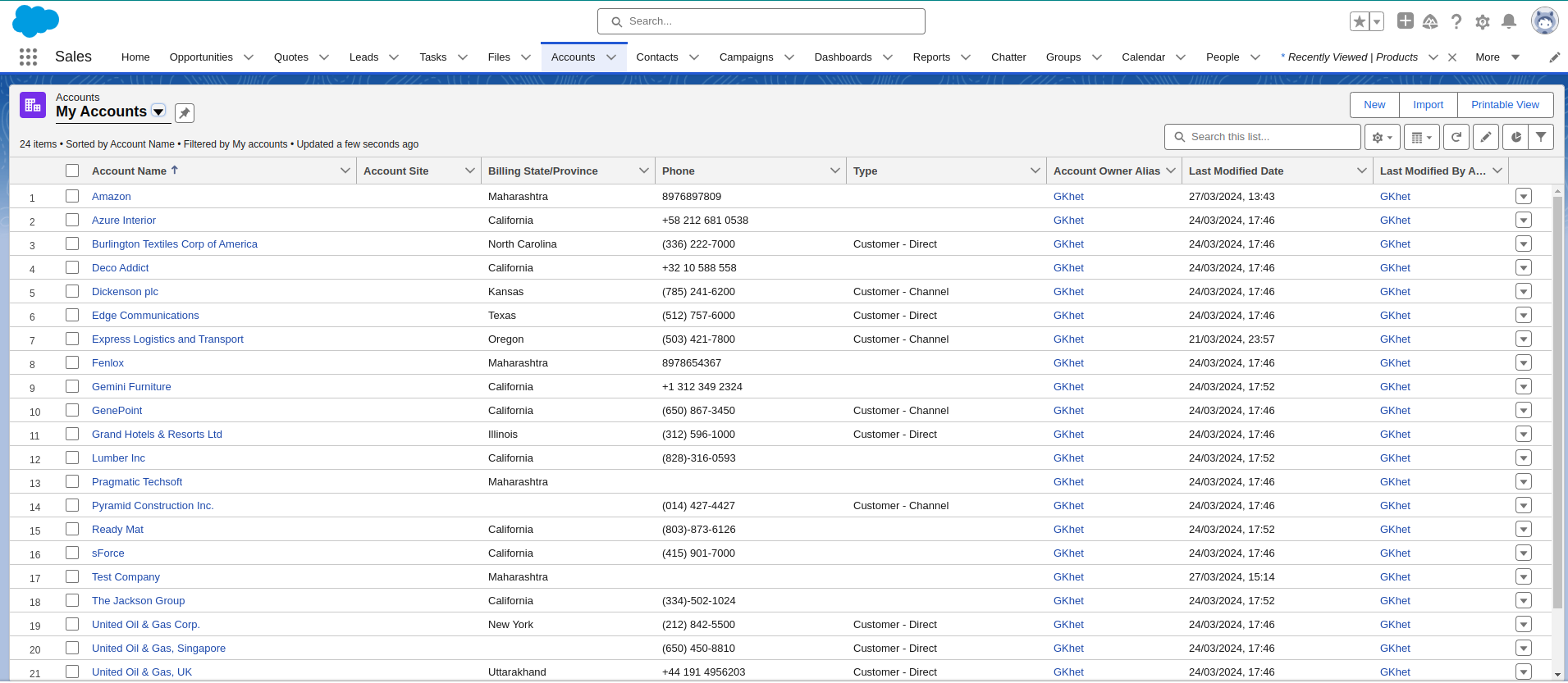
Fig.4 If you click on ‘Import Accounts’ in above fig. 1, all the parent of account get imported in Odoo.
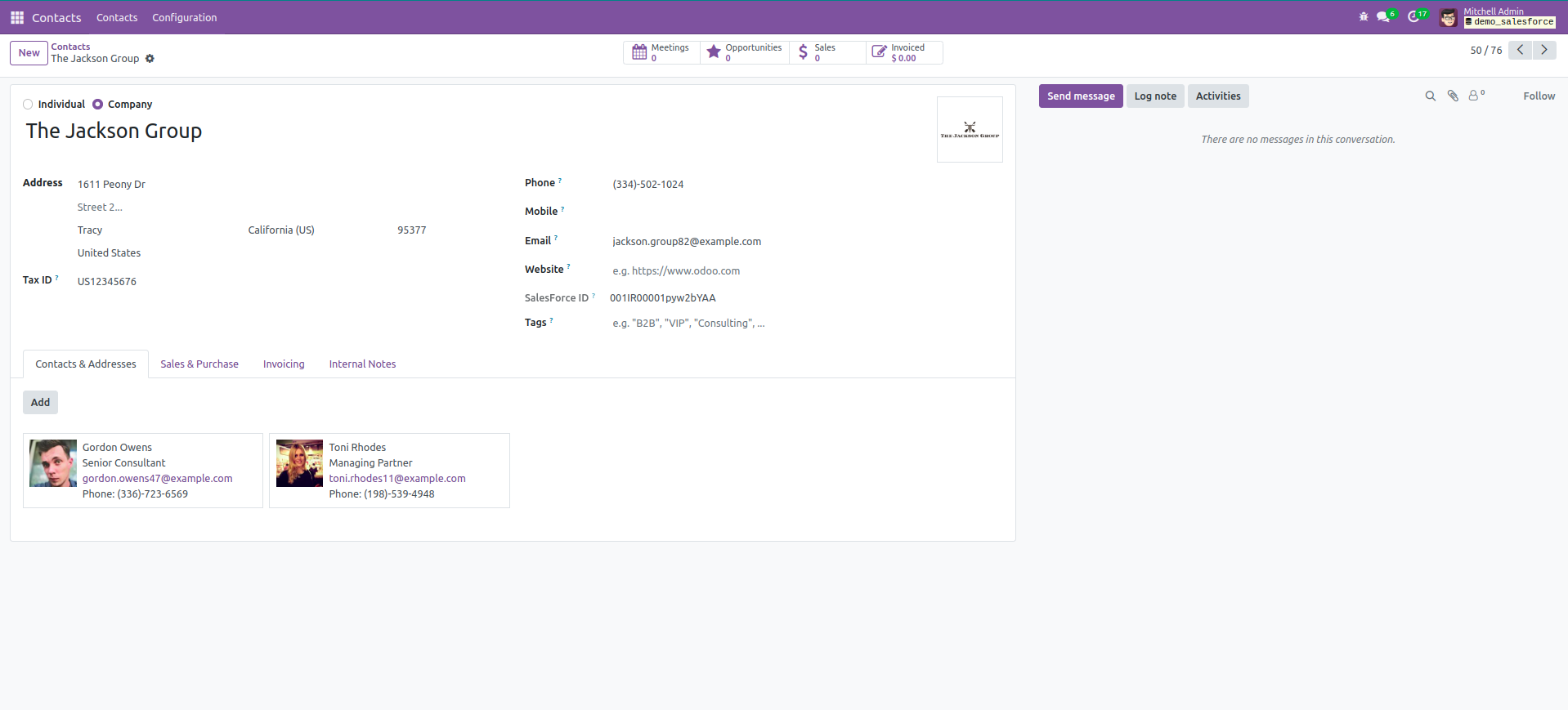
Fig.5 Individual record imported with contacts and addresses attached similar as in salesforce.
Exporting Customers to Salesforce from Odoo (With Parent Child Relationships), Performs Update if Customer Exists in Salesforce.
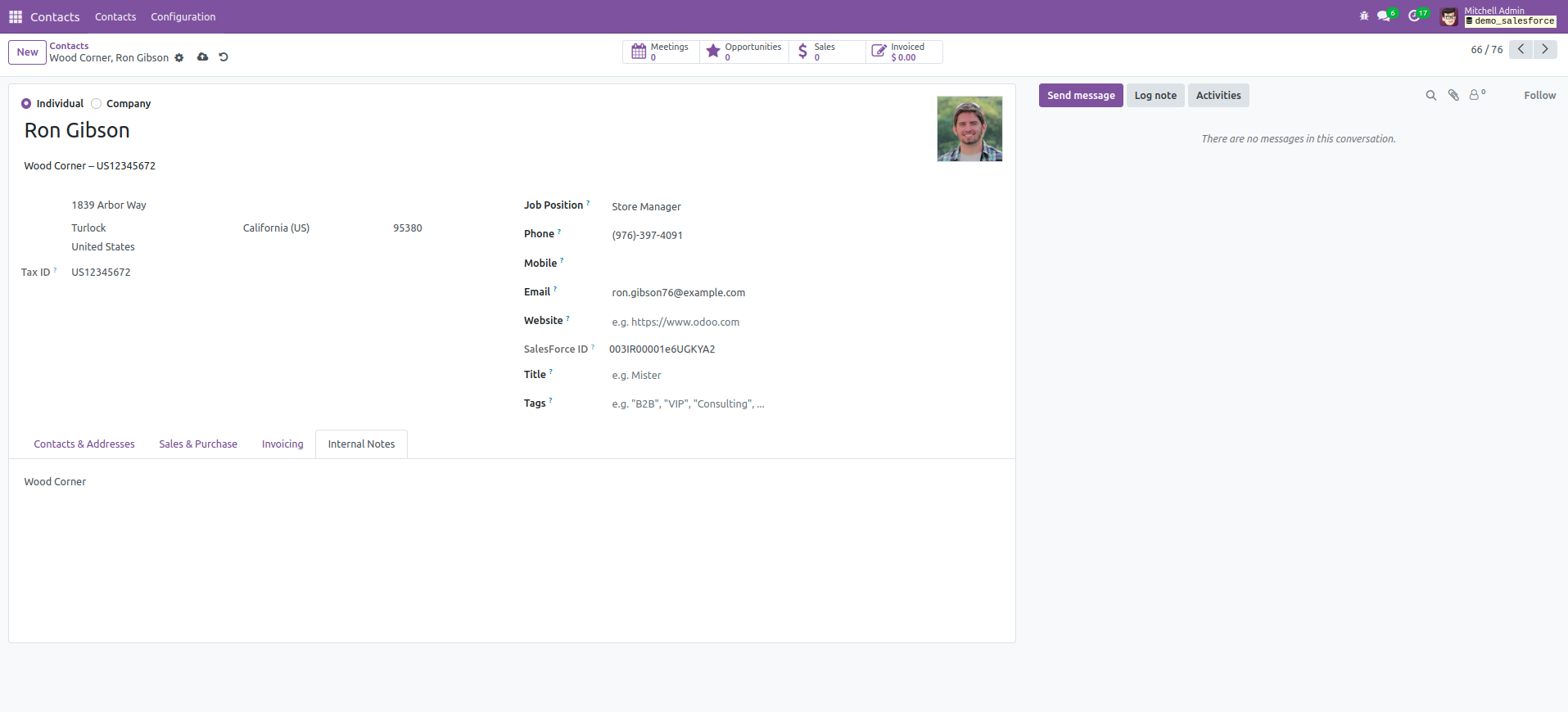
Fig.6 Above is a company record(is_comapny = true) which we will export to salesforce along with a child record.
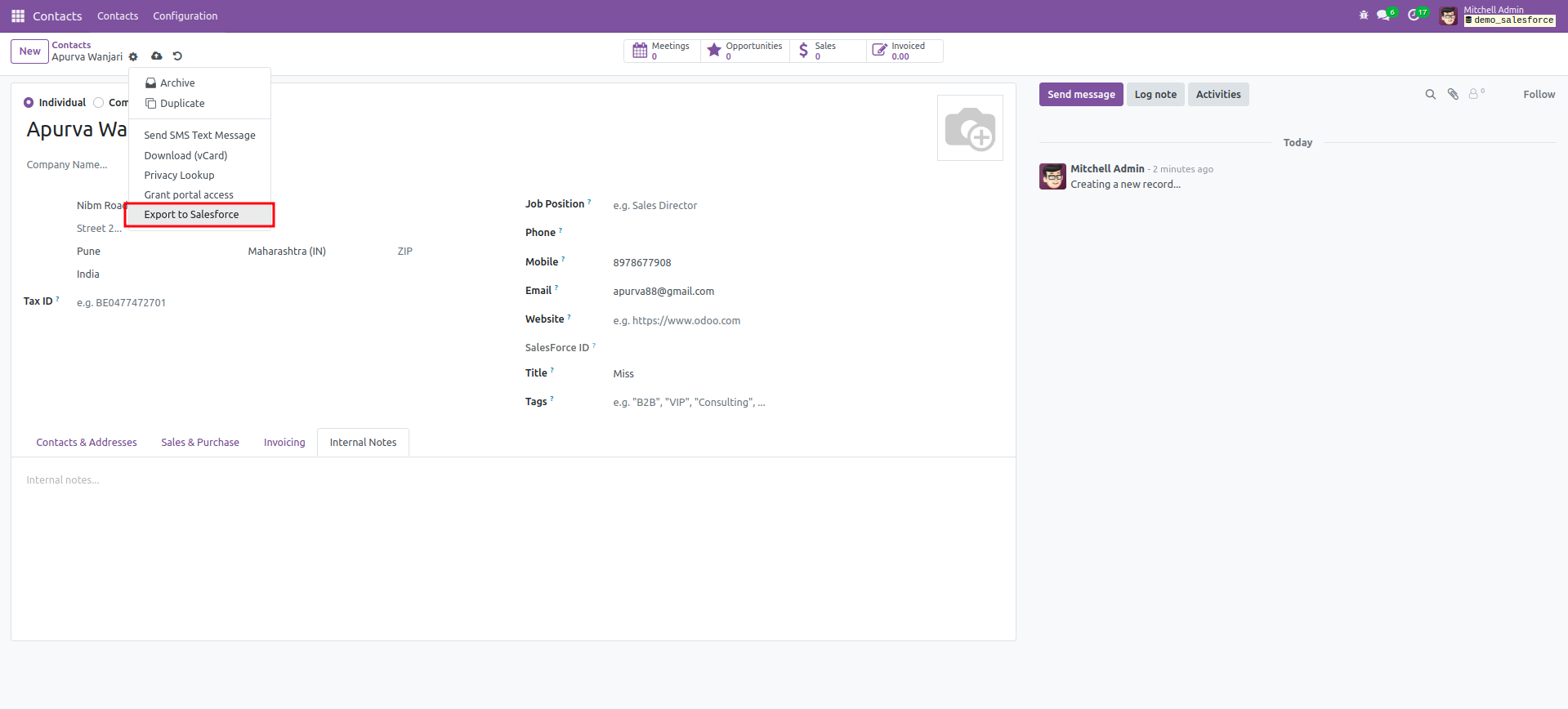
Fig.7 Click on Actions Dropdown, You will see Export to Salesforce Option. Click on that option.
Importing Products
from Salesforce to Odoo
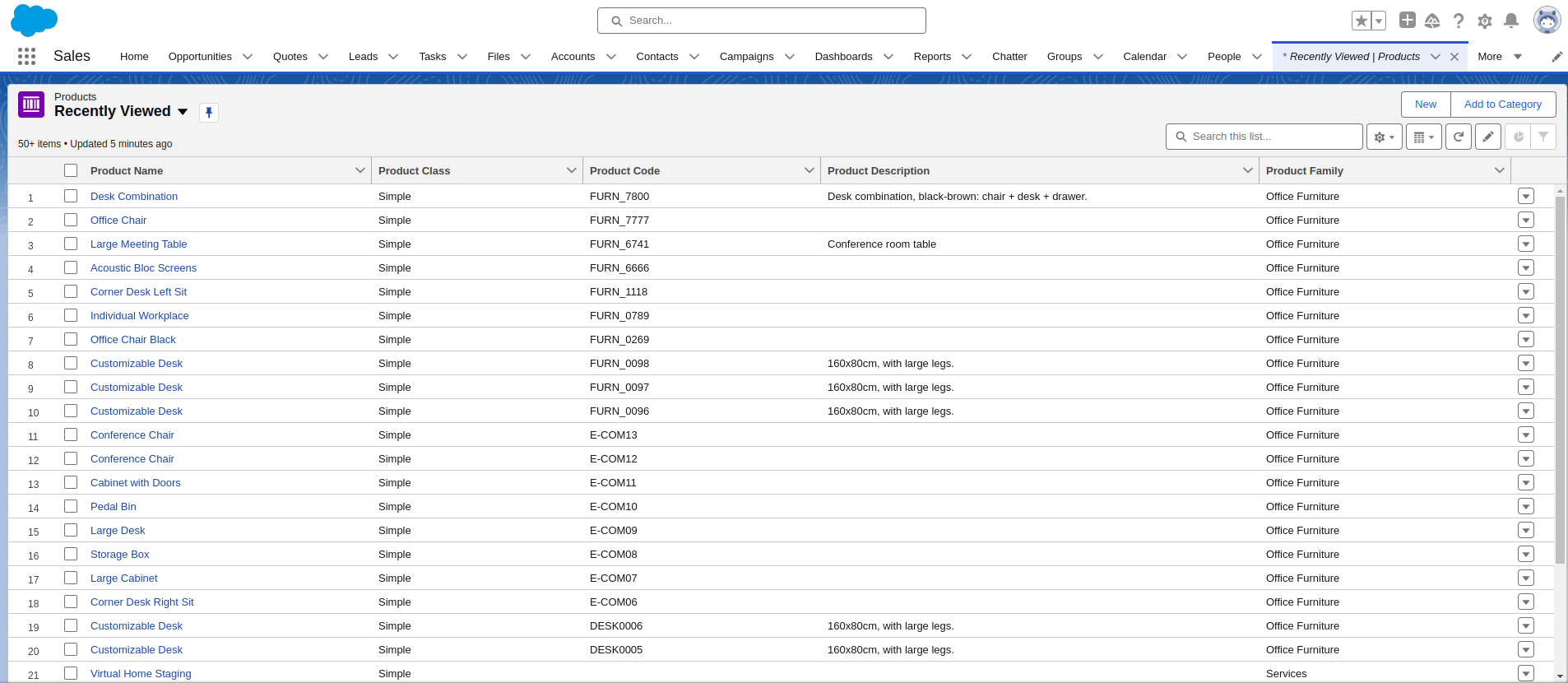
Fig.8 All the products master from salesforce to odoo get imported once you clicks on ‘Import Products’ button in fig. 1
Exporting Products to Salesforce from Odoo, Performs Update if Product Exists in Salesforce.
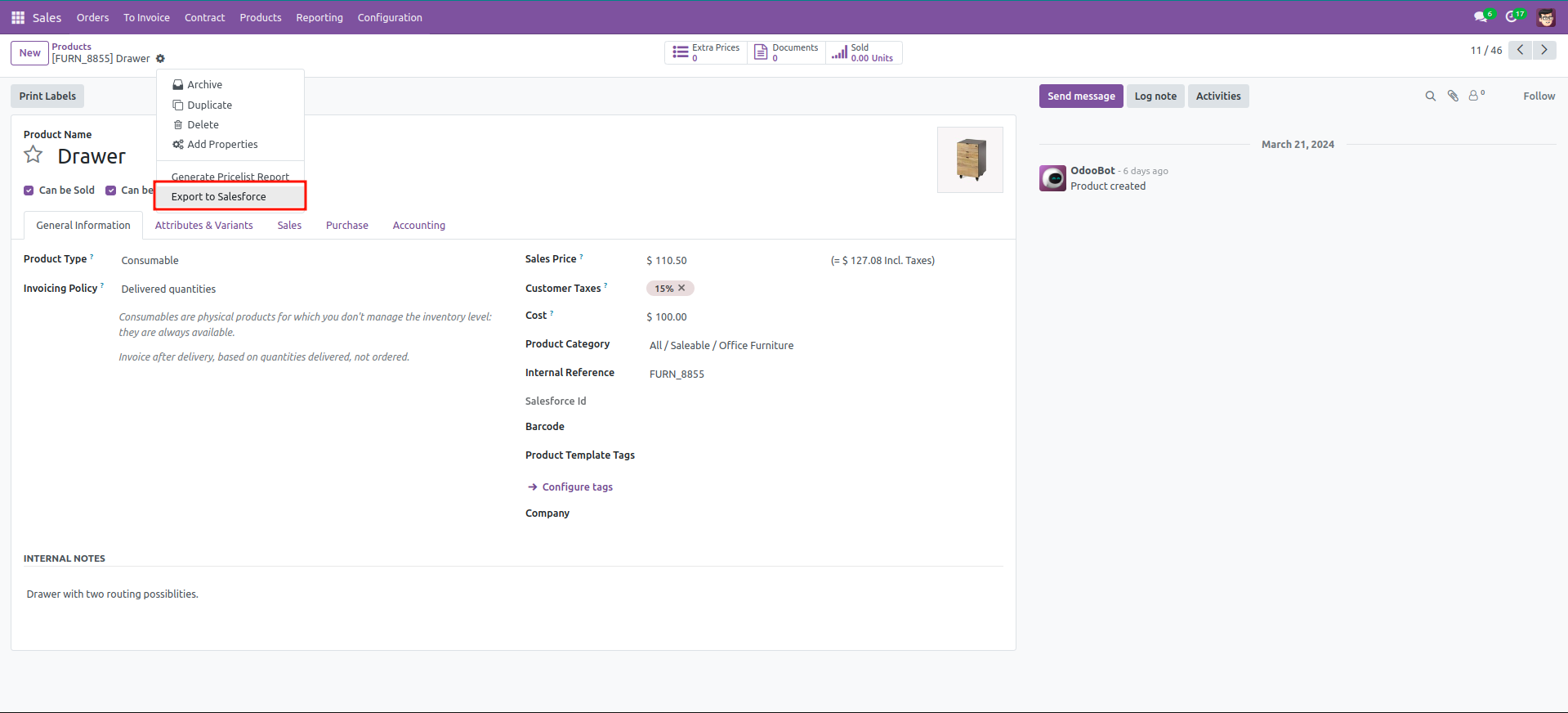
Fig.9 Click on Actions dropdown and click on export to salesforce option. The record will be exported to salesforce.
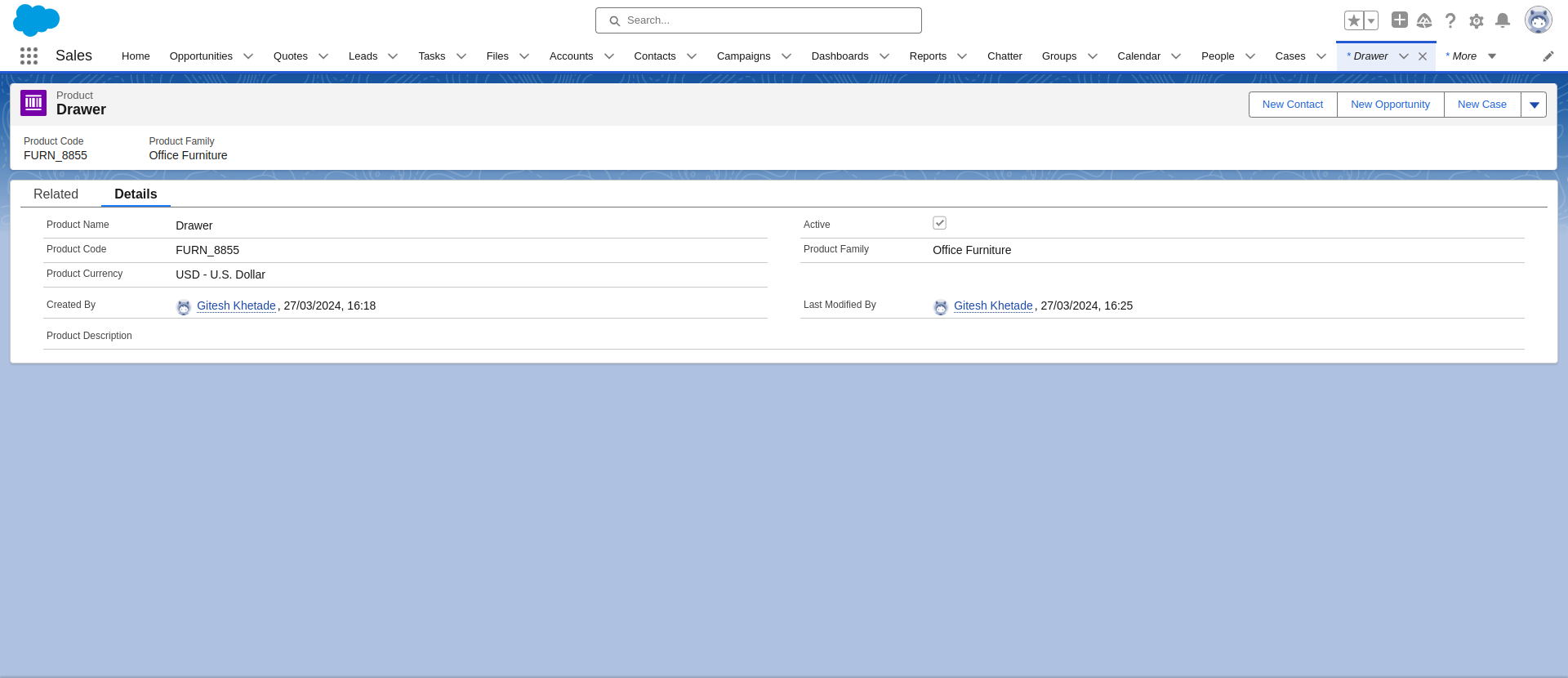
Fig.10 Exported record was created successfully in Salesforce side.
Importing Quotations from Salesforce.
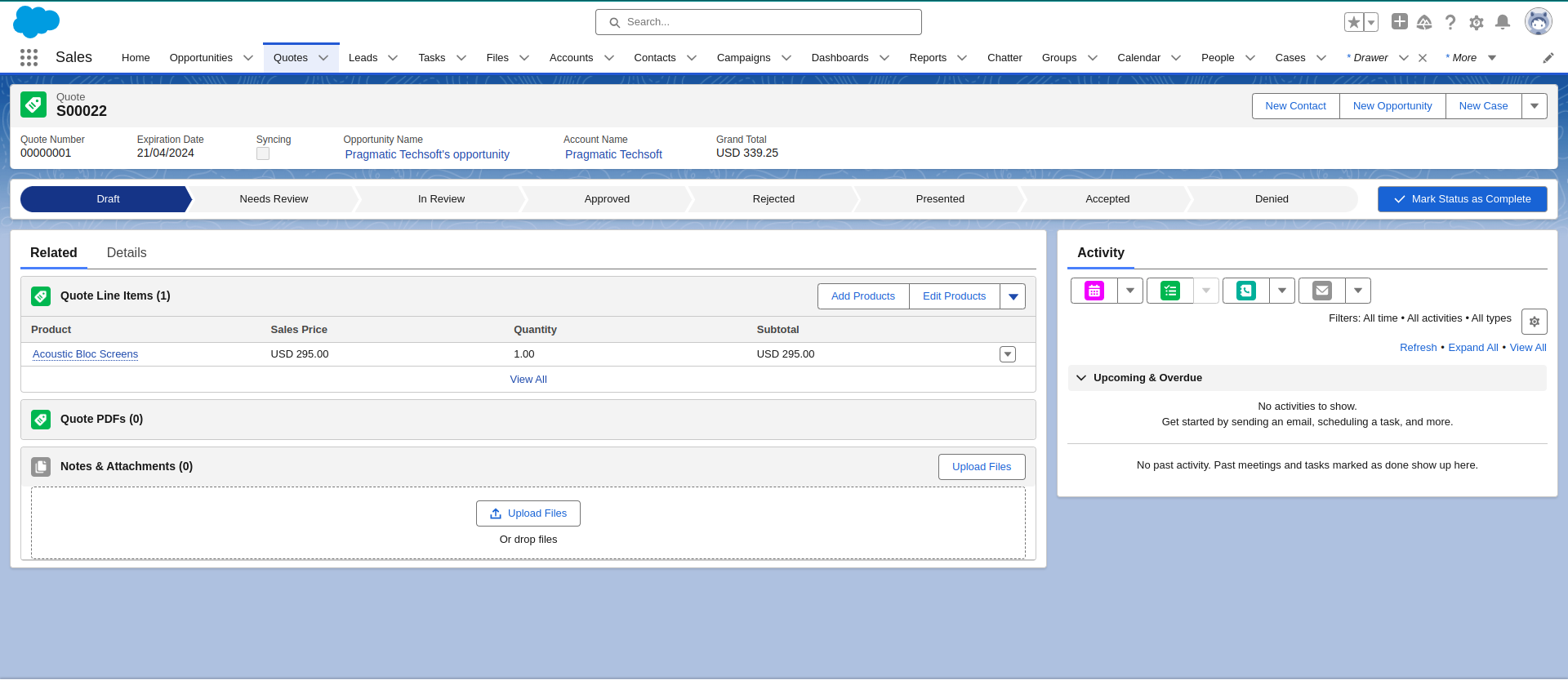
Fig.11 This is a Quotation Generated in Salesforce, In next step we will see this imported to odoo. Click on Import Quotations button to import all quotes from salesforce as shown fig 1.
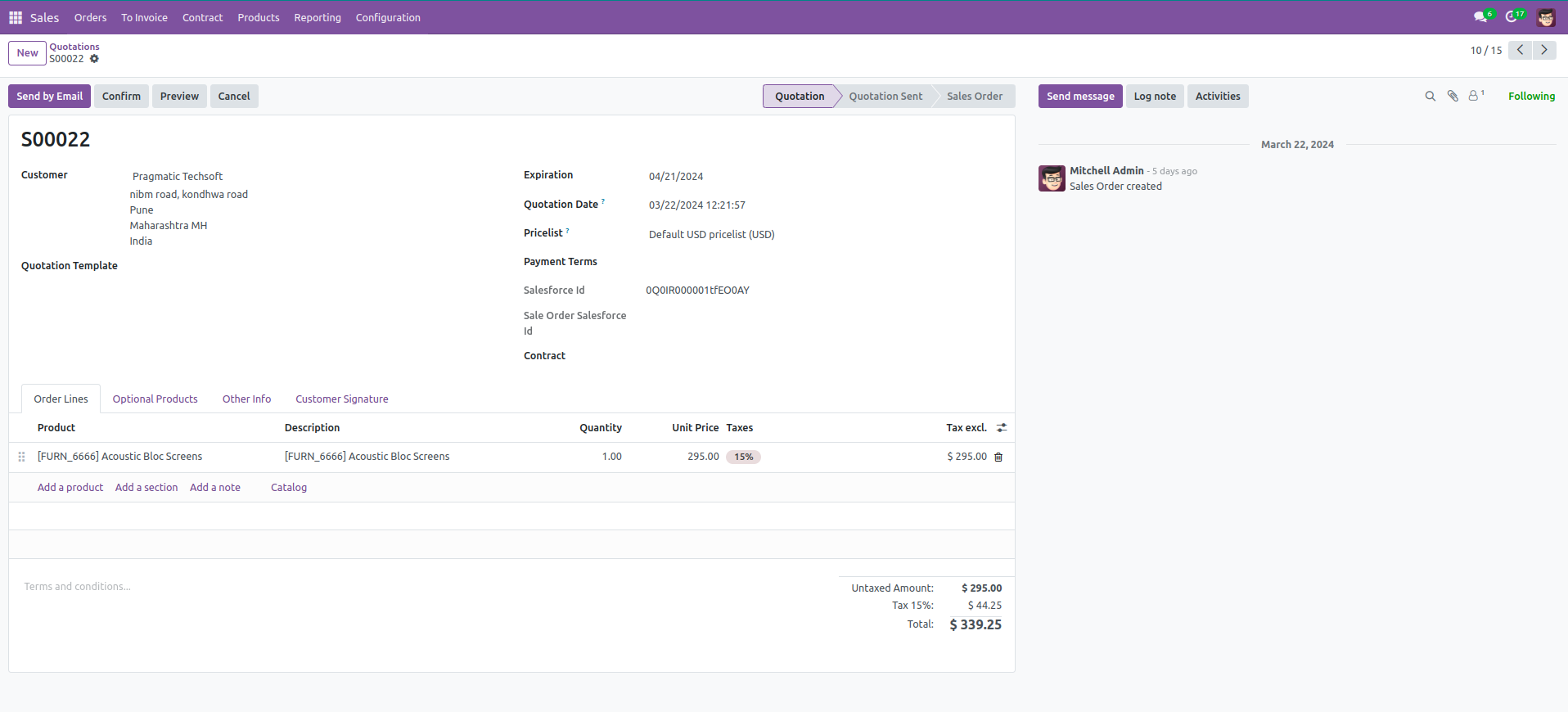
Fig.12 Quotations was successfully imported along with quotation lines, above is sample record of a quotation.
Importing Sales Orders from Salesforce
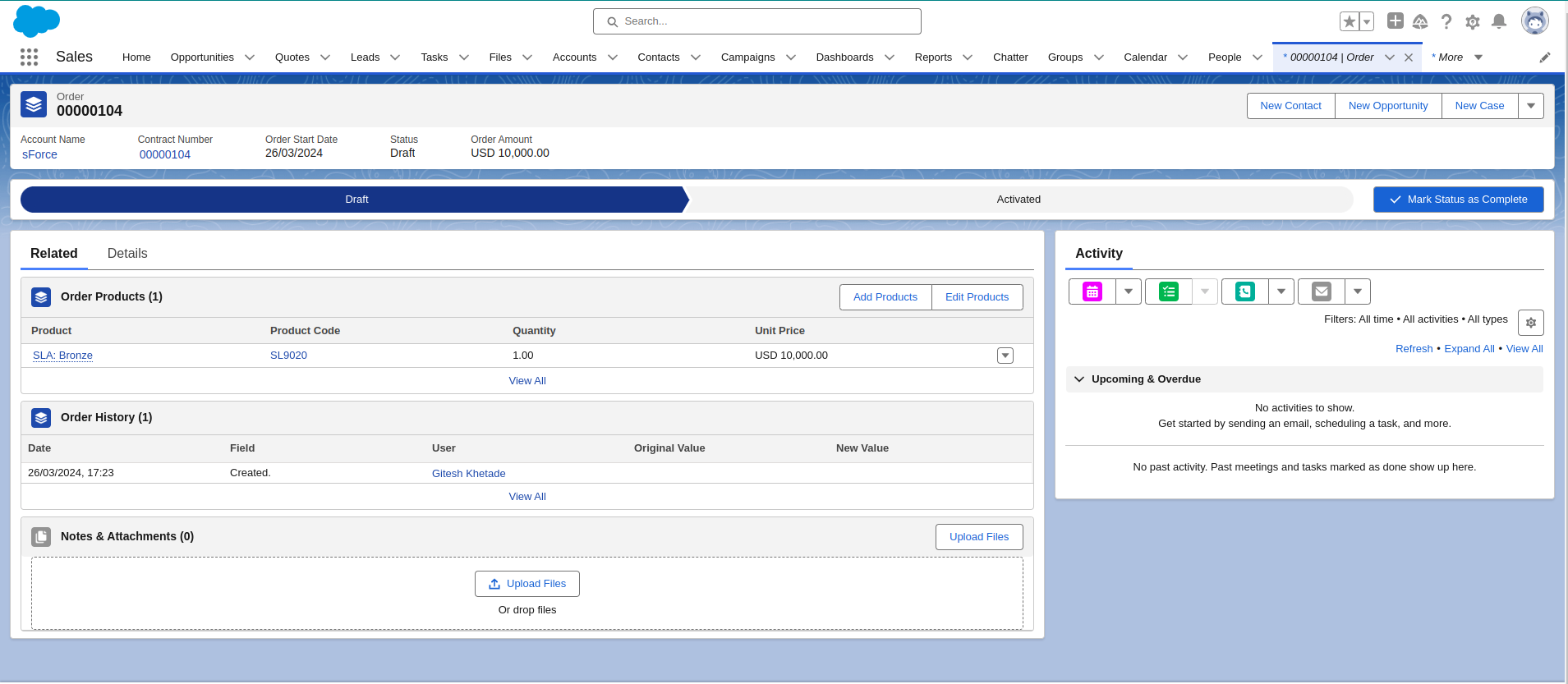
Fig.13 Create a order in Salesforce, Above screen shows a order having 4 orderitems. In next Screen we will see how to import it. Click on Import Sales Order Button, This will import all sales order from salesforce as shown in above fig.
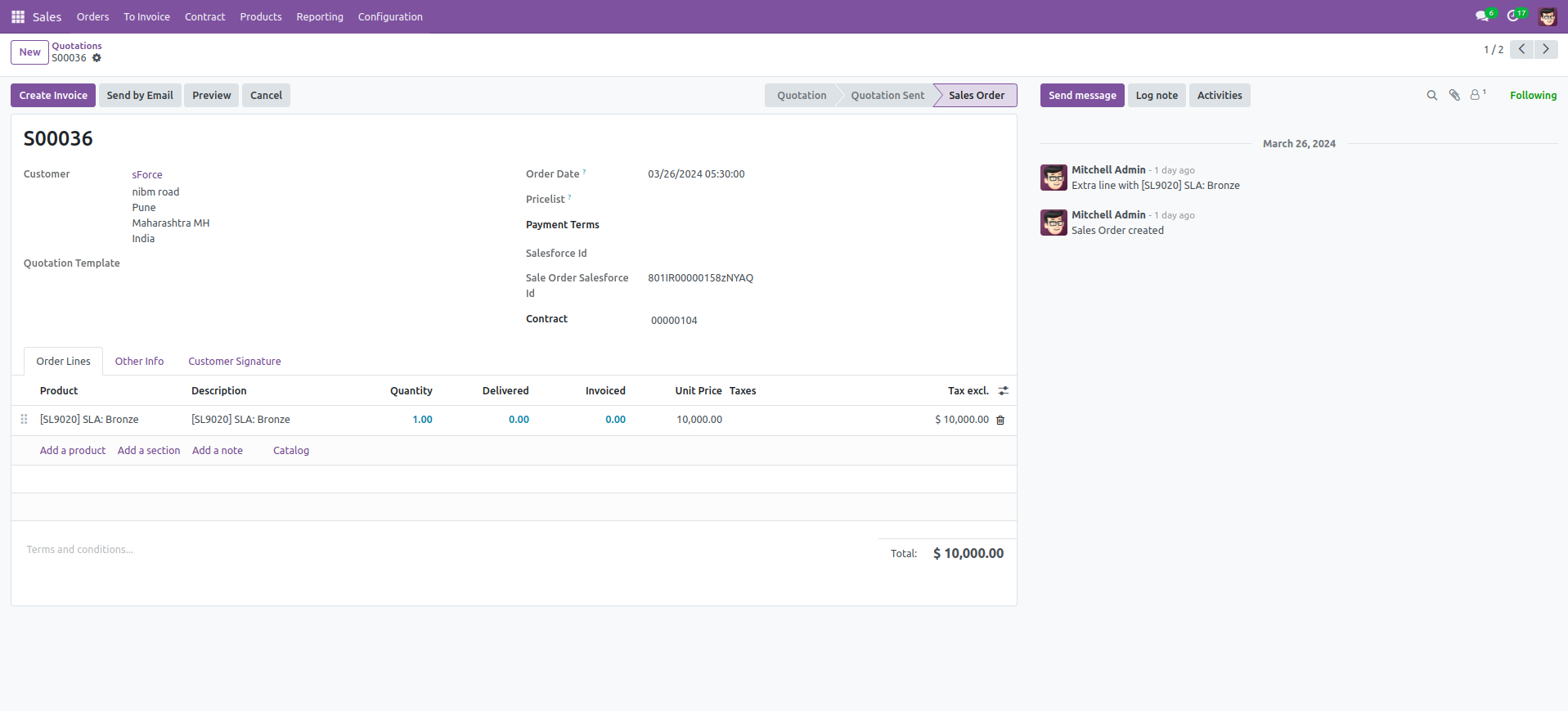
Fig.14 We see the order was imported from salesforce in odoo Successfully, having state as ‘sale’. We also see its corresponding Delivery Order is also created in odoo automatically.
Exporting Quotations to Salesforce from Odoo, Performs Update if Quotations Exist in Salesforce
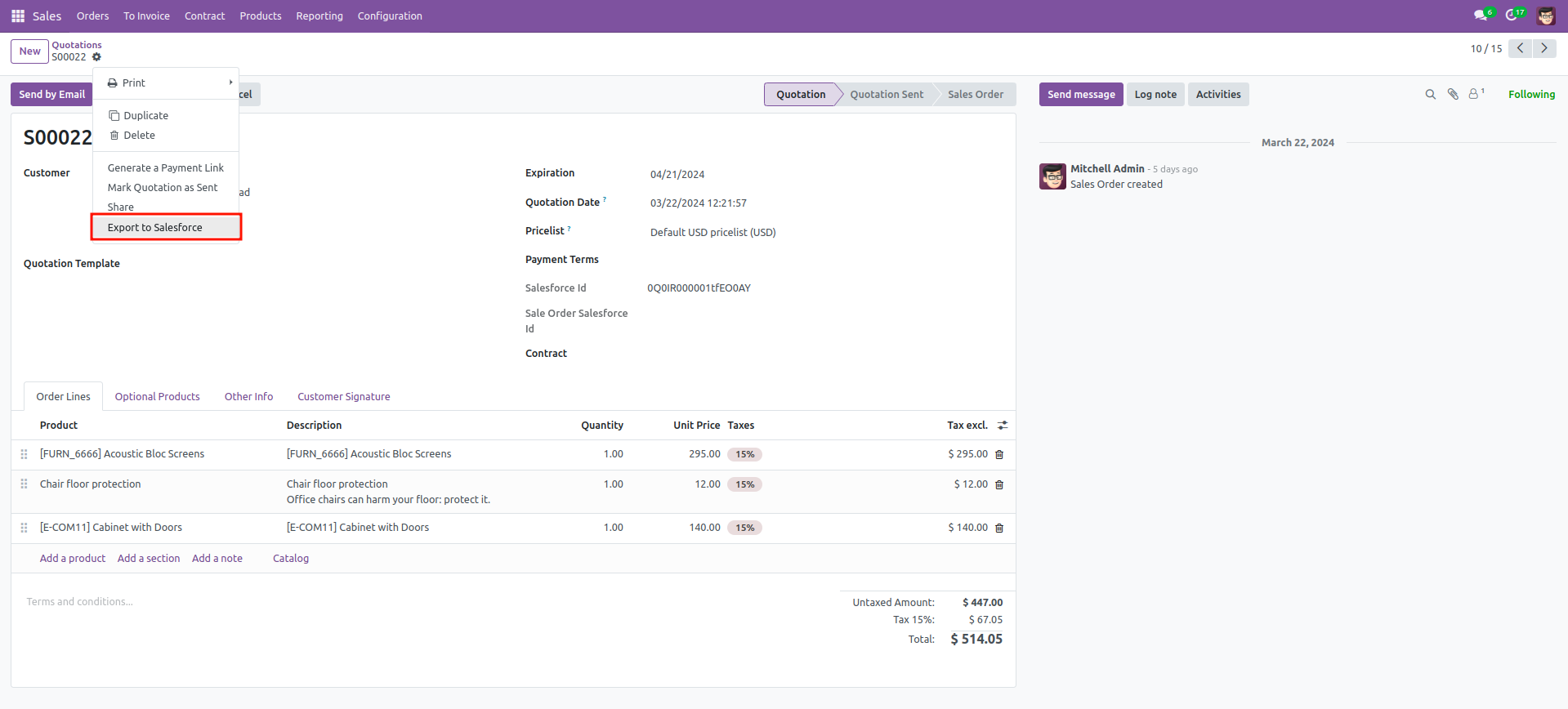
Click on Actions dropdown and click on export to salesforce option. The record will be exported to salesforce.
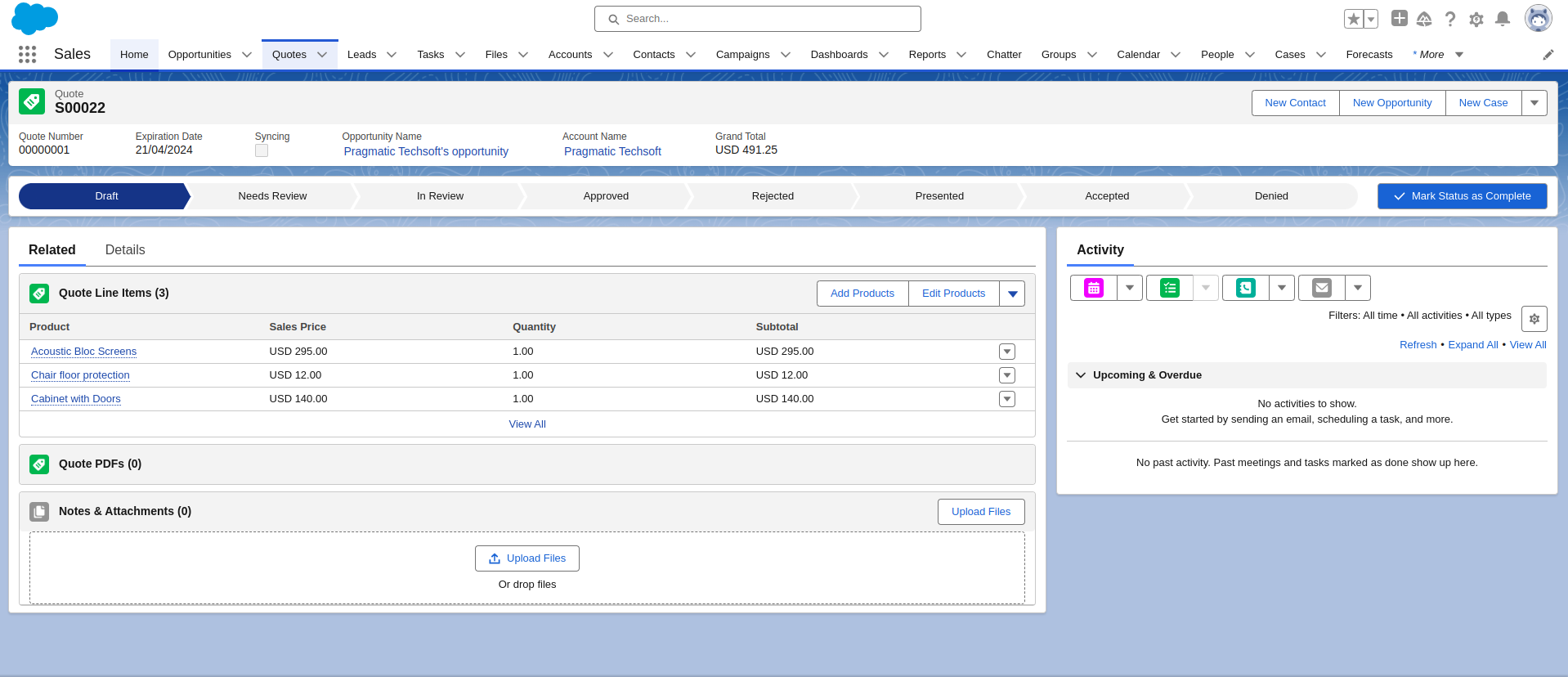
Exporting saleorder to Salesforce from Odoo, Performs Update if saleorder Exists in Salesforce.
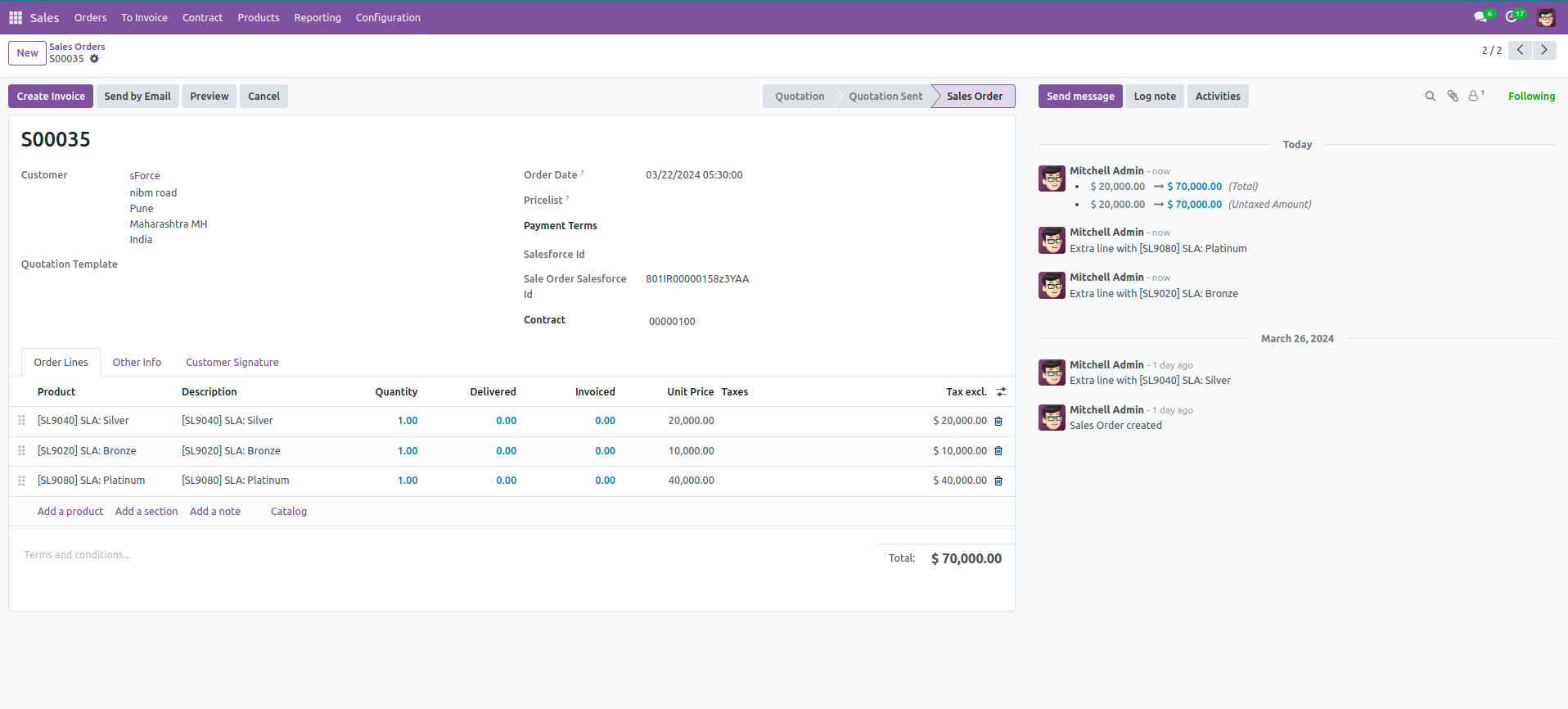
Click on Actions dropdown and click on export to salesforce option. The record will be exported to salesforce.
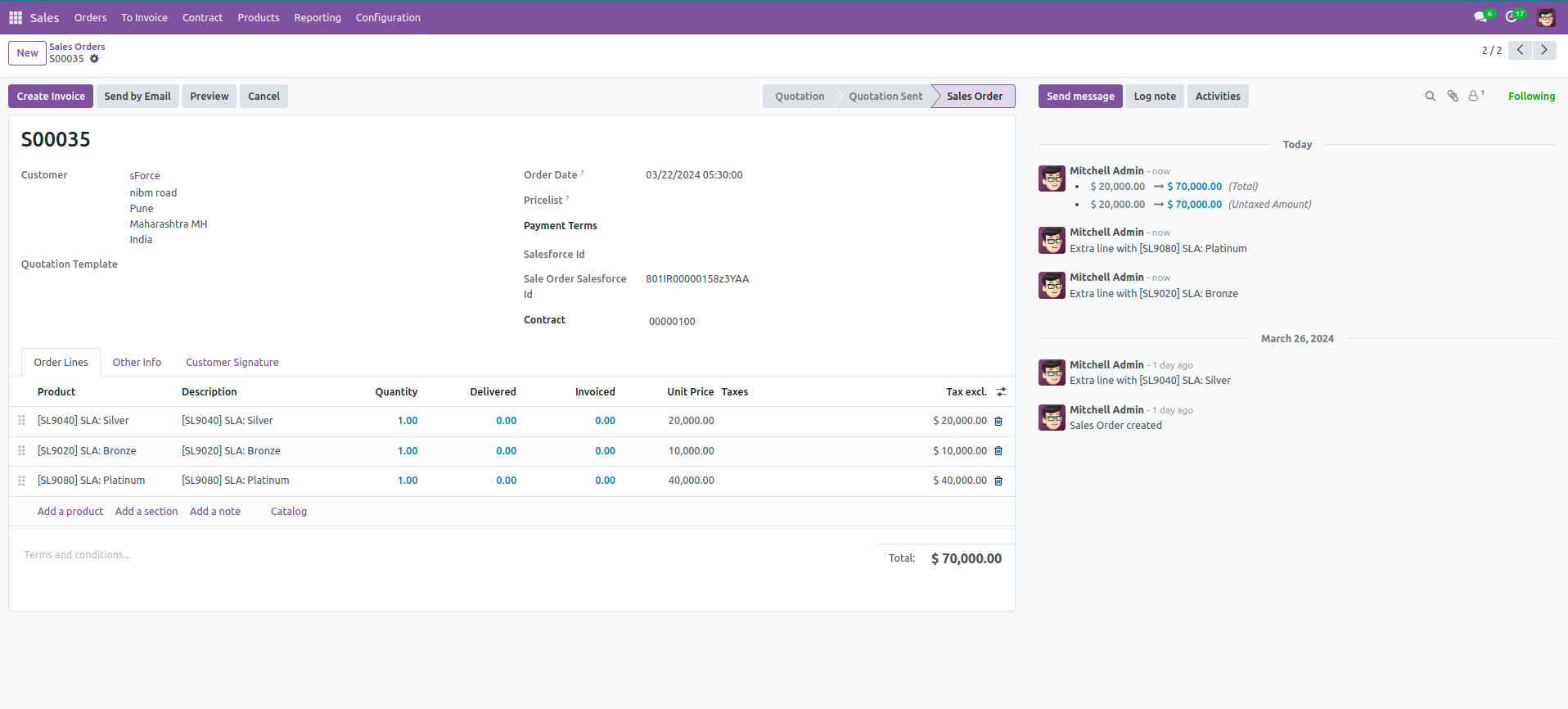
Importing Leads from salesforce to odoo:
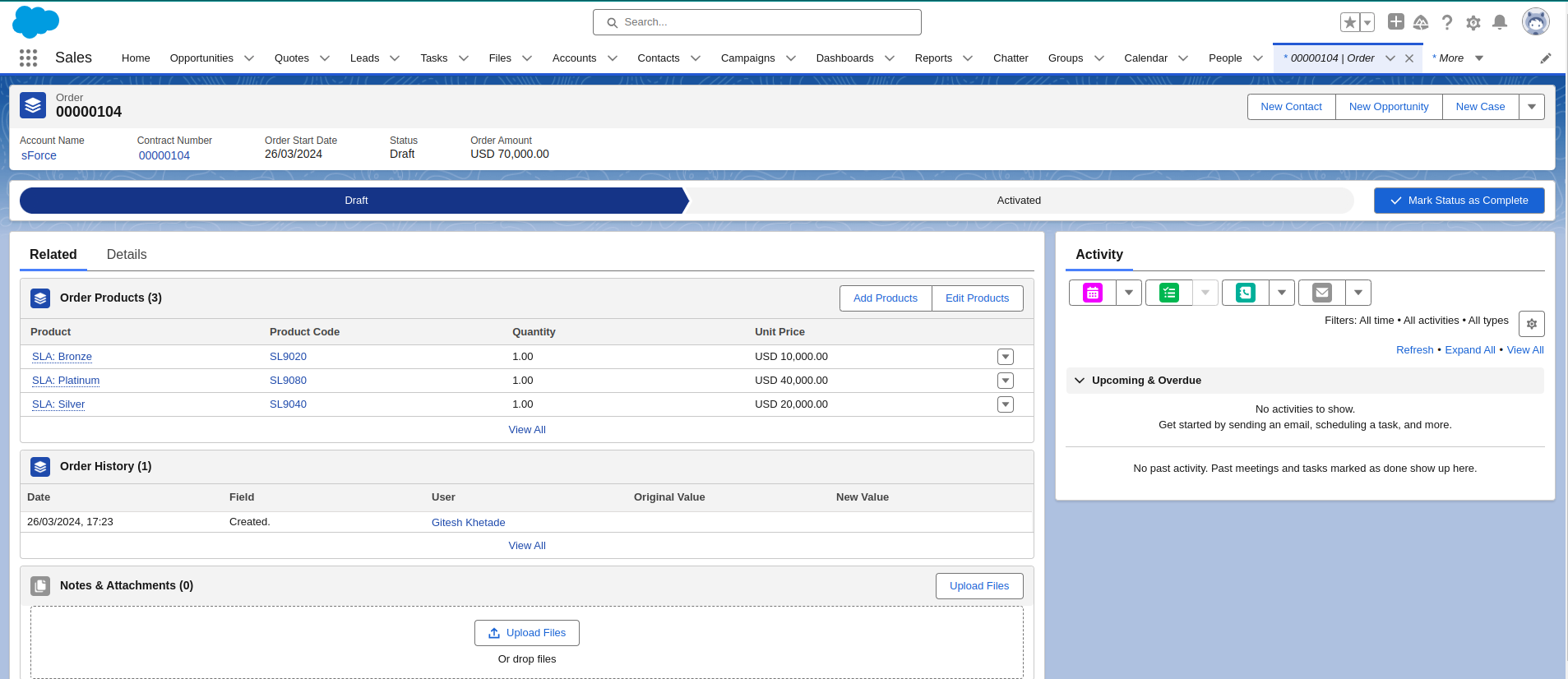
All the leads get imported into odoo on click of import lead button
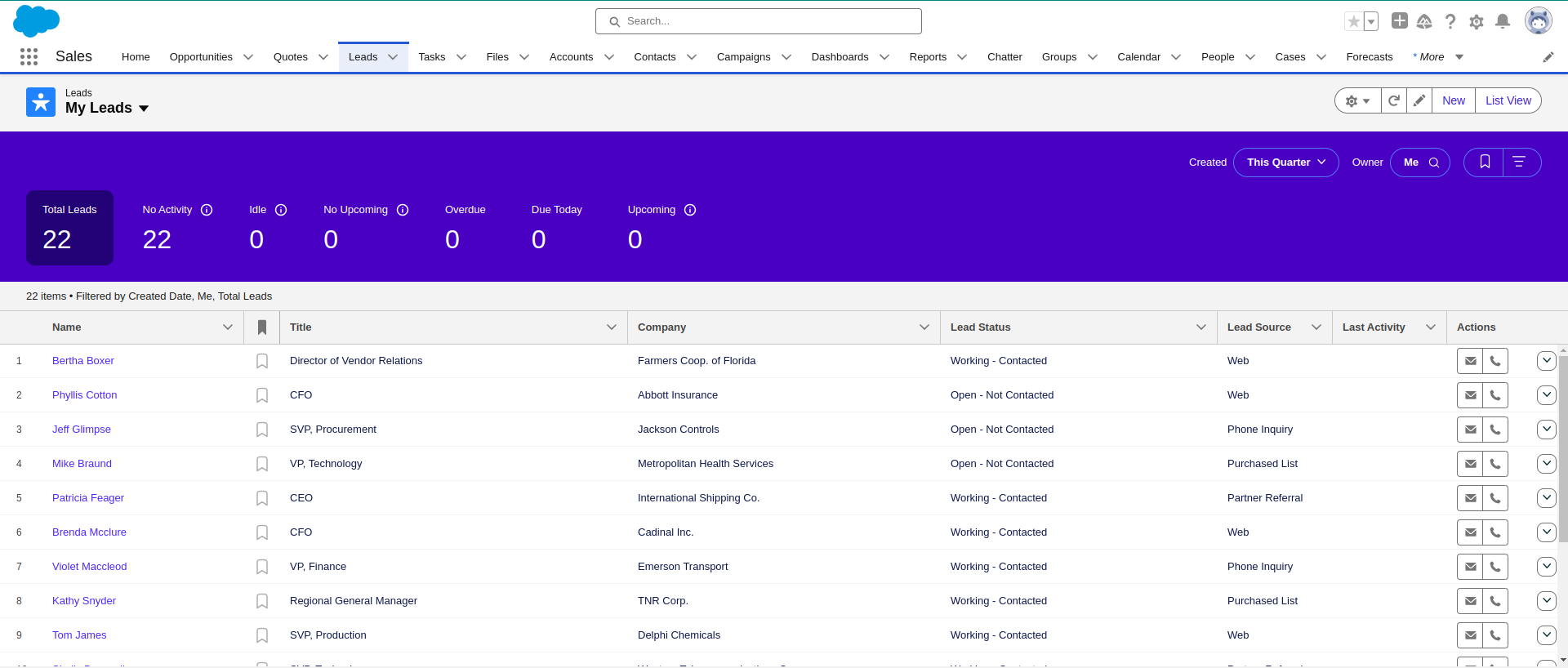
Exporting Leads
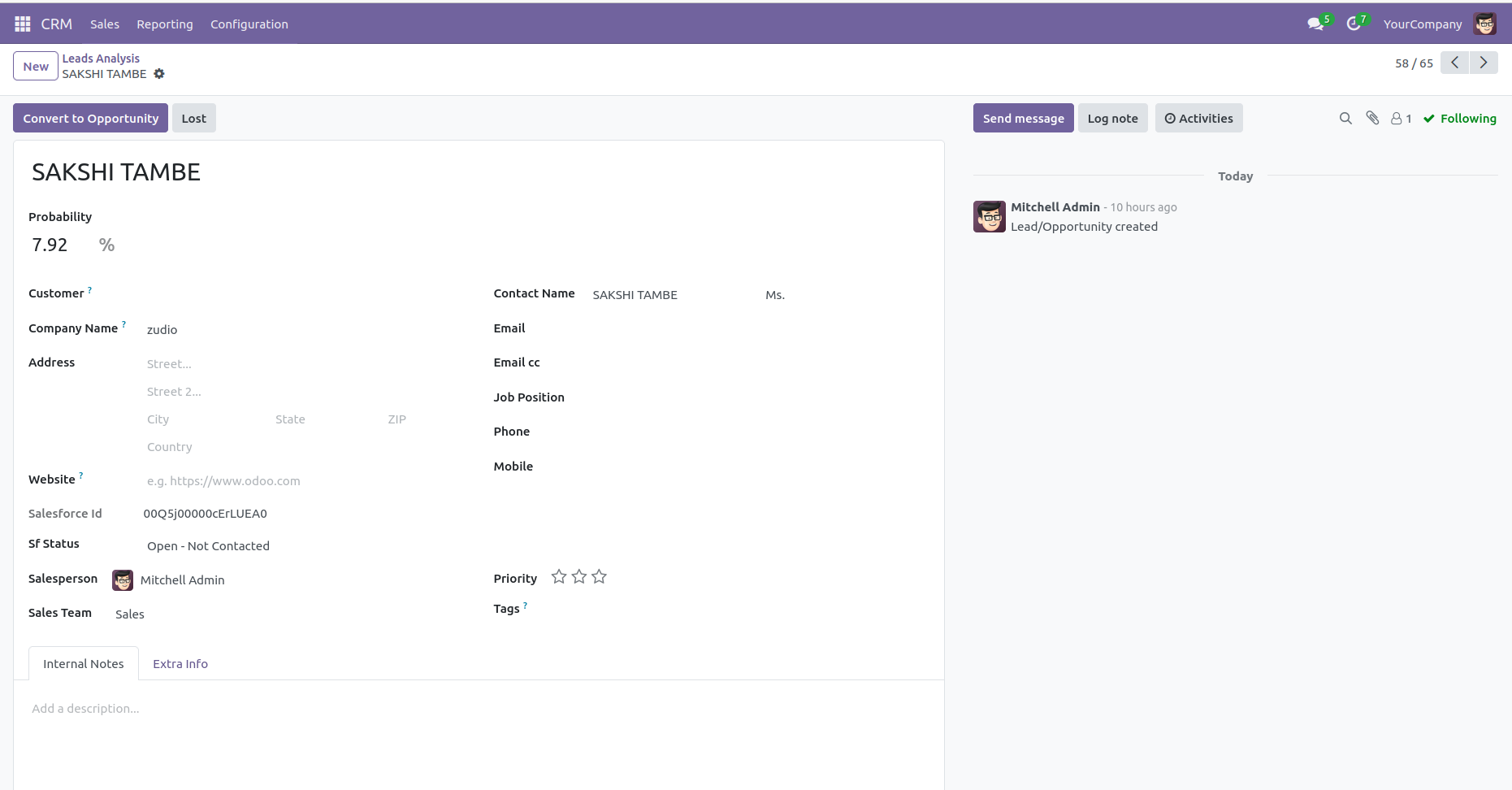
Click on Actions dropdown and click on export to salesforce option. The record will be exported to salesforce.
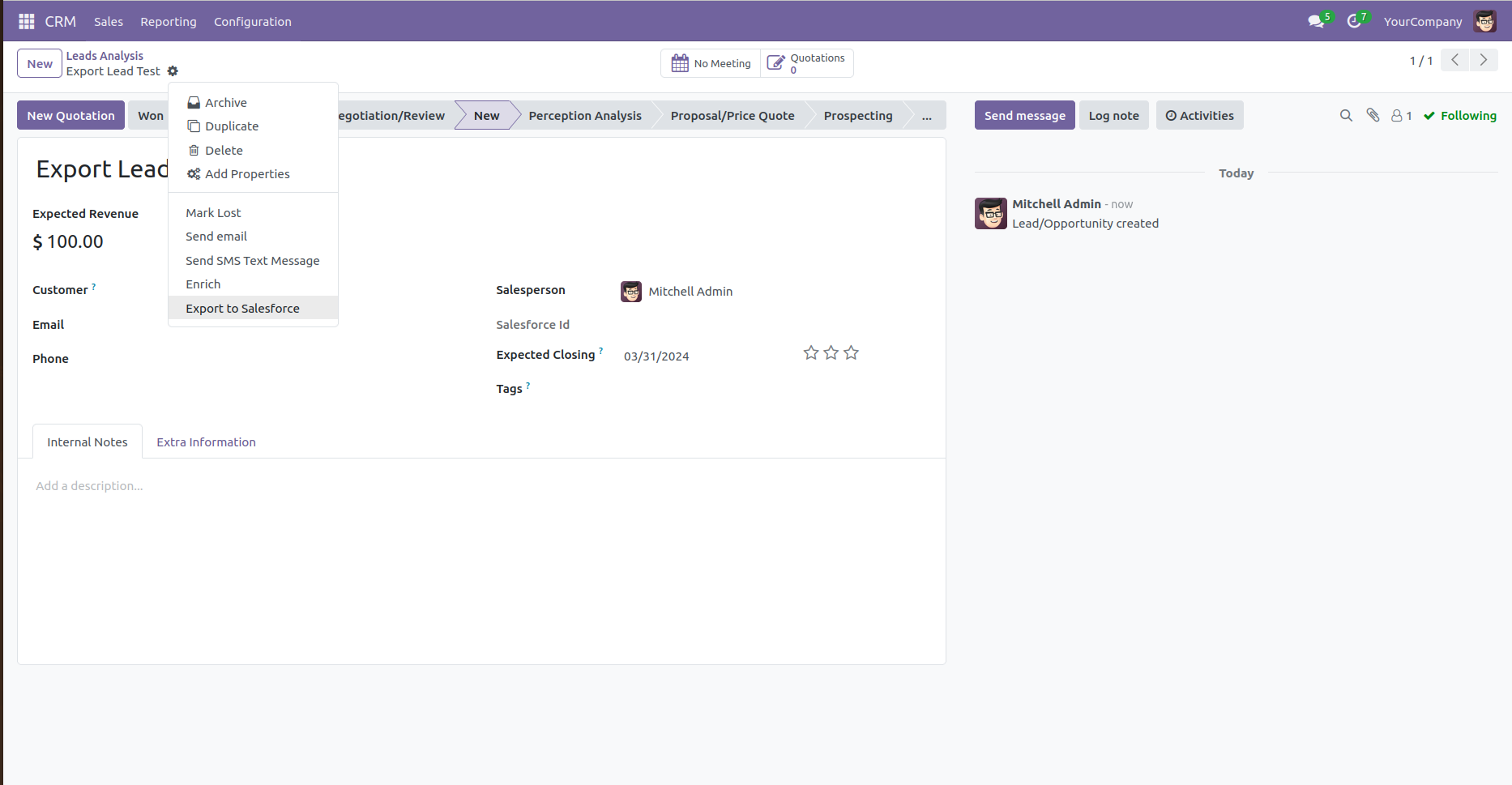
Importing Opportunities from salesforce to odoo:
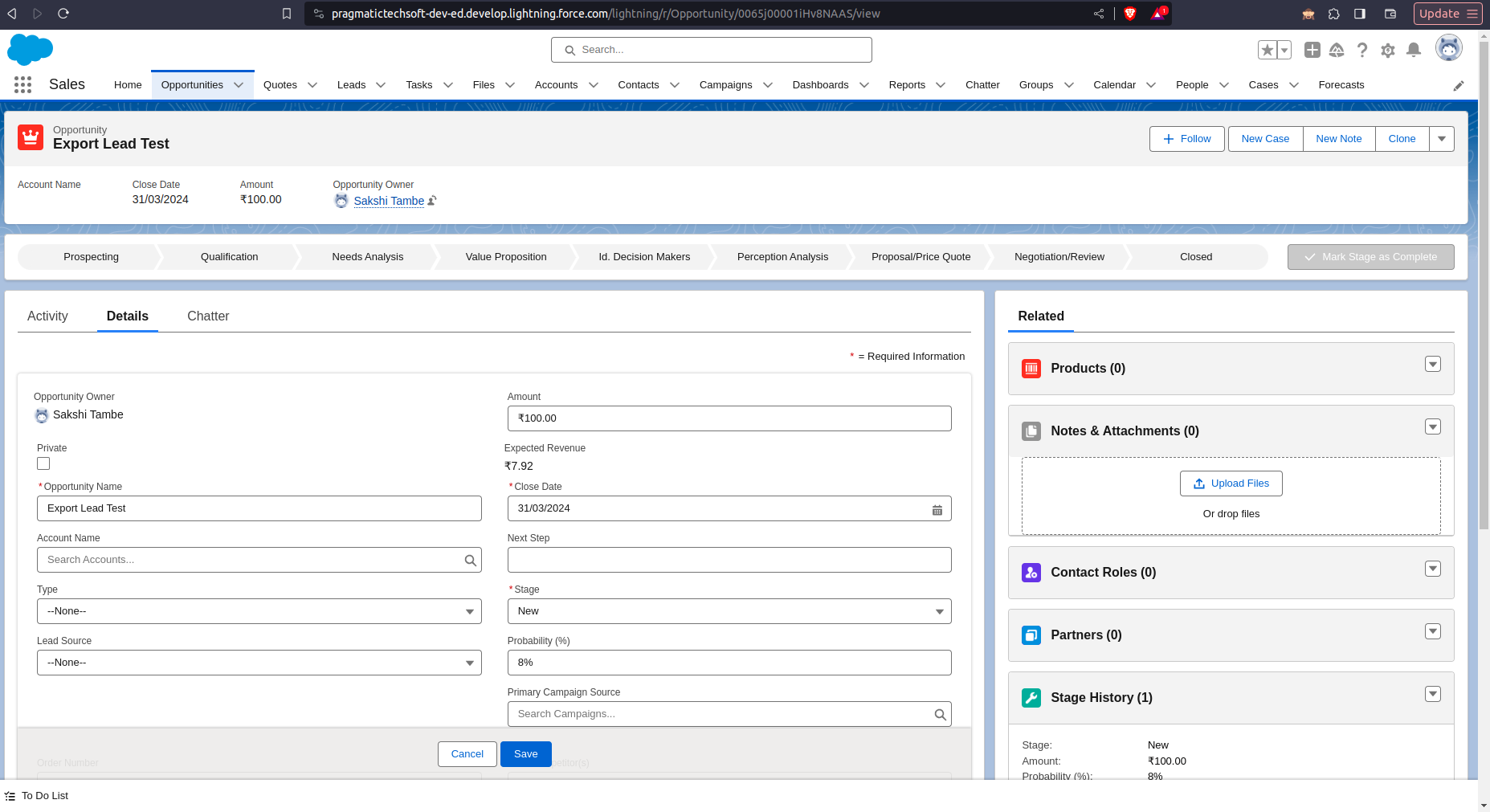
All the opportunities get imported into odoo on click of import opportunity button
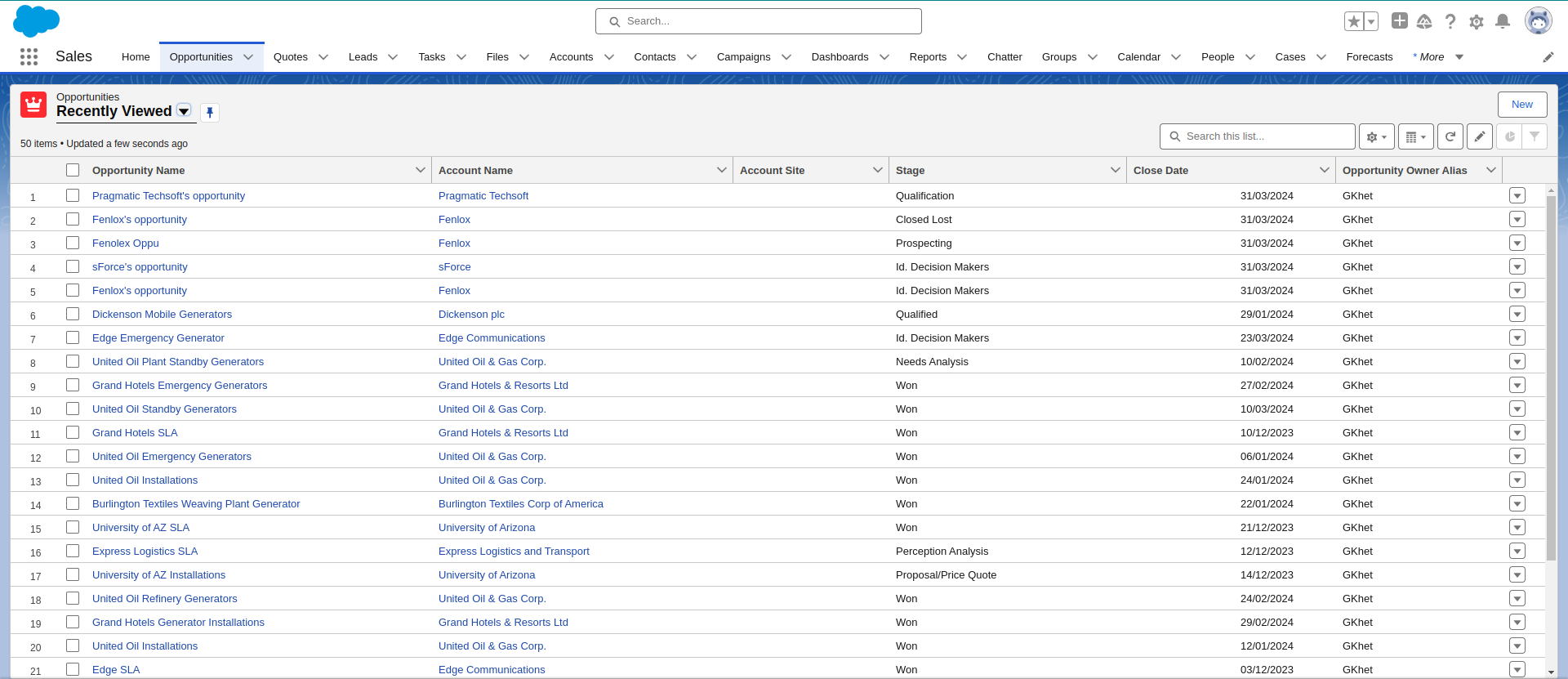
Export Opportunity
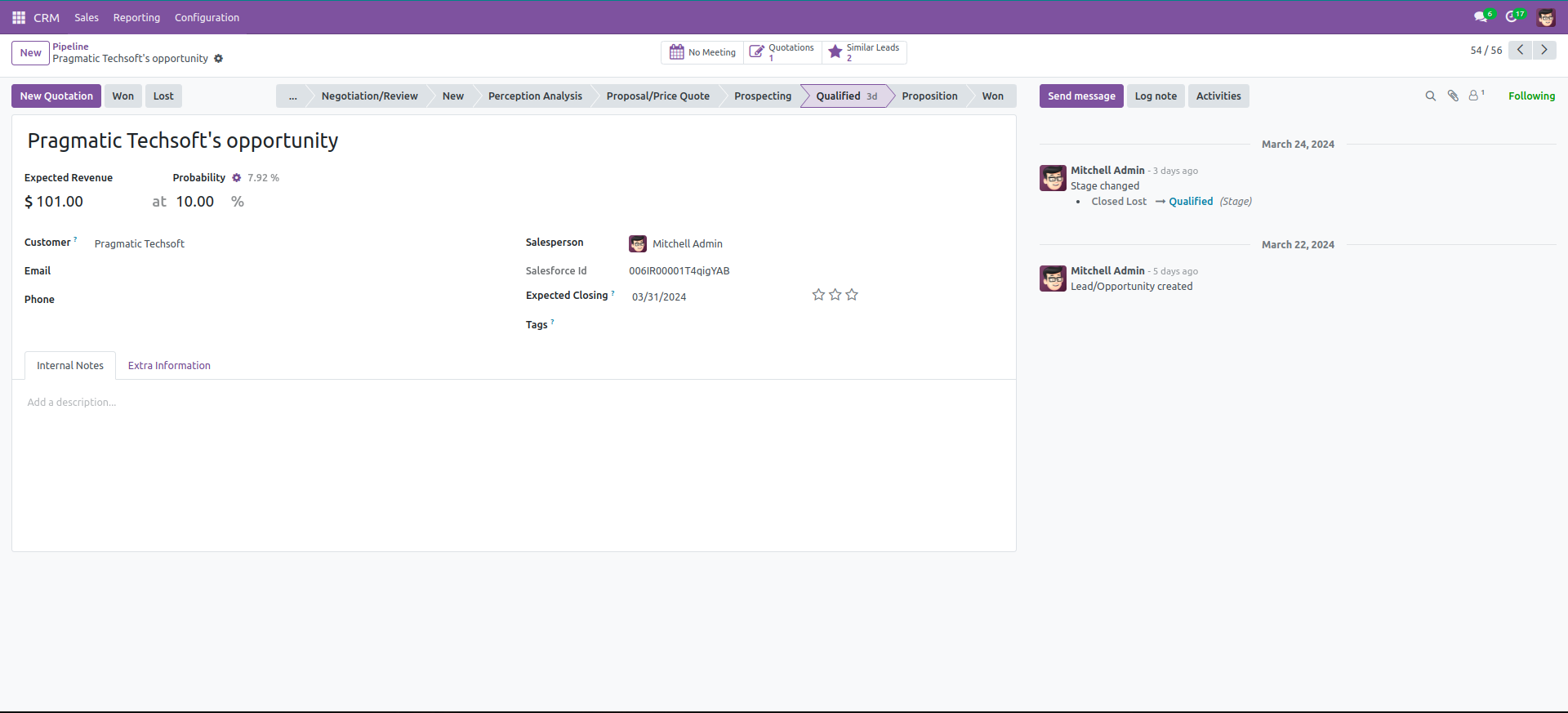
Click on Actions dropdown and click on export to salesforce option. The record will be exported to salesforce.
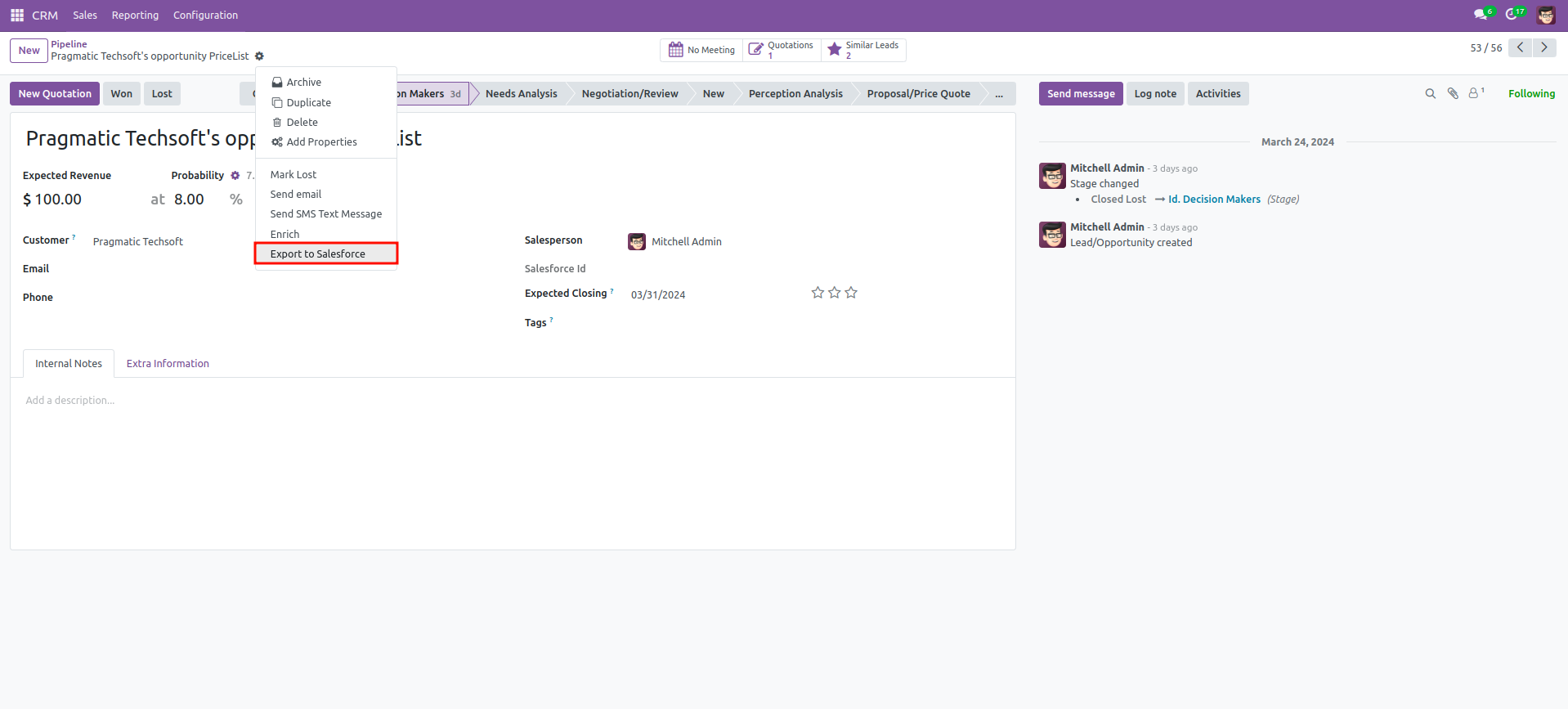
Import Contract
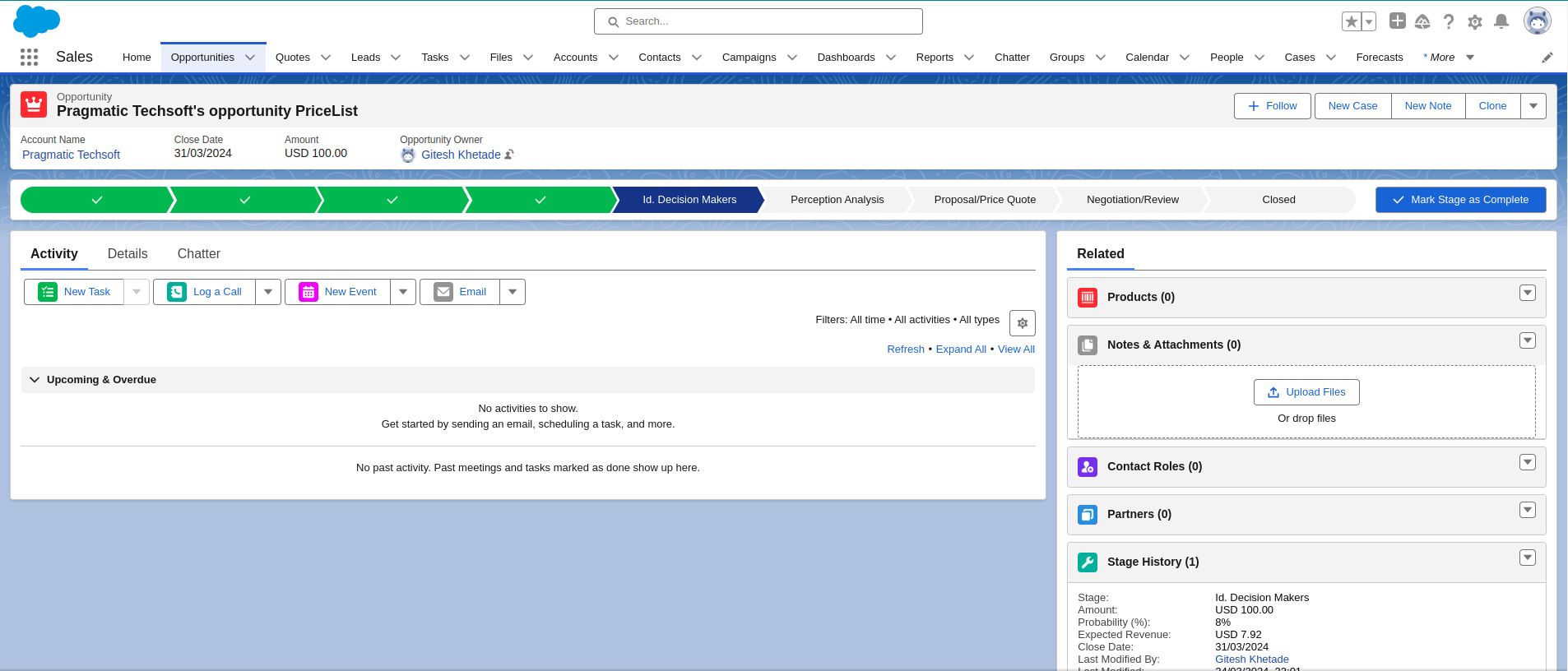
All Contract get imported on click of import contract button
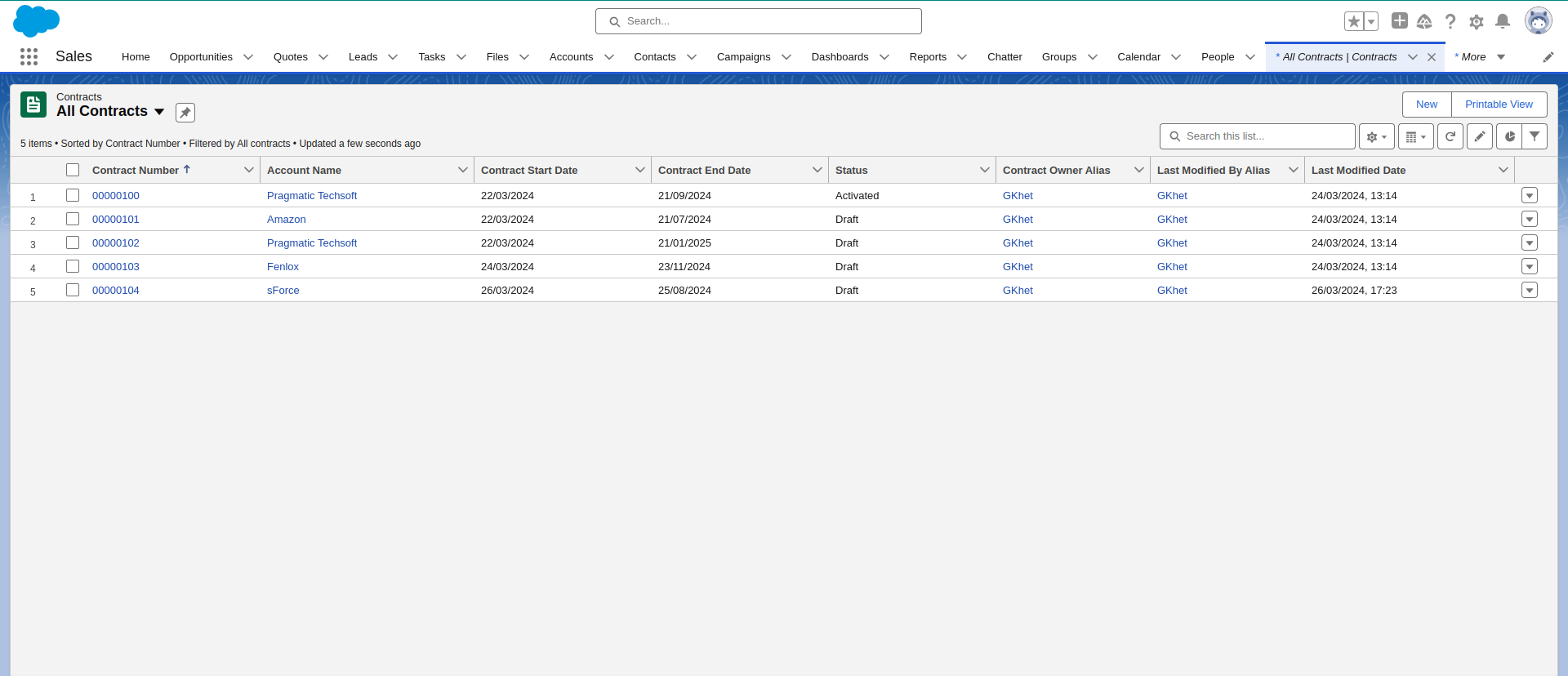
Export contract
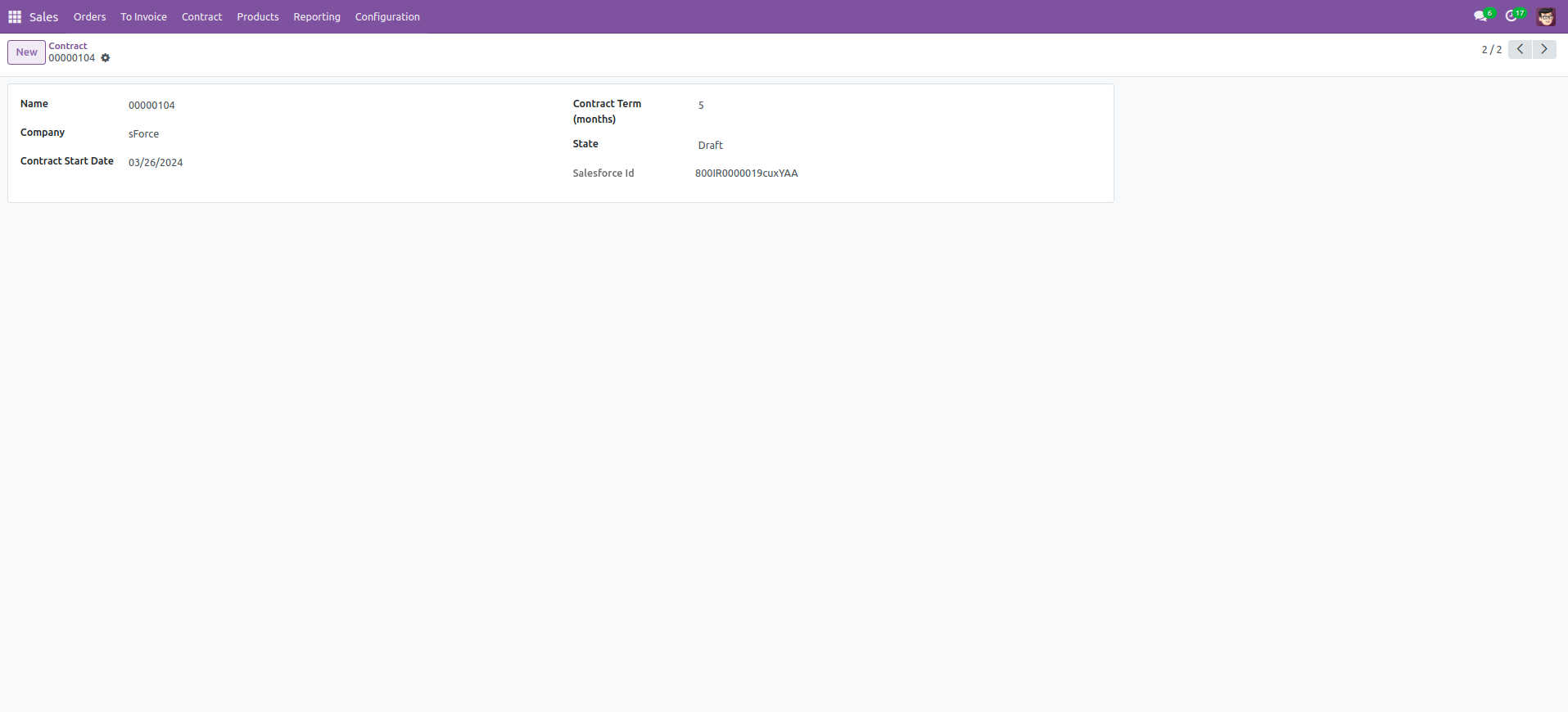
Click on Actions dropdown and click on export to salesforce option. The record will be exported to salesforce.
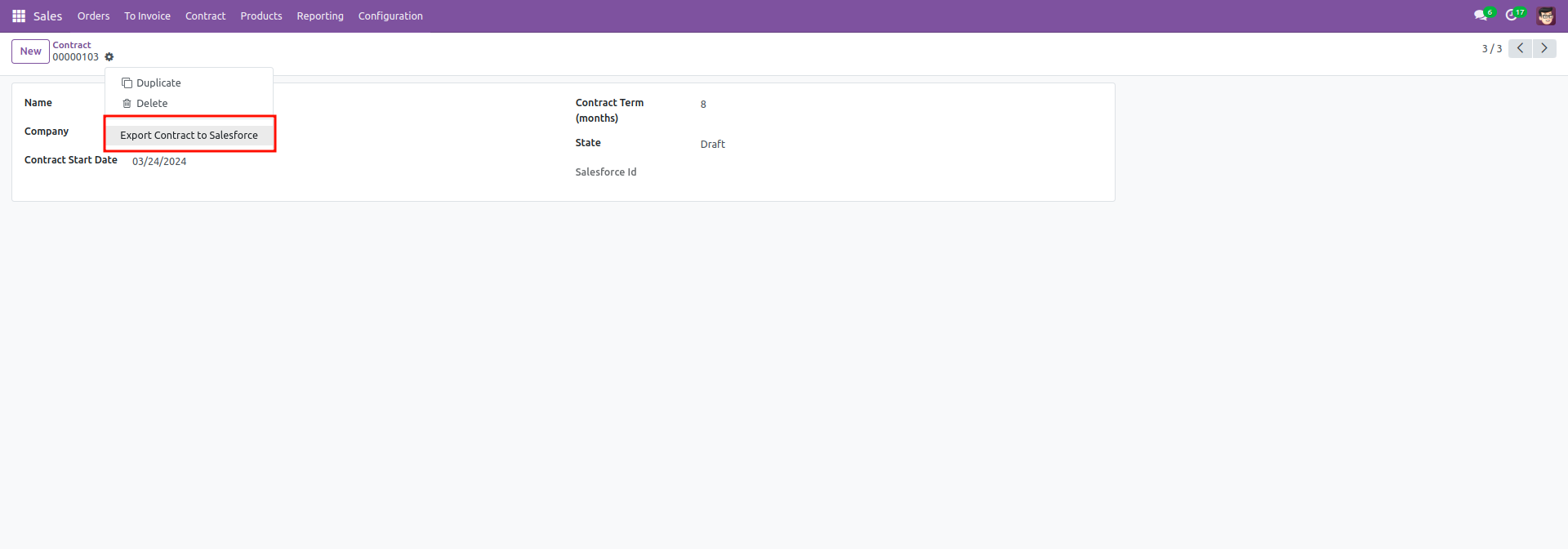
Import events
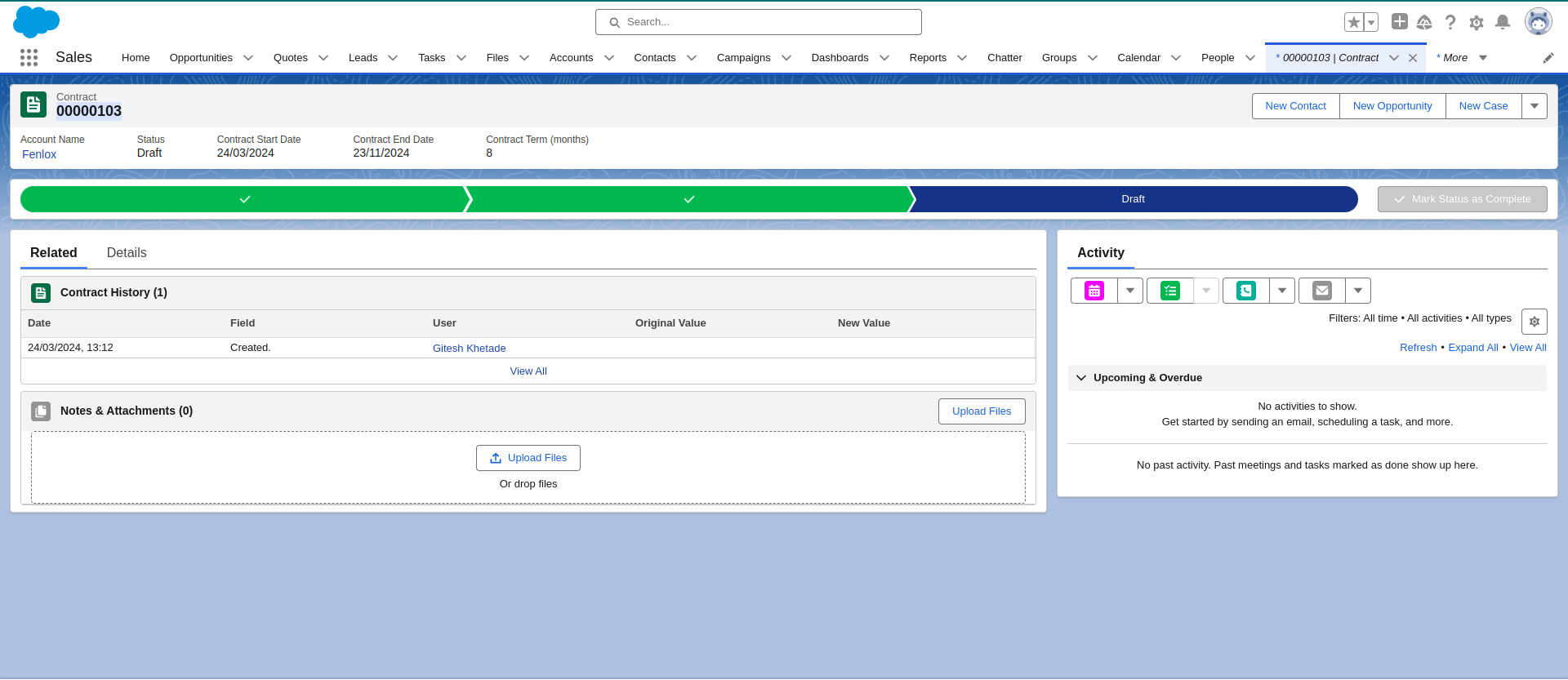
All records get imported on click of import event button
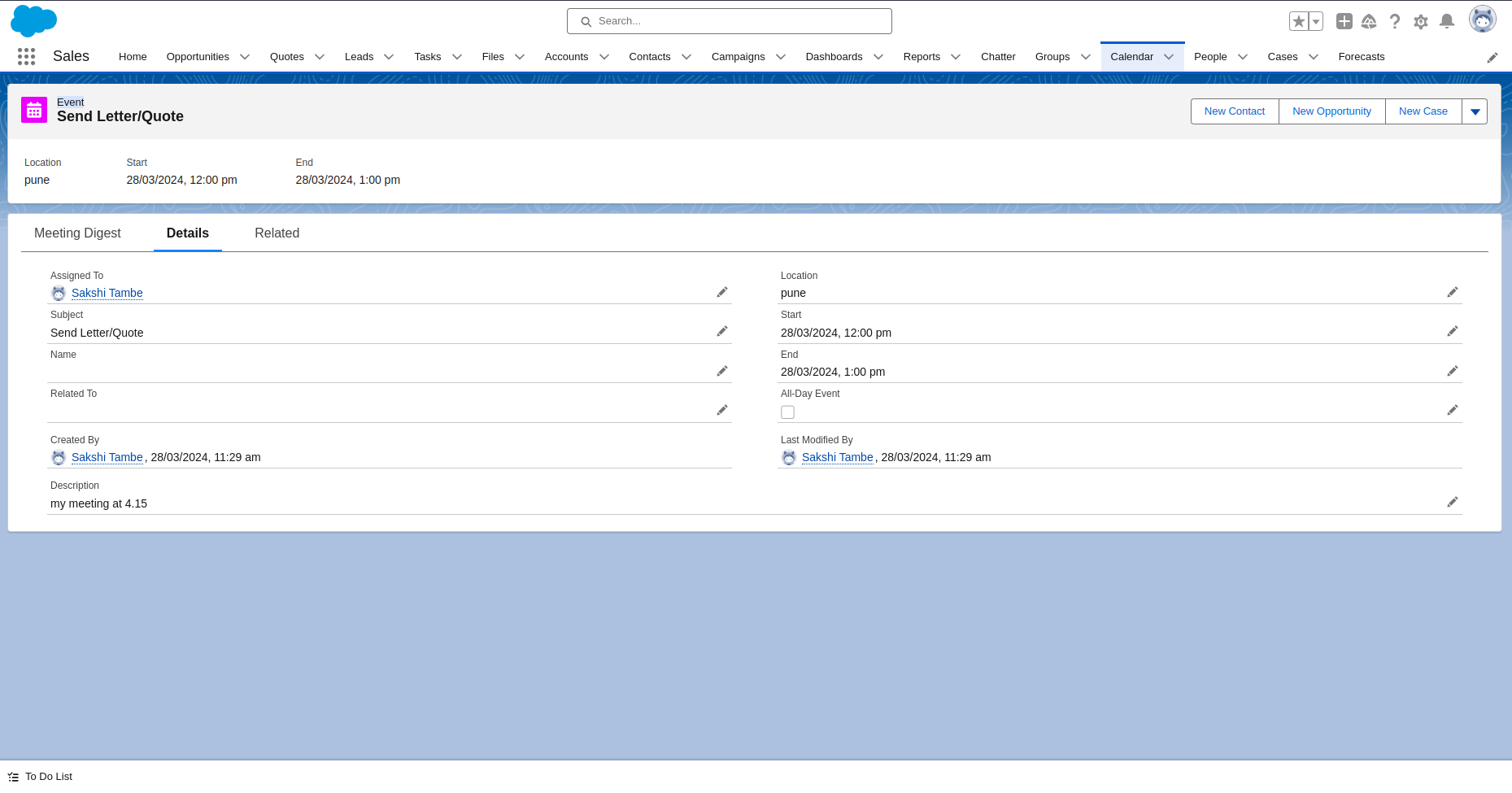
Export event
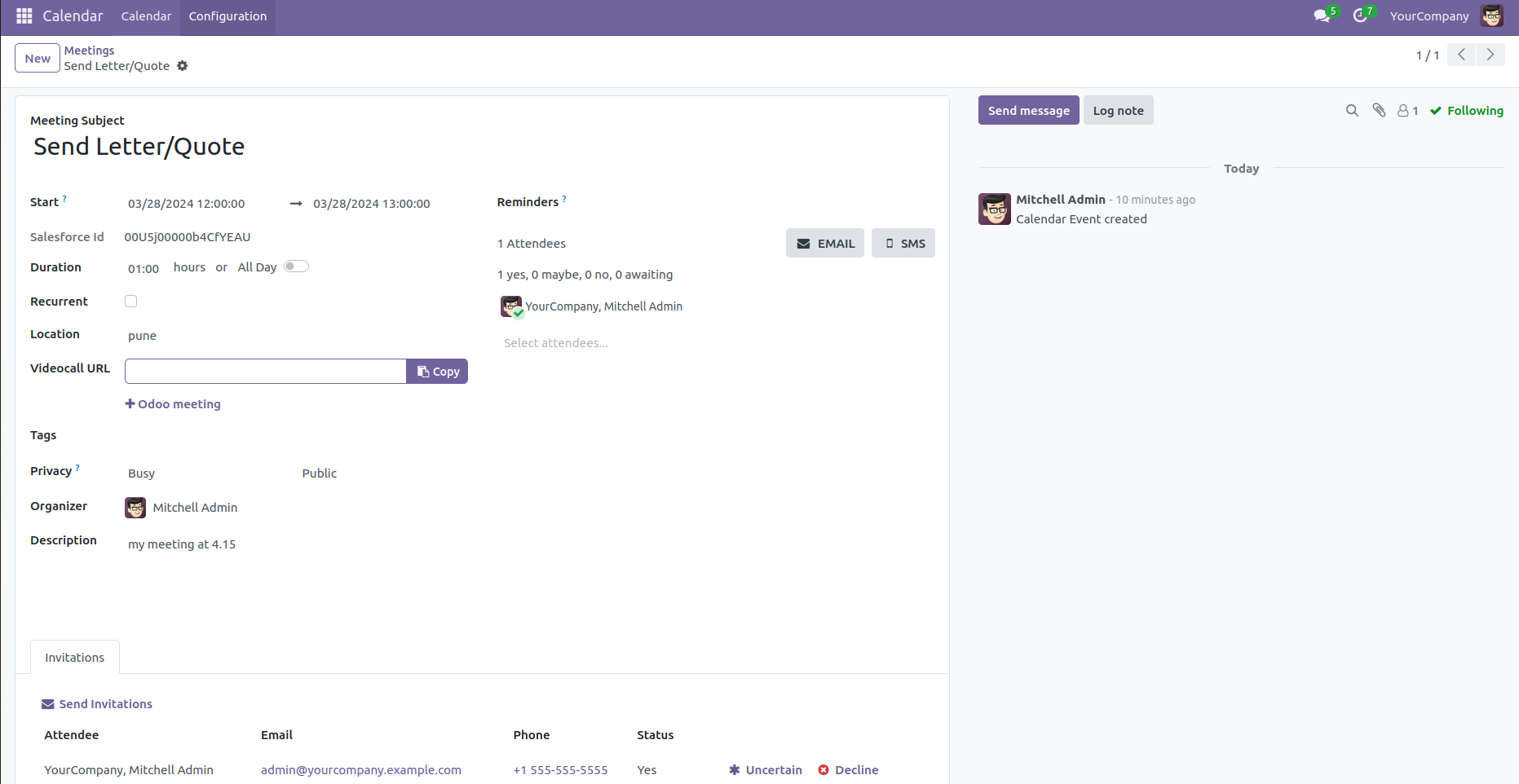
Click on Actions dropdown and click on export to salesforce option. The record will be exported to salesforce.
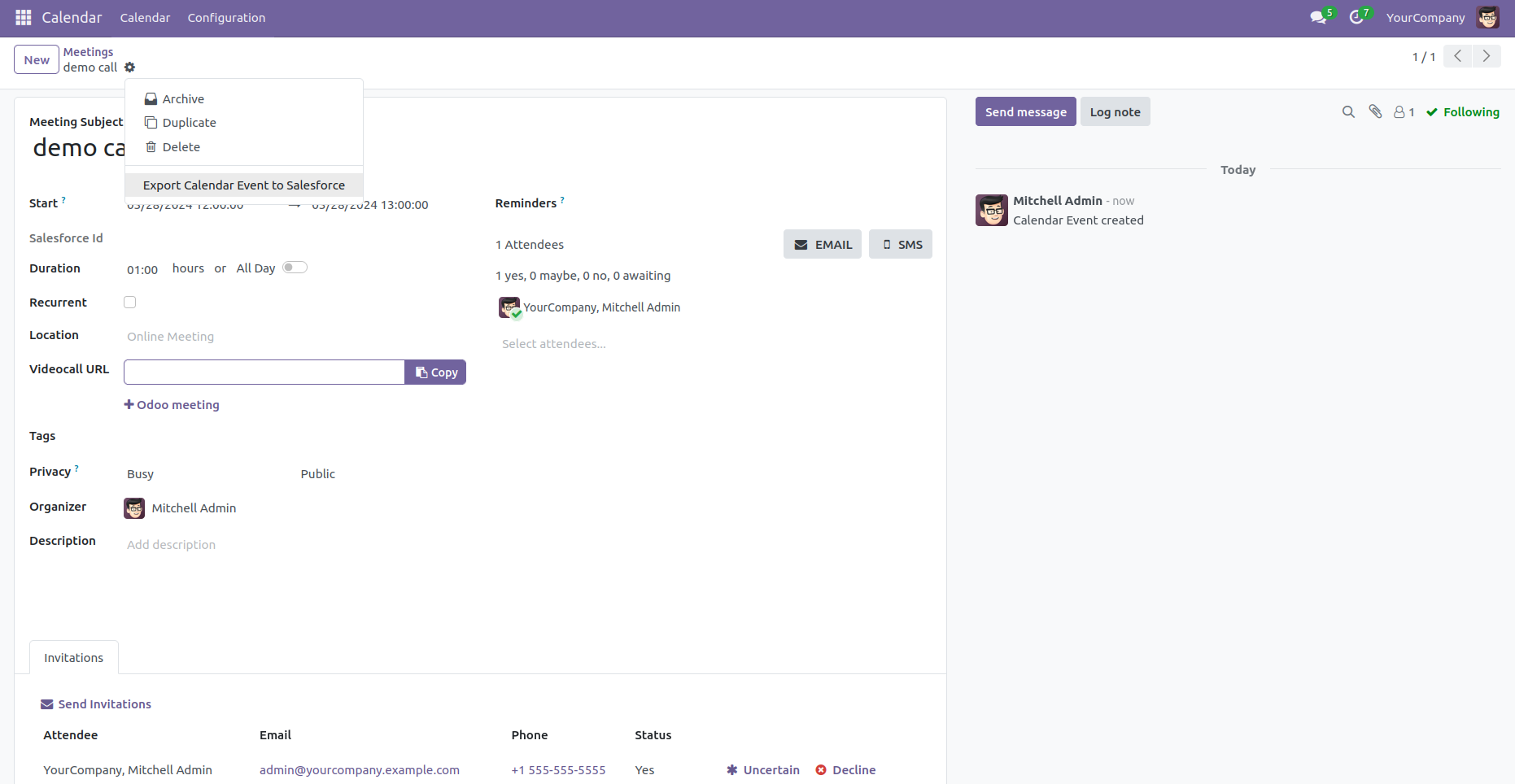
Import task
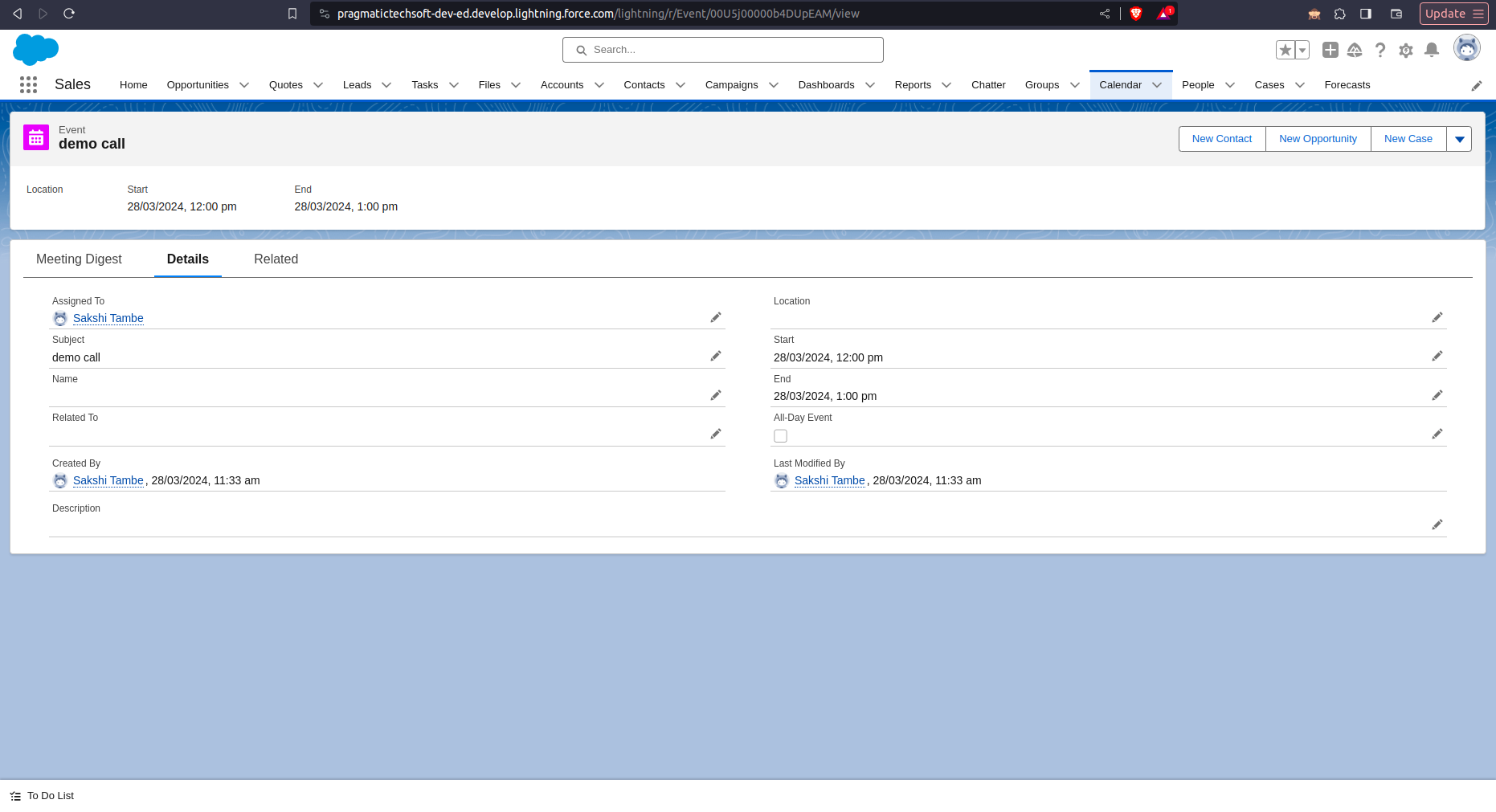
All records get imported on click of button import tasks
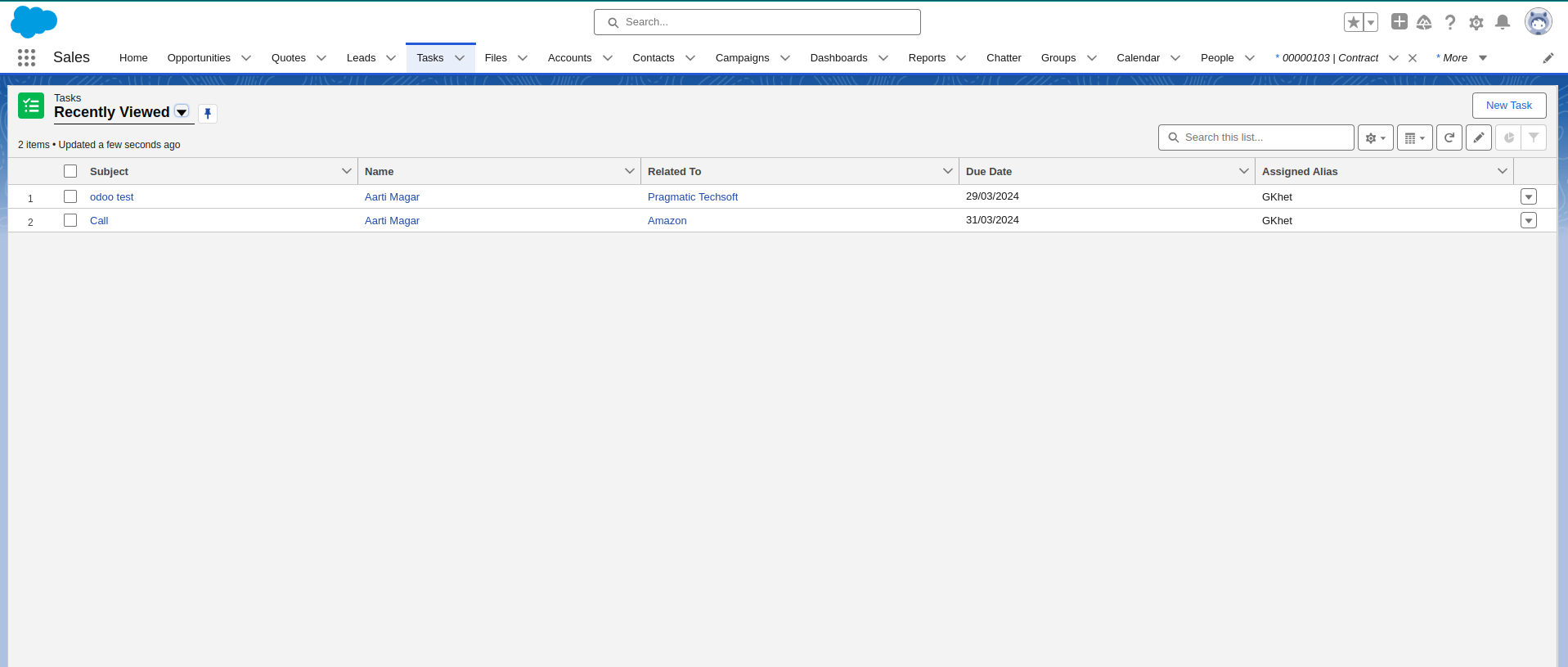
Export task
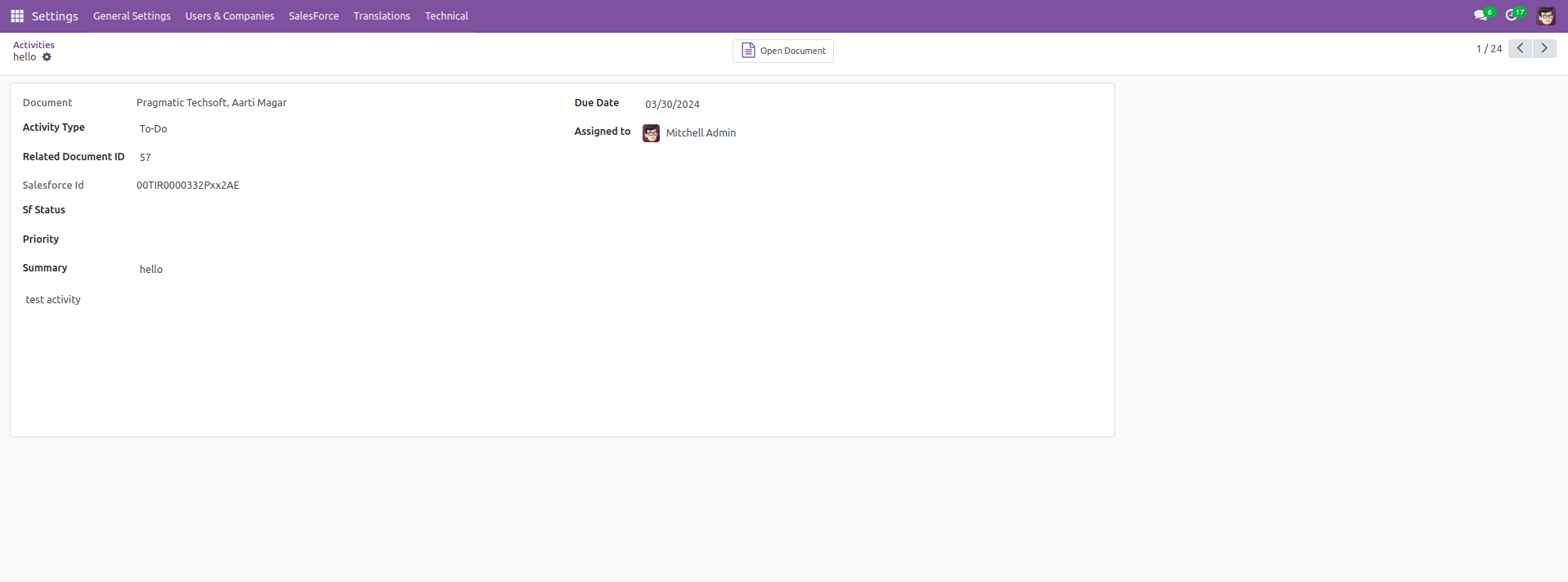
Click on Actions dropdown and click on export to salesforce option. The record will be exported to salesforce.
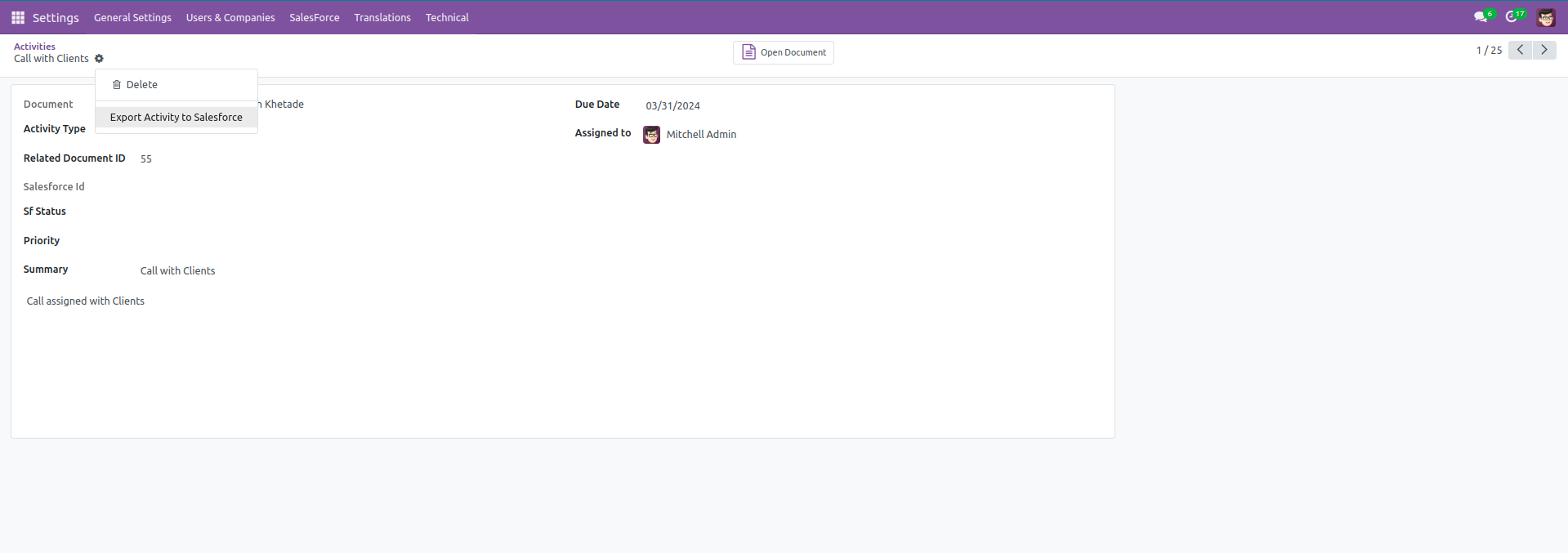
We choose REST API over traditional SOAP API due to following benefits of REST API over SOAP API:
- REST requires less bandwidth as compared with SOAP API, Hence REST is much faster than SOAP.
- REST can use Plain Text, XML, JSON for data transport which is lighter in size and doesn’t require parsers, has less overhead.
- REST uses Unique Resource Identifier(URI) to expose business logic.
- REST uses standard HTTP protocol for data transport.

